Updated at: 2022-12-09 03:49:50
Introduction
Users can click Messages to view Sharing Messages, Approval Messages, and Security Level Messages.
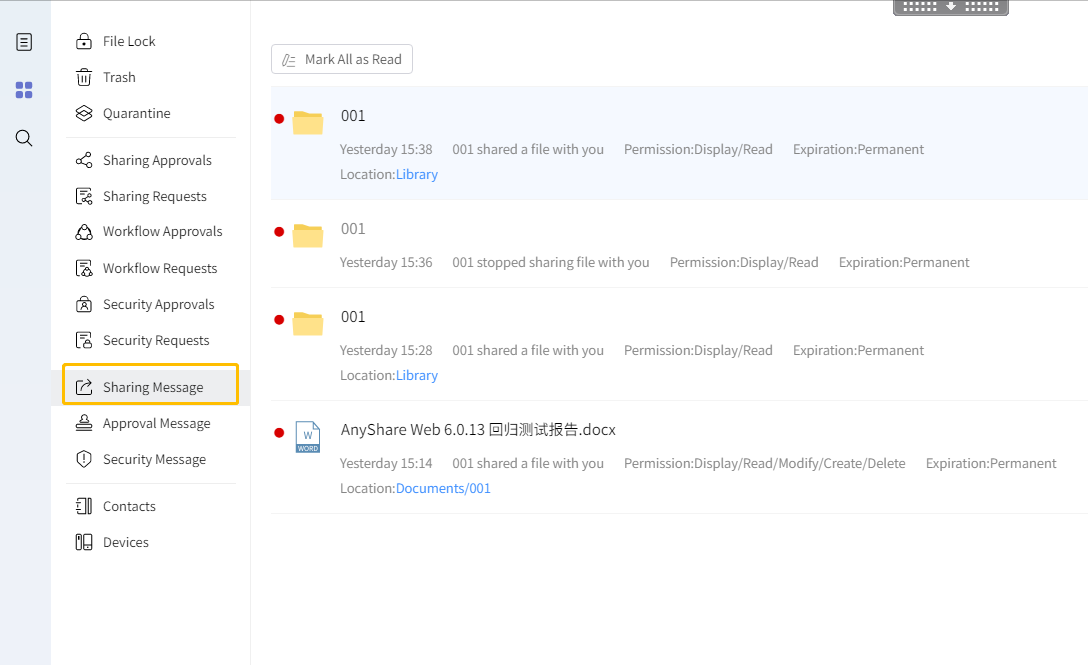
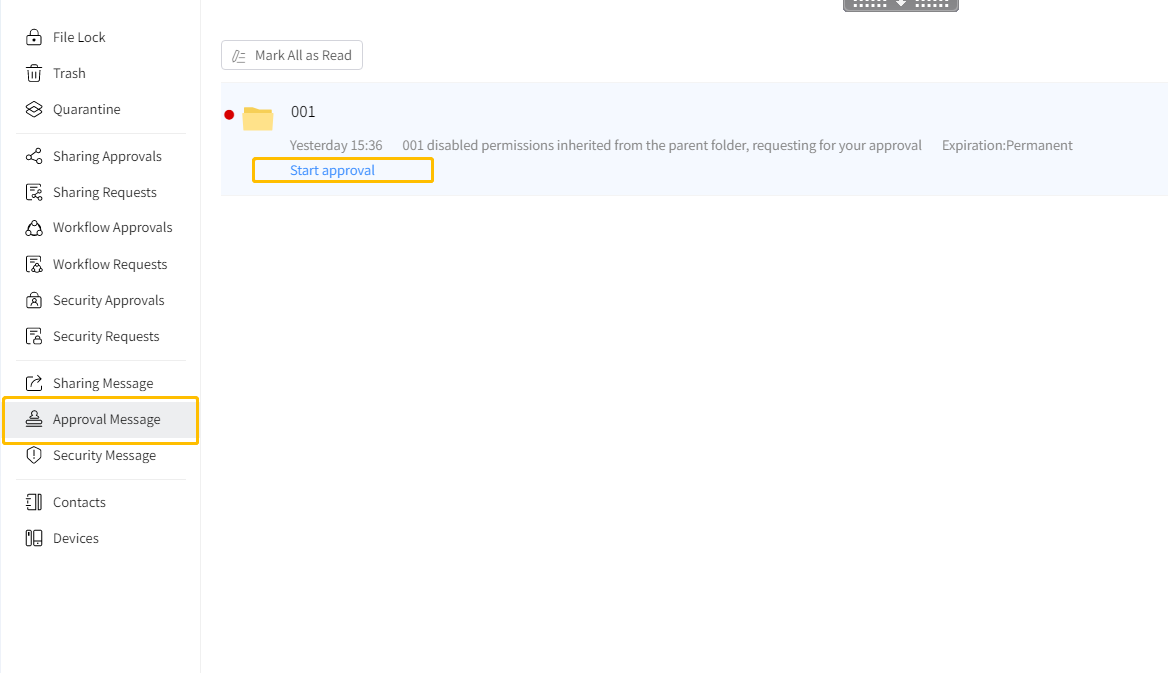
When your file which presents risks or contains illegal content is quarantined due to the security reasons, the security message will be sent. You can click Details to view the reason. You can also click Appeal to request your admin to restore these files.
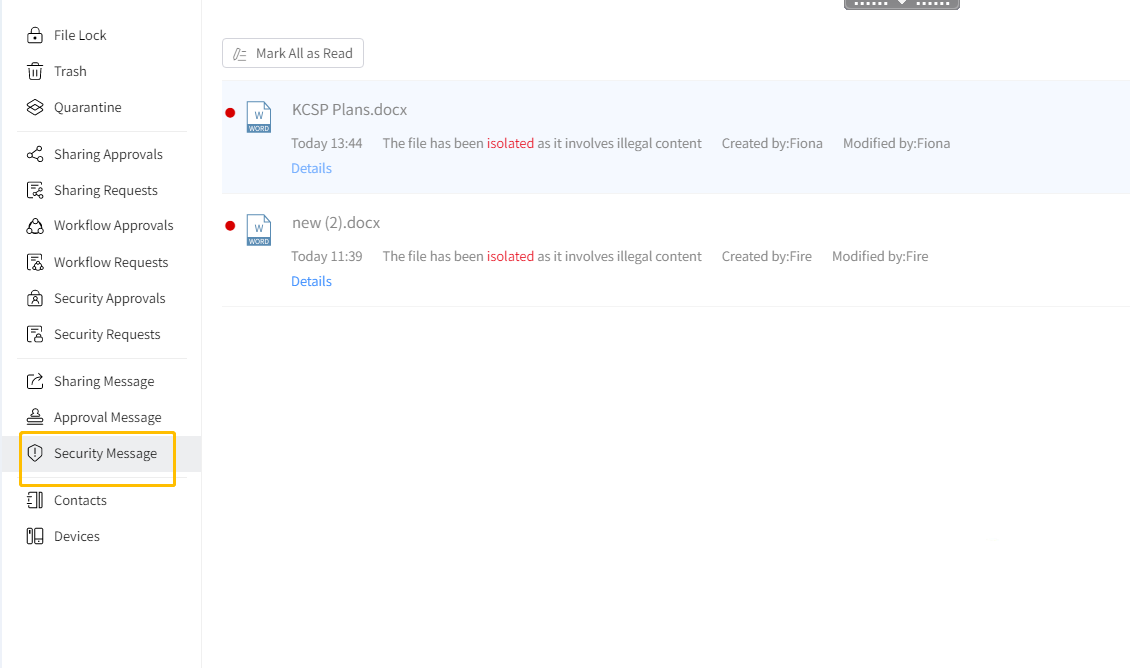
Restrictions
User can only receive Sharing messages by default settings of Admin. For Approval and Security Level messages, an admin is required to set the related configurations.
Users can click Messages to view Sharing Messages, Approval Messages, and Security Level Messages.
- Sharing Messages
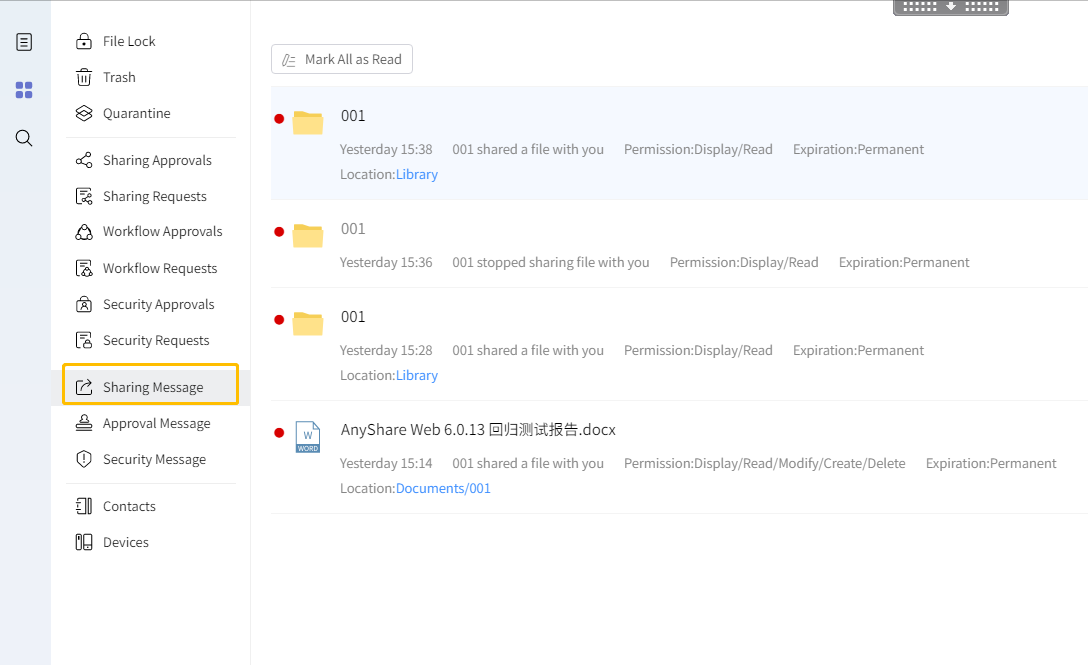
- Approval Messages
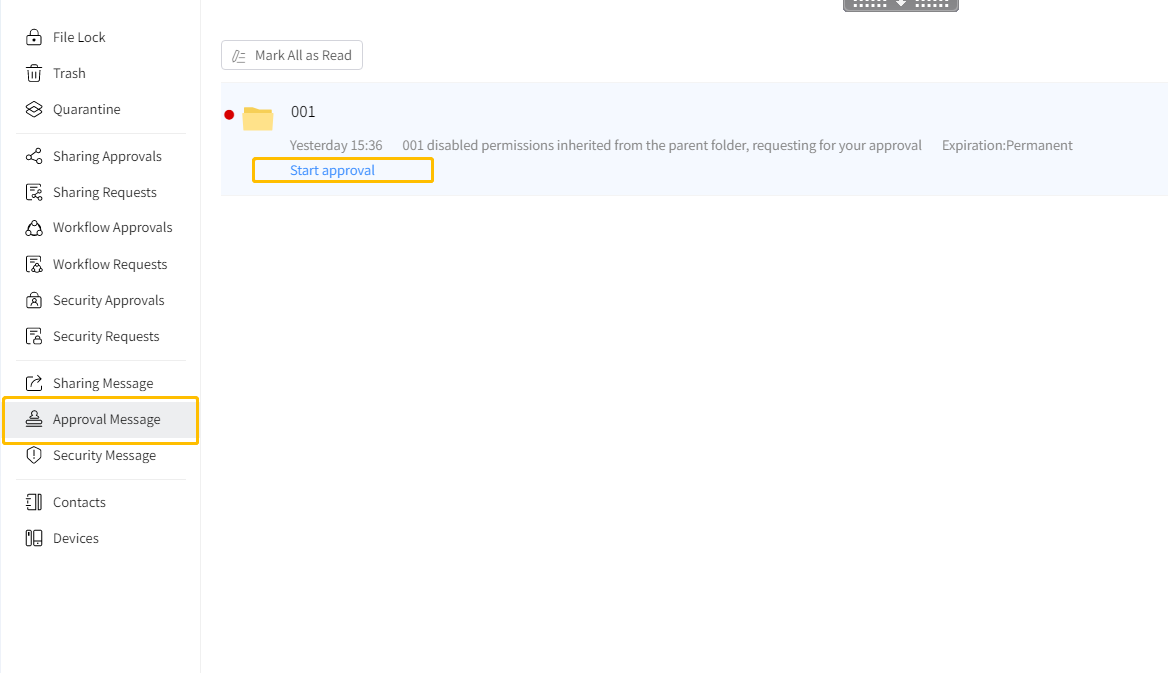
- Security Messages:
When your file which presents risks or contains illegal content is quarantined due to the security reasons, the security message will be sent. You can click Details to view the reason. You can also click Appeal to request your admin to restore these files.
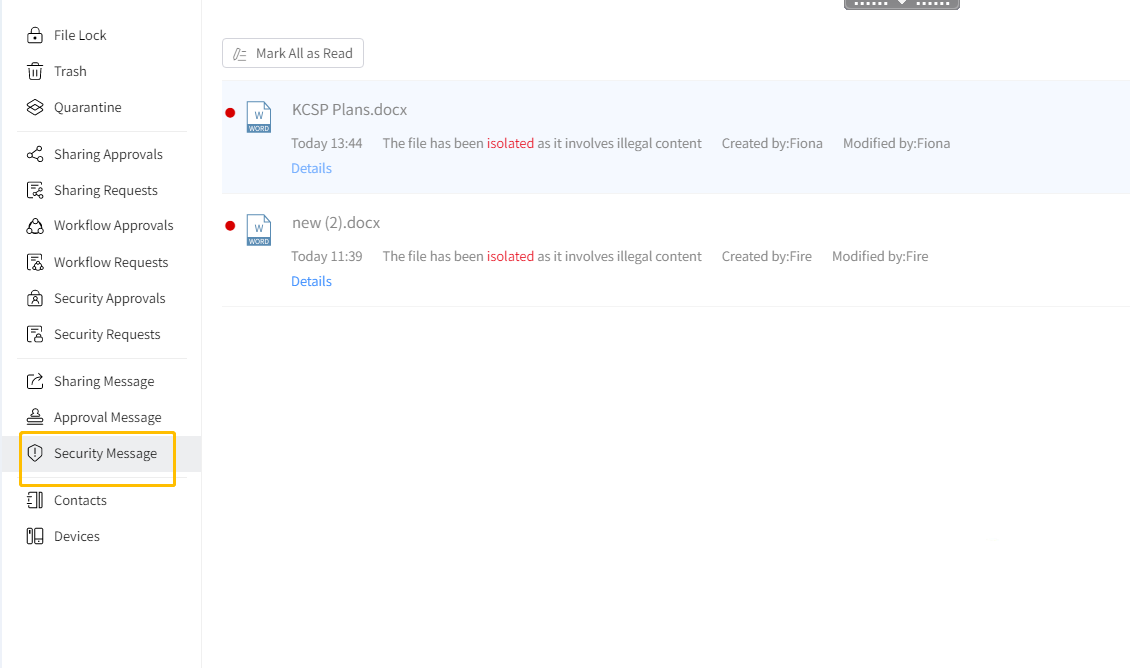
Restrictions
User can only receive Sharing messages by default settings of Admin. For Approval and Security Level messages, an admin is required to set the related configurations.
< Previous:
Next: >

















