Updated at: 2022-12-09 03:49:50
On the page: [localhost]→ [License Configuration], an administrator can access EUOP address and synchronize the subscription service.
Page information
Page information consists of the product model, service, and subscription.
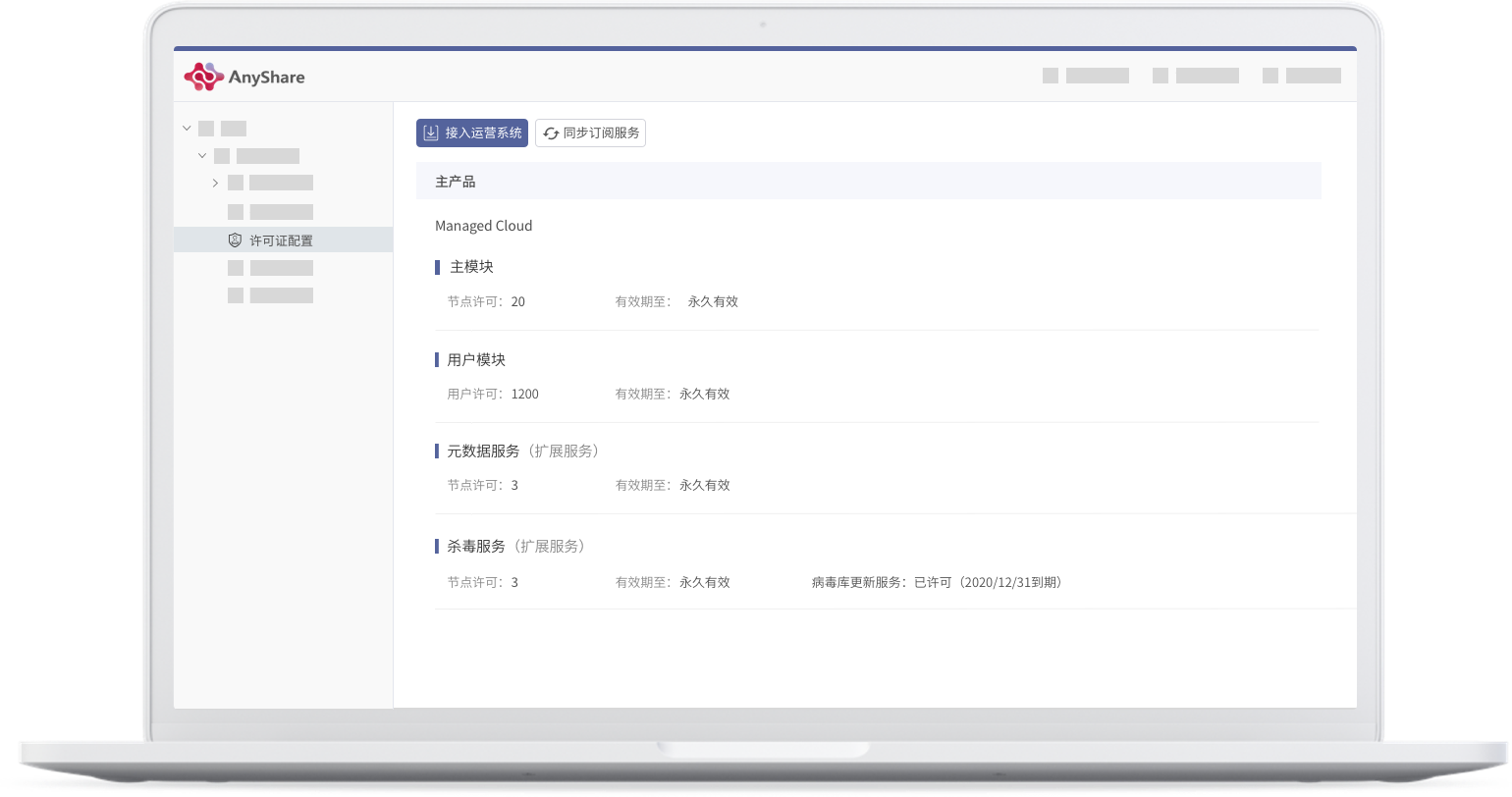
Functions
Note: An administrator has to access the operating system before performing the subscription service.

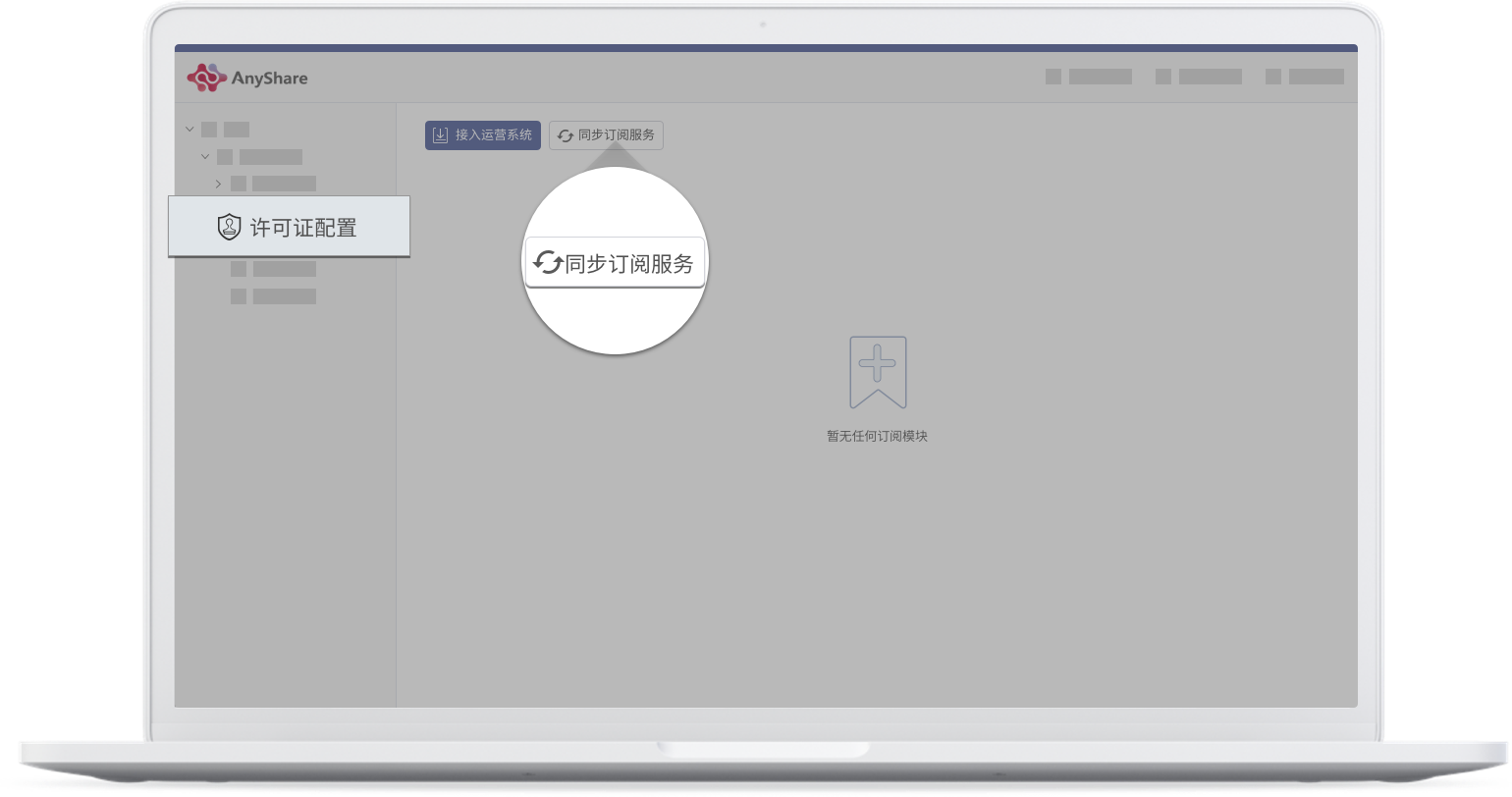
Page information
Page information consists of the product model, service, and subscription.
- Product Model
- Services Profile
- Subscription Information
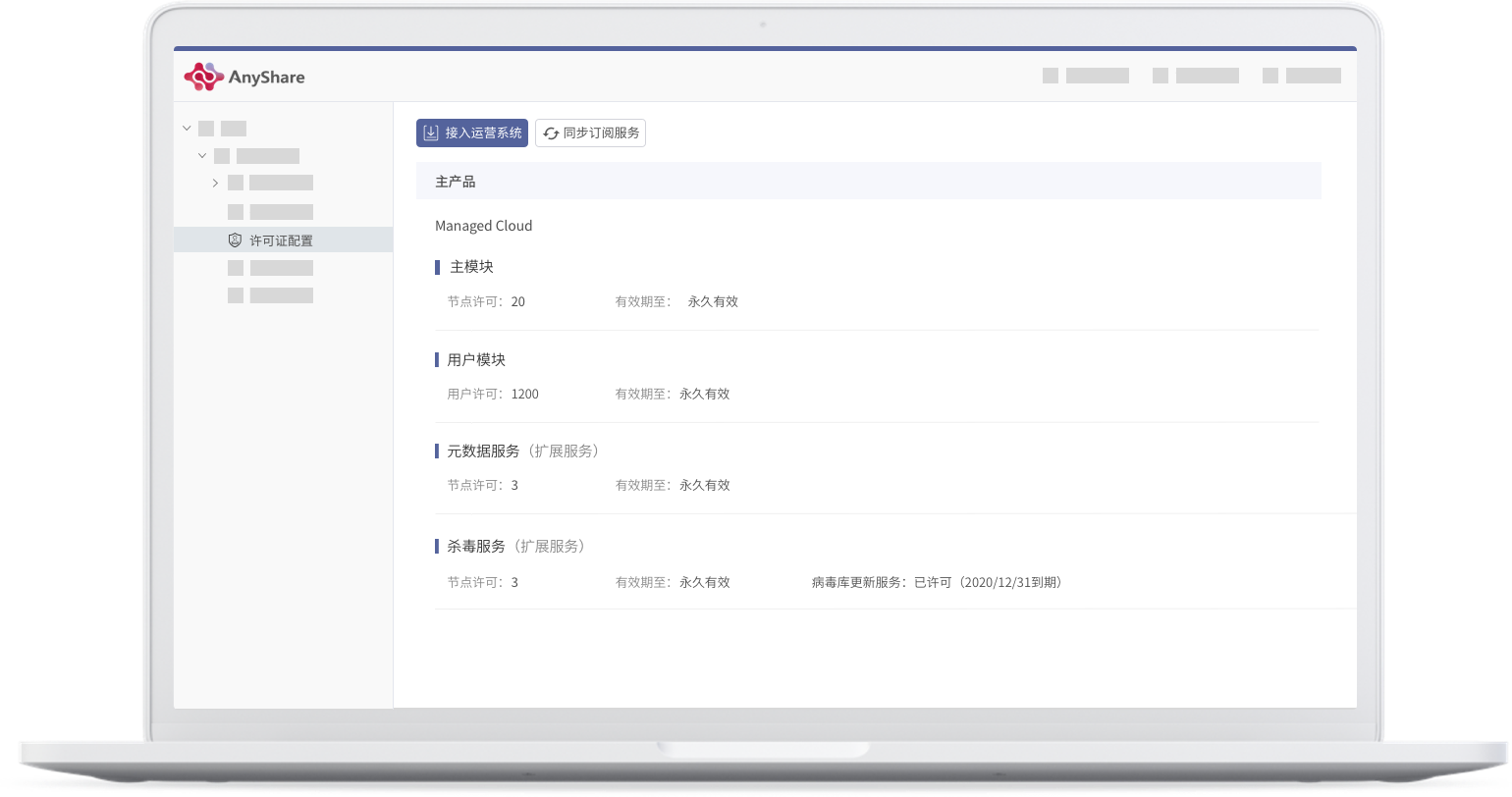
Functions
Note: An administrator has to access the operating system before performing the subscription service.
- Access the Operational System

- Service of Synchronizing subscription
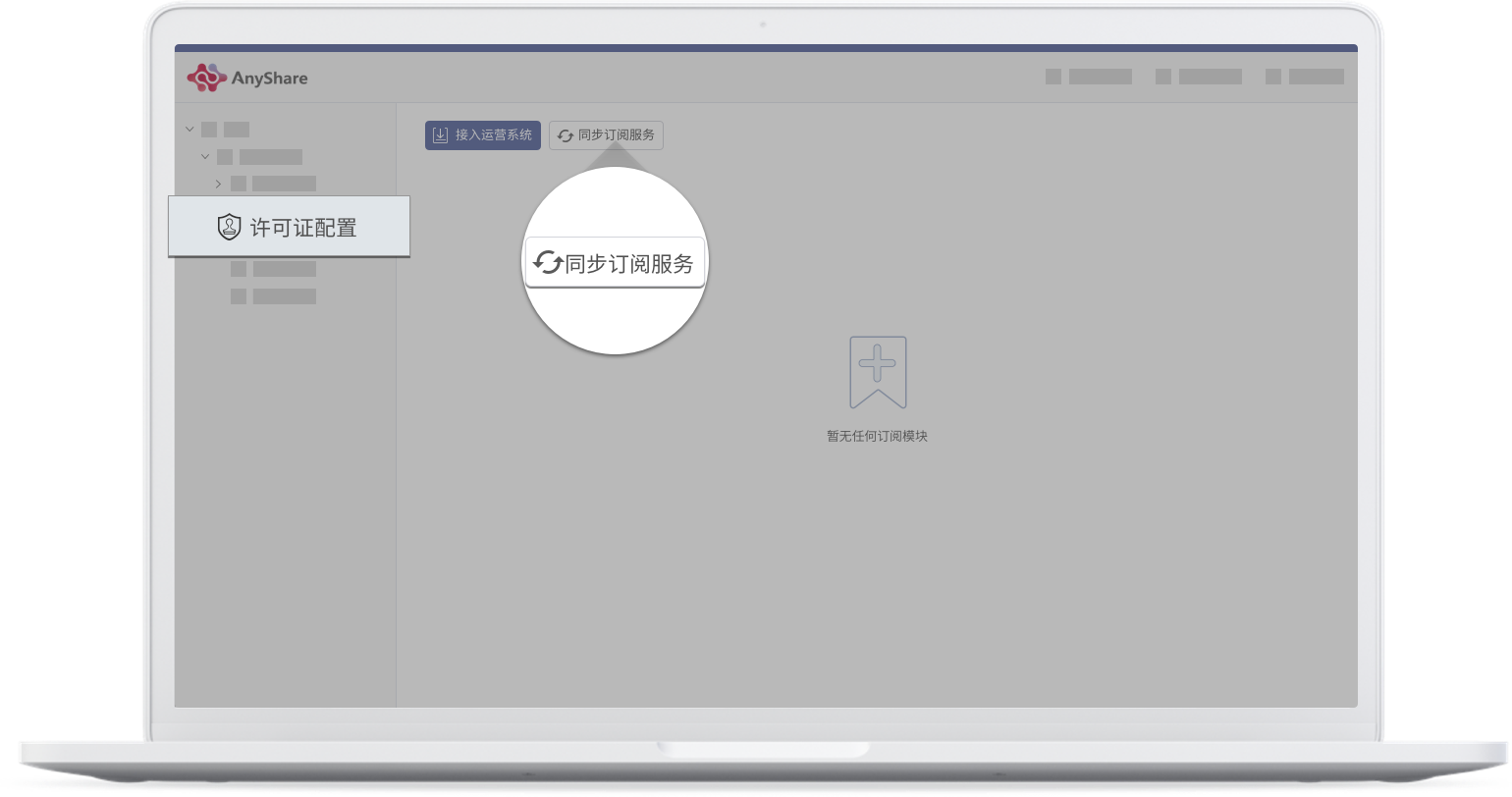
< Previous:
Next: >

















