Updated at: 2022-12-09 03:49:50
AnyShare serves the function of Favourite Documents whereby users can star their favourable files or folders for later convenience. Users need to log into the AnyShare first and then select files or folders they need. Here are three ways to get this done.
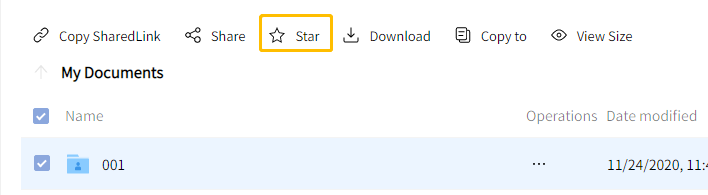
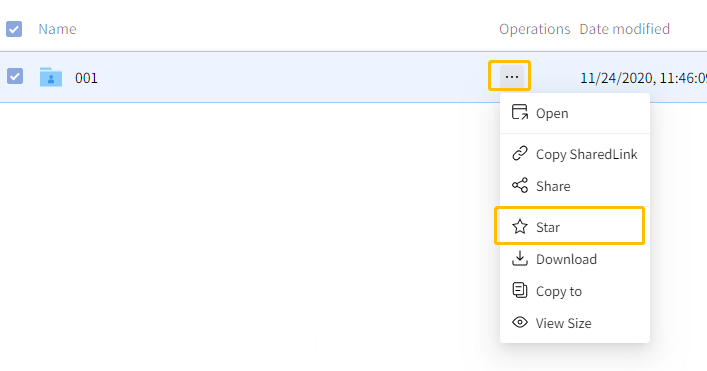
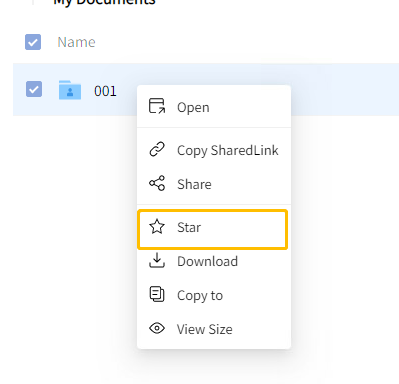
Click on Starred in the left-side bar and users will see the starred files or folders.
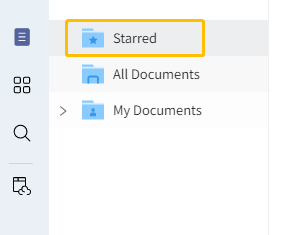
- Click on Star at the top of the interface;
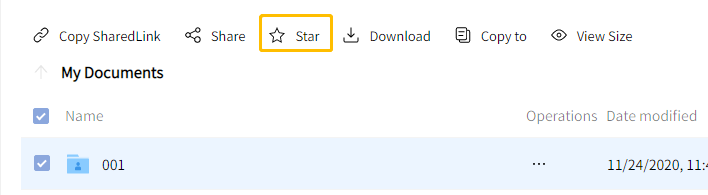
- Click on ... behind a file or a folder then Star shown in the menu;
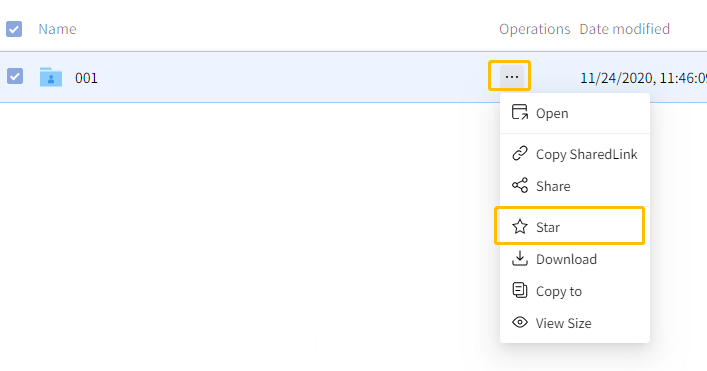
- Right click on the selected file and click on Star shown in the right-click menu;
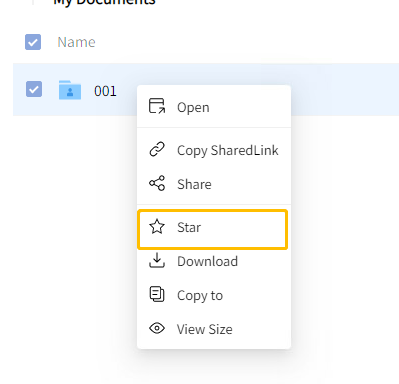
Click on Starred in the left-side bar and users will see the starred files or folders.
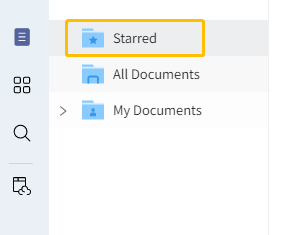
< Previous:
Next: >

















