Updated at: 2022-12-09 03:49:50
Similar to [··· More] in Rich Clients, [···] at the right of files or folders in our mobile apps also performs sufficient functions. Log in to an app, tap [···], and you can roll out actions in the bar as such:
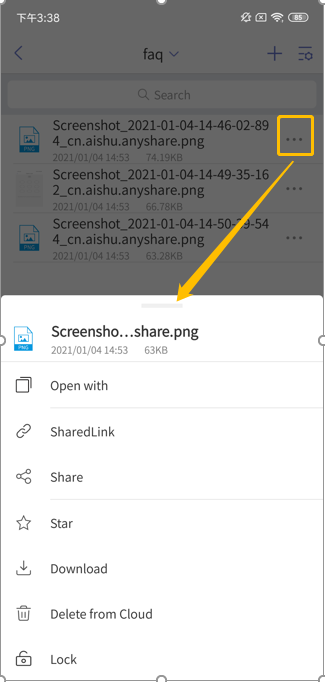
- Open with: It will be no less different from Open and you can view files in it if the action is applied to folders. Of files, you can decide to open them in your desired apps such as Foxit PDF.
- Copy SharedLink: Links generated from content to be shared can be sent by users via SMS, WeChat Work, Email, or QQ.
- Share: Share content with those who work for the same company as you.
- Add to Favorites: Add the file or folder in line with [···] to your Favorites column then check it in [Favorites].
- Download: Copy data from the cloud to the premise over the internet.
- Delete from Cloud: Delete content and then do the restoration in Trash on-demand.
- Lock: Restrict access to files.
- Copy to: Copy content to another directory in AnyShare
- Move to: Move content to another directory in AnyShare
- Rename: Give a new to content.
- Abstracts: Add or edit file abstracts.
- Tags: Add tags to files or folders.
- Comment: Comment on files.
- Properties: View file properties (position, size, created by, created at, modified by, modified at, locked by, and stored on.
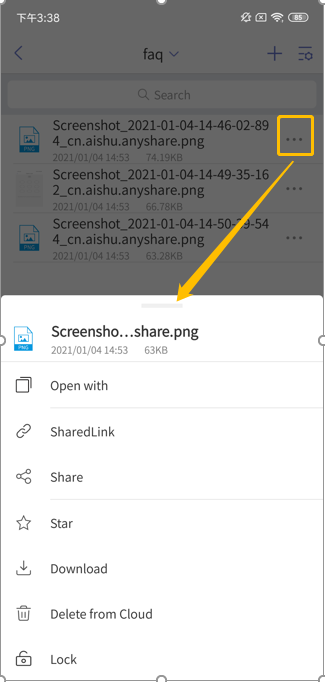
< Previous:
Next: >

















