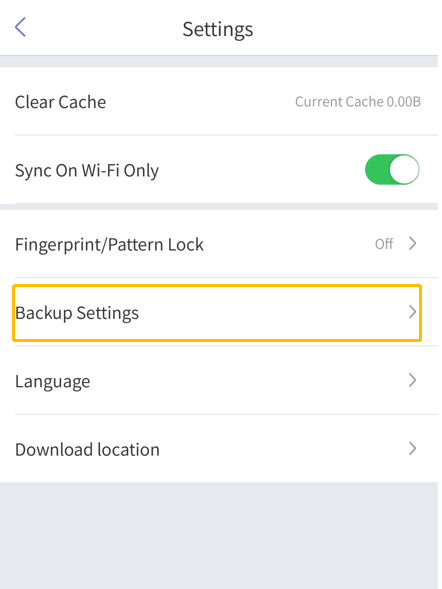Work with Sync
When image files are scattered around, when it is inevitable to lose precious images/videos after you lose your phone, when you always forget to update coordinative images in realtime, don't worry, let us handle them.
So take it easy. AnyShare is coming to help you streamline the working process. All you need is to turn on one-tap auto backup, then a realtime update mechanism will let you never worry about such petty.
Use Sync
Tap [Me] to go to the page first for setting backup and then tap [Settings]→[Backup Settings] in-sequence. On this page, users can either turn on or off [Photo Auto Backup] and [Video Auto Backup]. Meanwhile, users can decide to automatically back up one album. If an album is picked, all the photos and videos will be backed up to AnyShare with no direct human control.
Once the auto backup is enabled, only if AnyShare is online, it will automatically back up images and pictures following users’ previous settings.