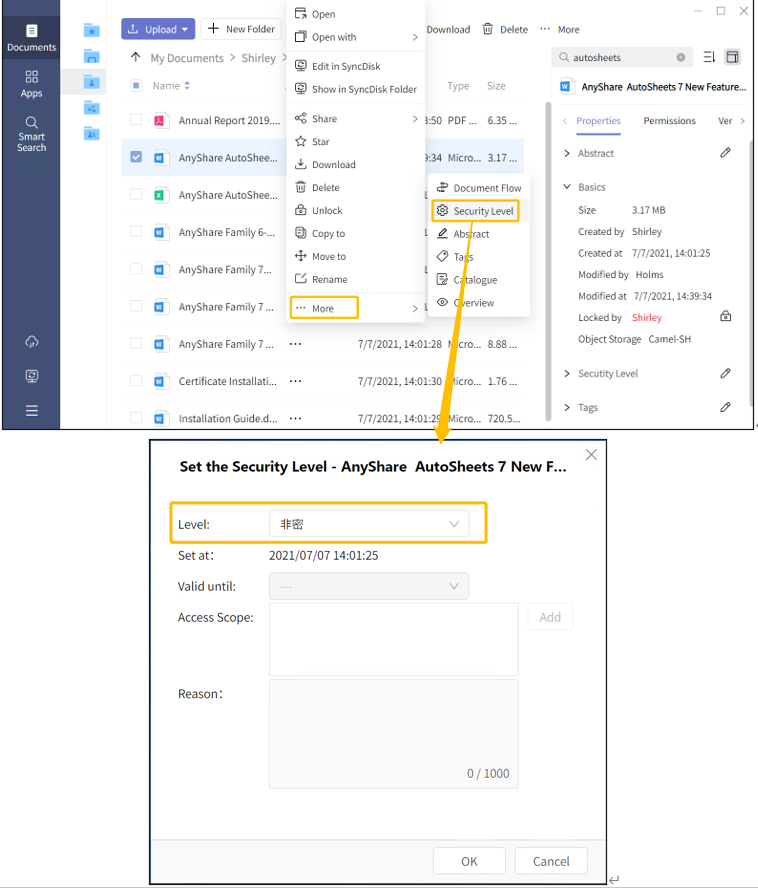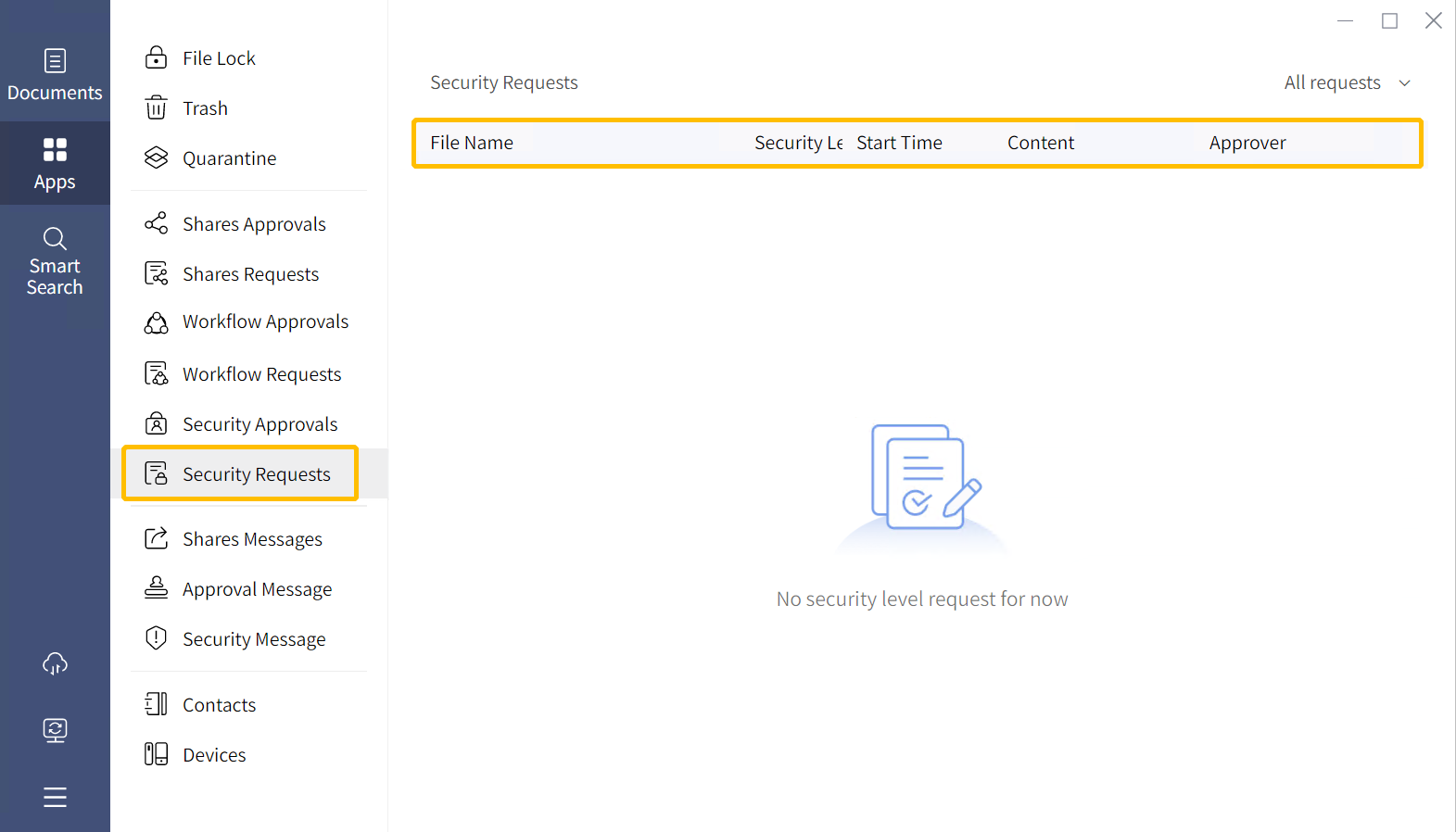Security Level Approval Process
- Modify File Security Level
Click
Edit after you select
Security level info in the sidebar. And then you can change validity, access scope, and reason. If the Admin has enabled Security Level Approval, you will need to submit for approval for Security Level editing.
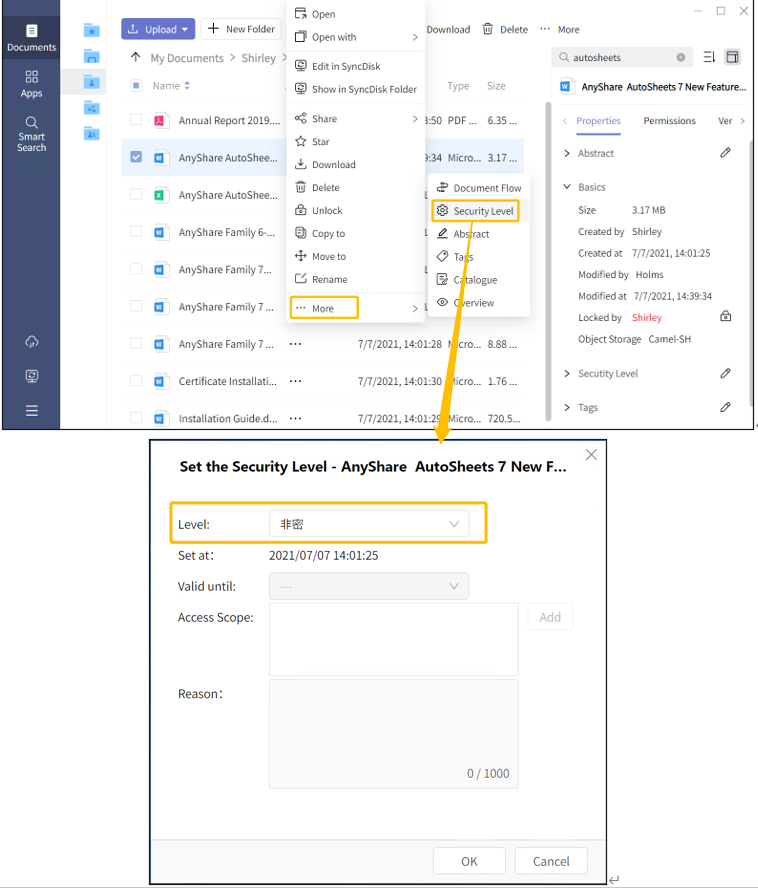
- View Security Level Approval Status
In
Approval→
Security Requests, you can view all your Approval messages, approver and status. Your editing can take effect only after it is approved.
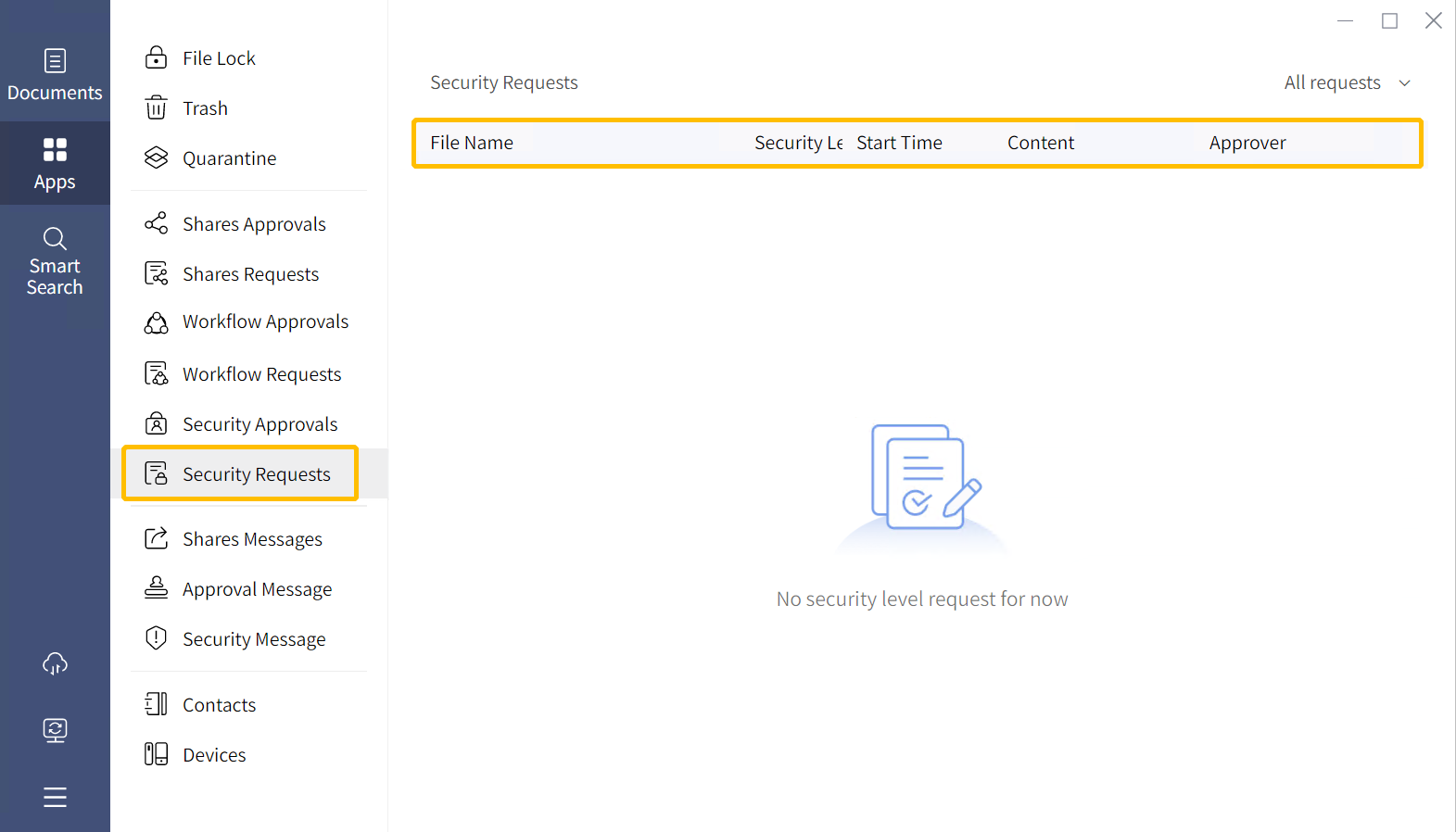
Security Level Approver, set by the Admin, can view Security Level Request in
Approval→
Security Level Approval page. Security Level Approver will receive a message every time when there is a Security Level Approval submitted by user. It is advised that Security Level Approver check the file first before approve or disapprove it.

A message will be sent too when Security Level Approver has finished approval.