Updated at: 2022-12-09 03:49:50
How do you restore a historical version of a file?
Users can select the target file and perform the restoration in the right-side document infobar where they can view version details.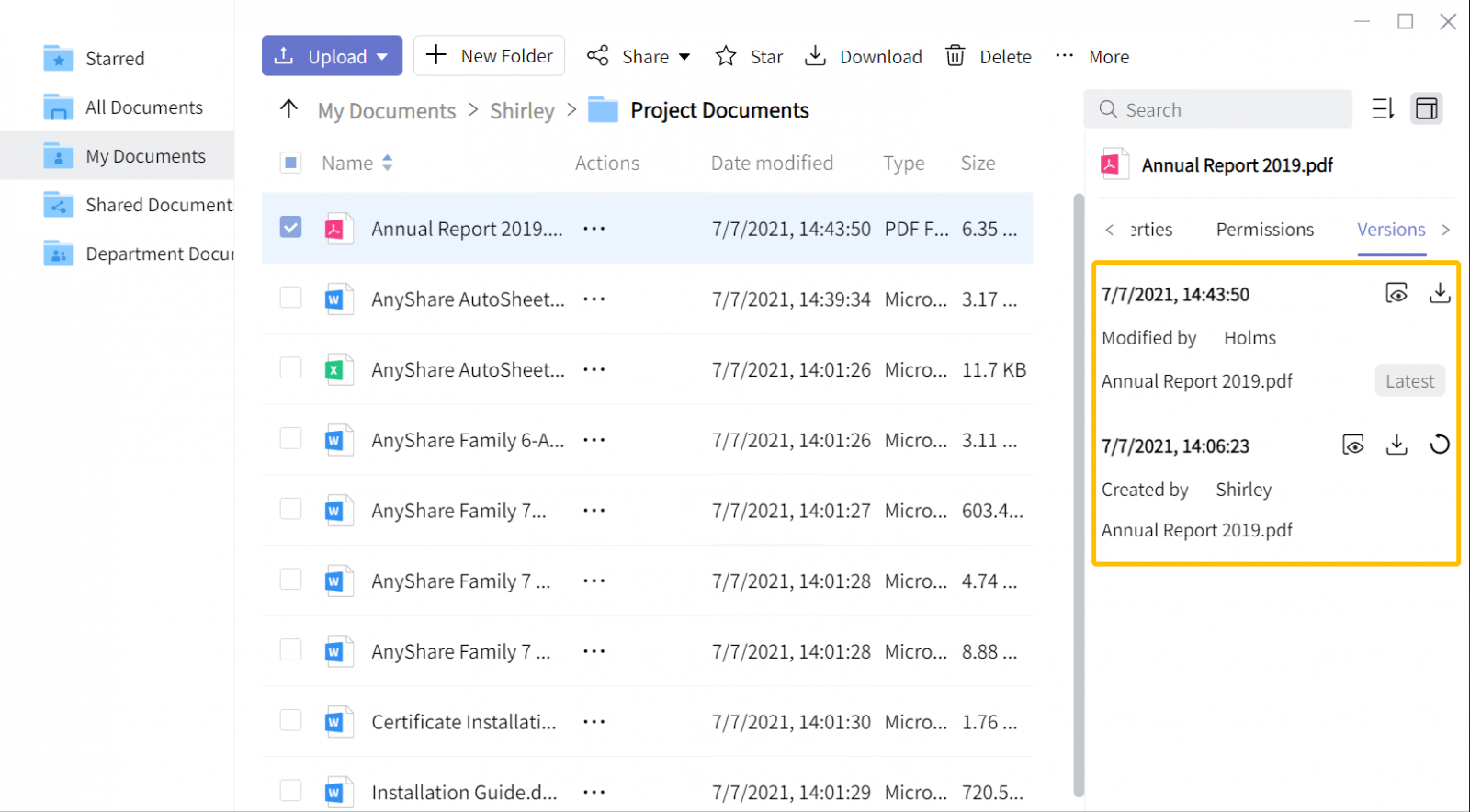
Can users set the password for sharing with anyone?
Of course. Users cannot only set it but also use the random one generated by the system.
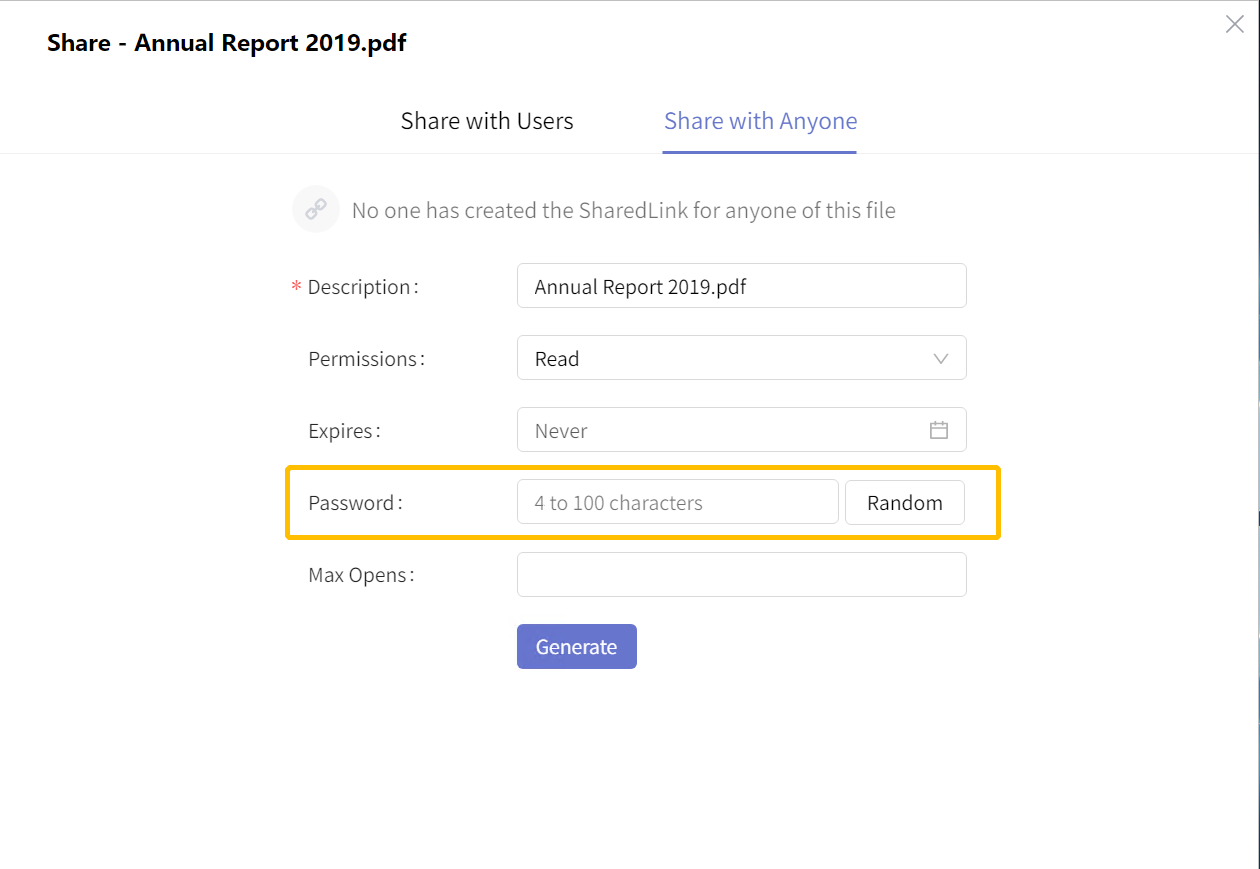
How do you stop sharing?
- To stop sharing with users, users need to check the file, open the page of [Share], and click on [Delete] in the action bar. After that, the file will no longer be shared with users, departments, or groups.
- To disable sharing with anyone, users have to select the file, open the page of [Share], and [Delete] the link of sharing with anyone.

Is it necessary to reshare a file that has been modified?
No. The version of any shared content will always be the latest if users do not set the validity period.
Three scenarios when links of sharing with anyone are disabled:
- The owner of a file or folder stops sharing it with anyone;
- A file or folder shared with anyone is out of date;
- A file or folder shared with anyone no longer exists.
< Previous:
Next: >

















