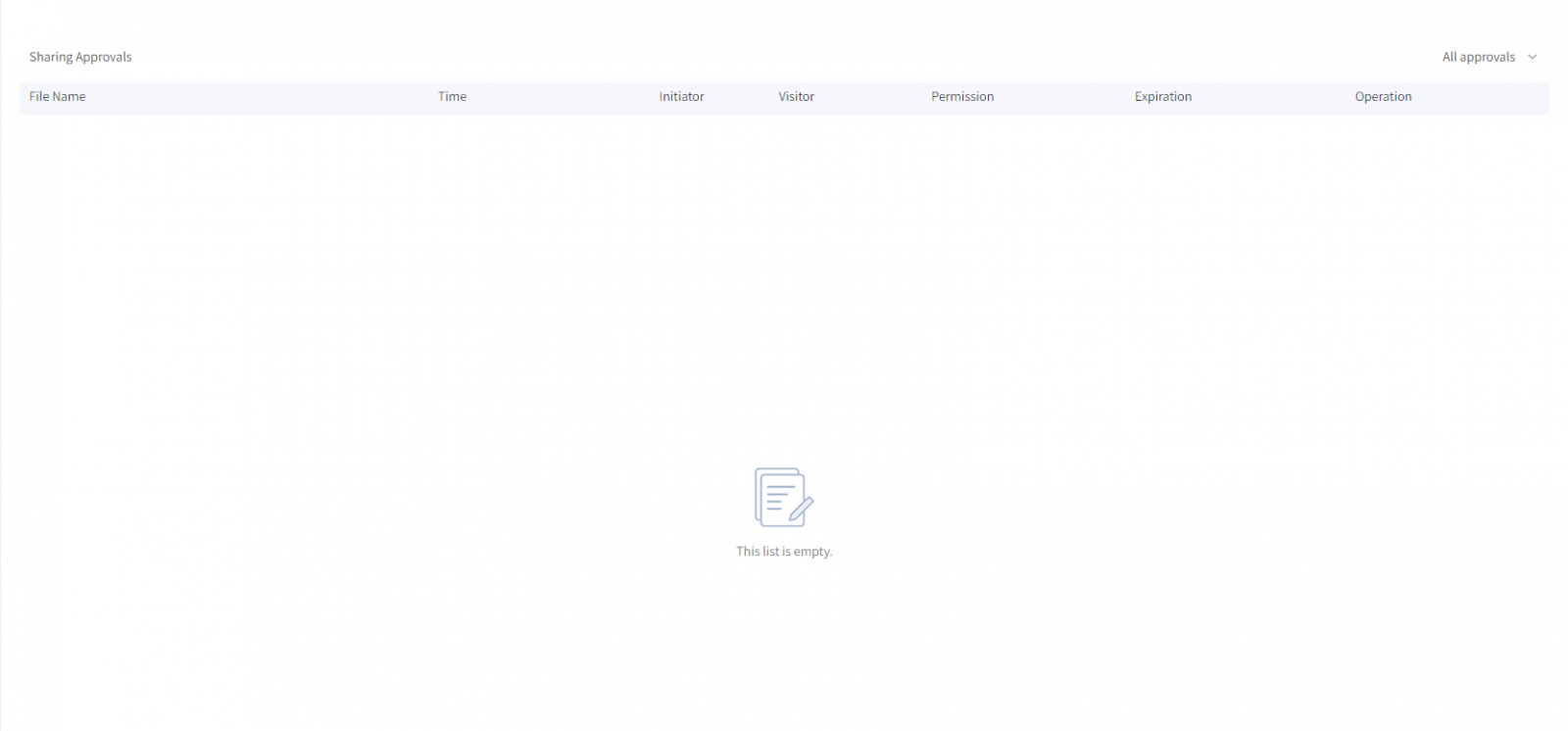If Admin has enabled the Sharing Approval Policy, you will need to submit for approval for sharing. After setting the Real-name Share and configurations, the approval will be triggered. In the case sharing with anyone, you will need the Admin to approve when you enable the link.
- View Share Approval Status
In Approval→Sharing Approvals, you can view all your Approval messages, approver and status. Your share can take effect only after it is approved.
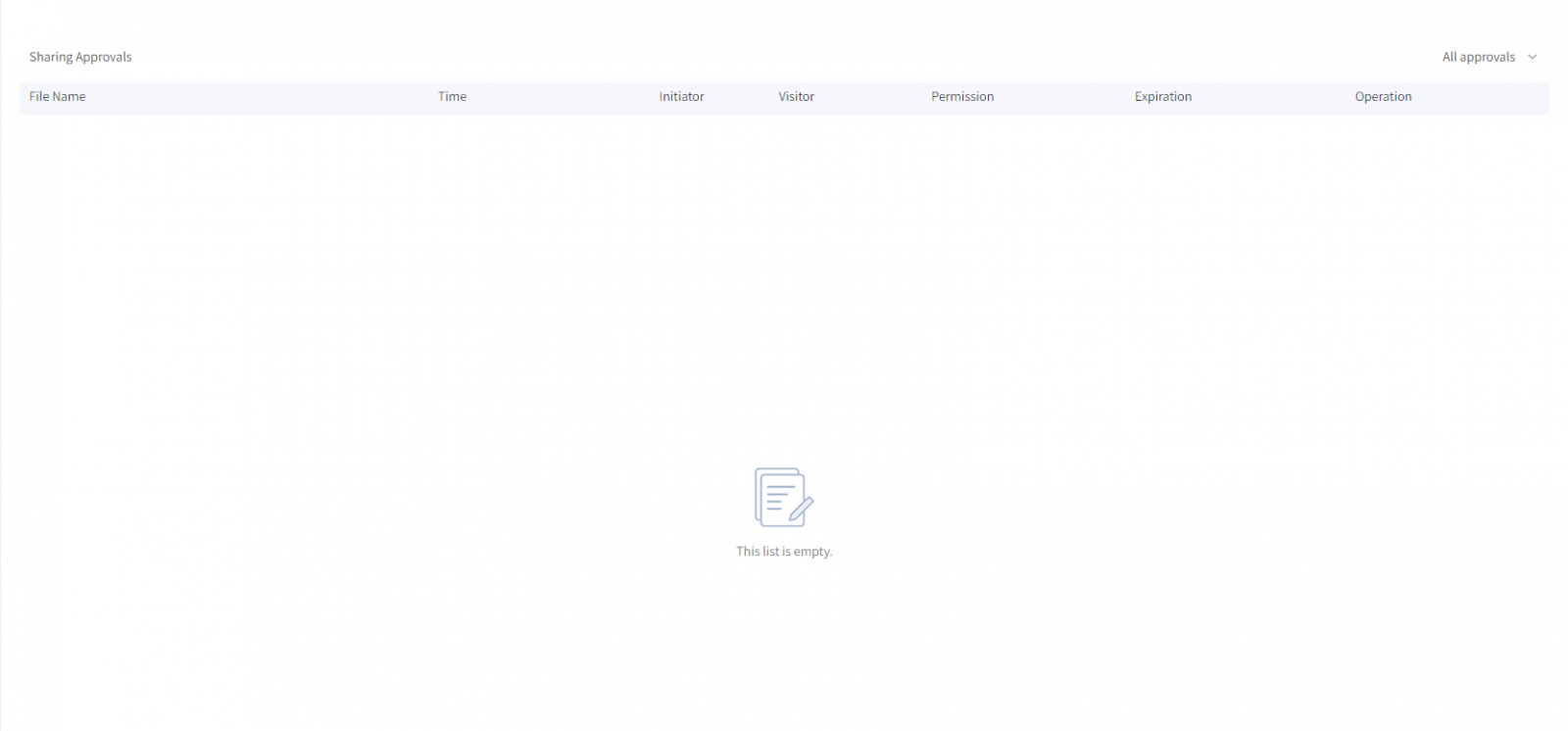
Sharing Approver, set by Admin, can view Share Request in Approval→Sharing Approval page. Sharing Approver will receive a message every time there is an approval submitted by users. It is advised that the approver check the file first before approve or disapprove it.
A message will be sent too when Sharing Approver has finished approval.