Updated at: 2022-12-09 03:49:50
Recycle Bin in Management Console allows Admin to view and set the Trash of each user, including size and recycle policy. Admin can also restore the files that have been deleted by mistake in Trash of any user.
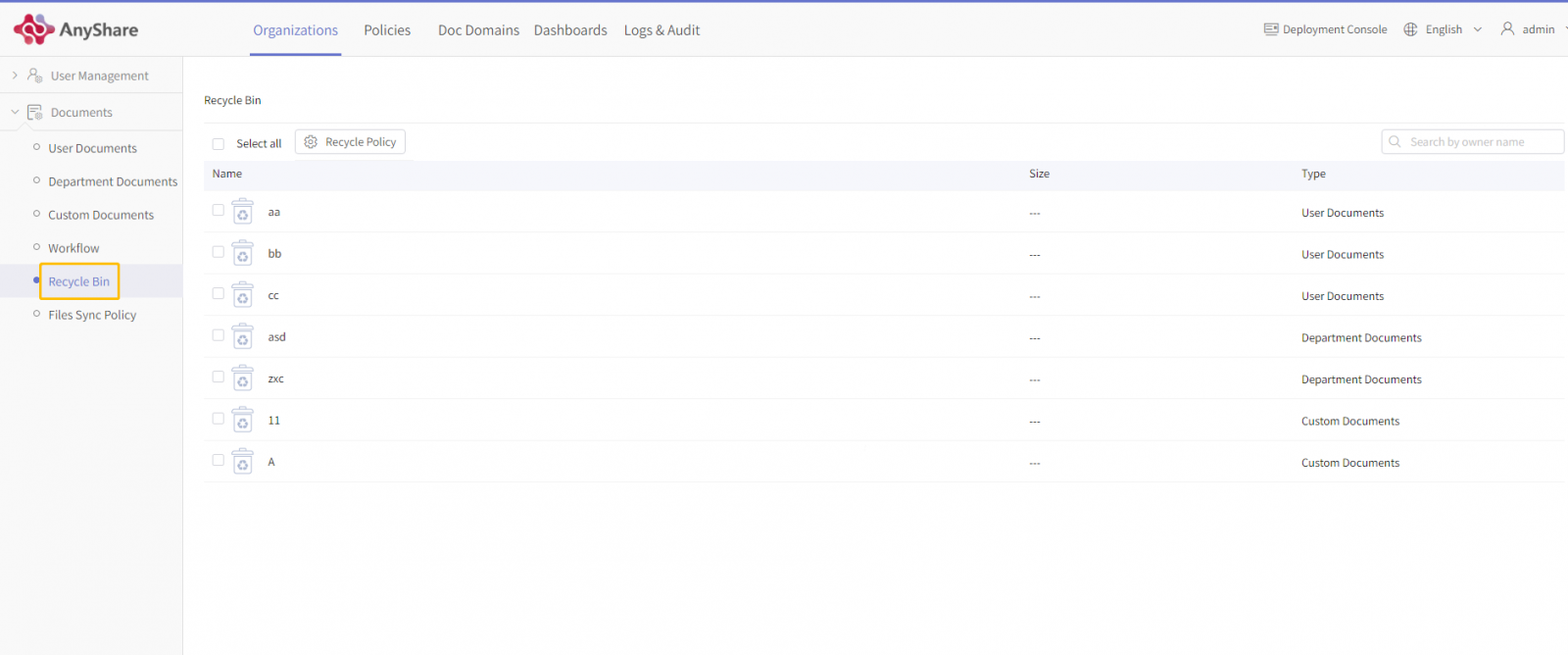
- View size of Trash for a certain document library
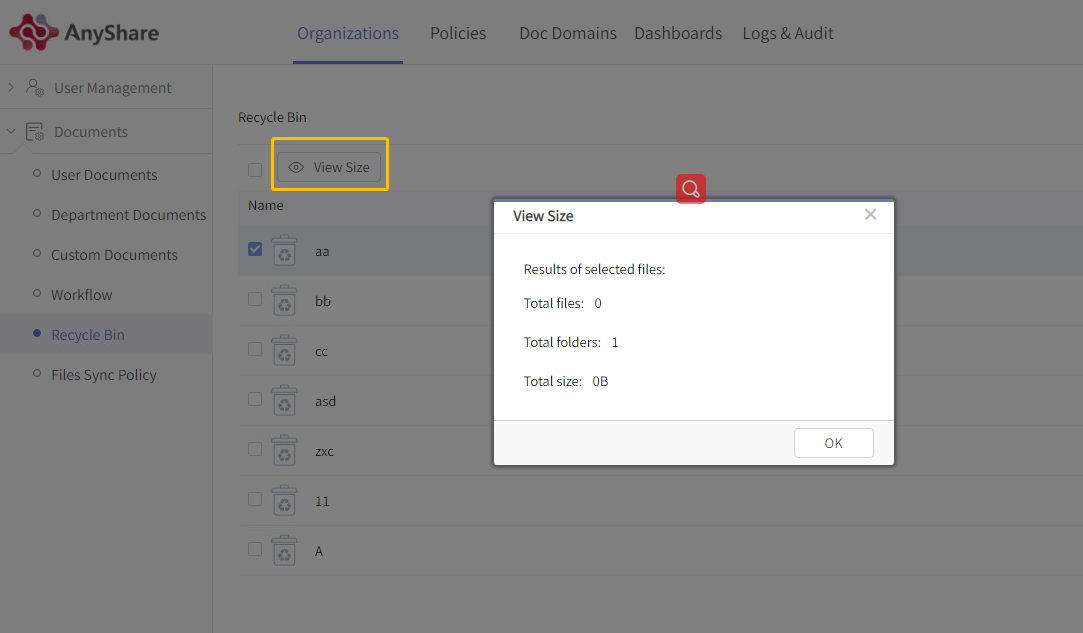
- Configure Recycle Policy
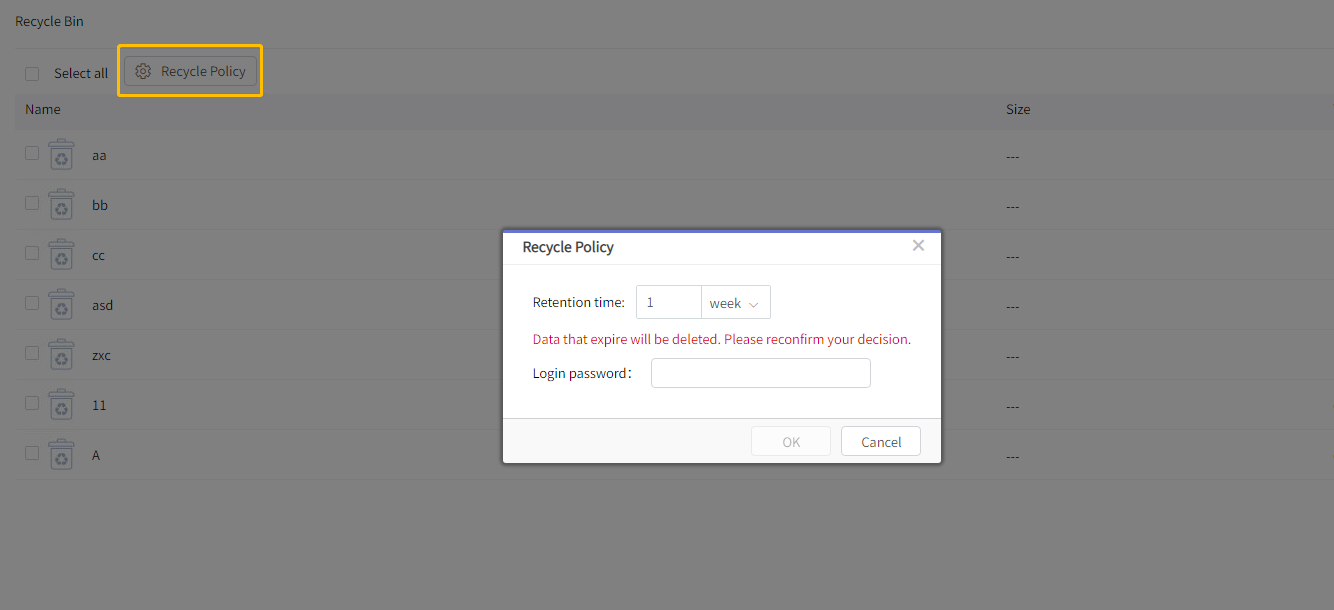
< Previous:
Next: >

















