Updated at: 2022-12-09 03:49:50
- What is Document Domain Sync?
- What can Document Domain Sync do?
Data of the domain will be synced automatically according to the sync plan. Admin can set time based on business demand. Users from other terminals can also start sync now manually.
2. Sync between Document Domains
If Admin want to sync data from one Domain to multiple domains, Admin can create the corresponding plans for different target domains.
3. Access nearby sites in cross-region scenarios
If an employee from Place A requires to access AnyShare in Place B when he or she is on a business trip. To realize the access of nearby sites, Admin needs to set the sync plan and create accounts in both document domains of these two places. So the employee can access AnyShare via the nearby site. This access is also available when Place A and Place B are in different countries.
- How to start?
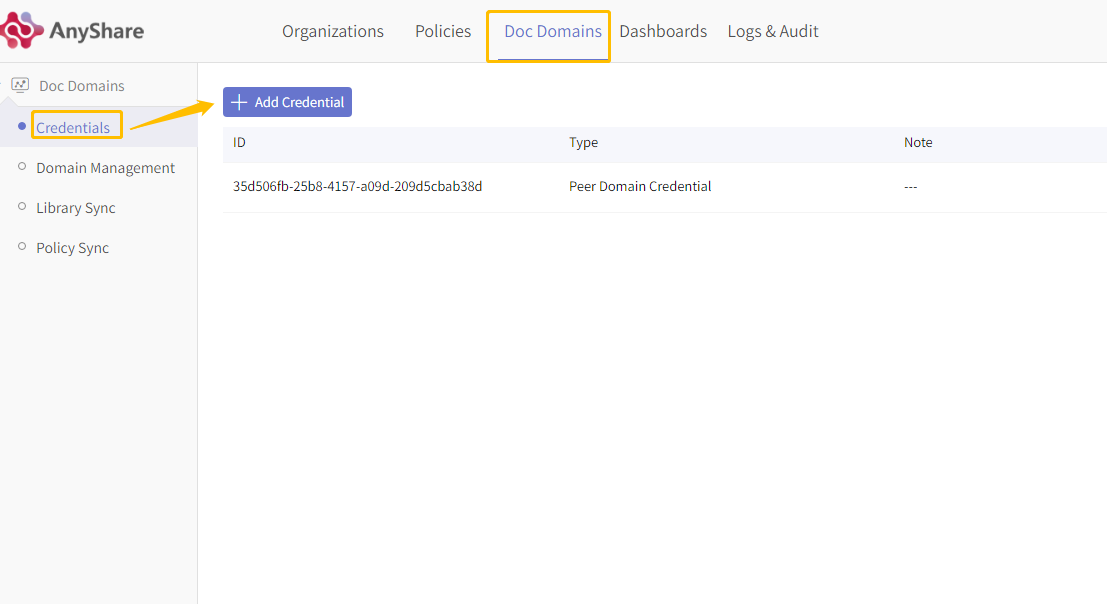
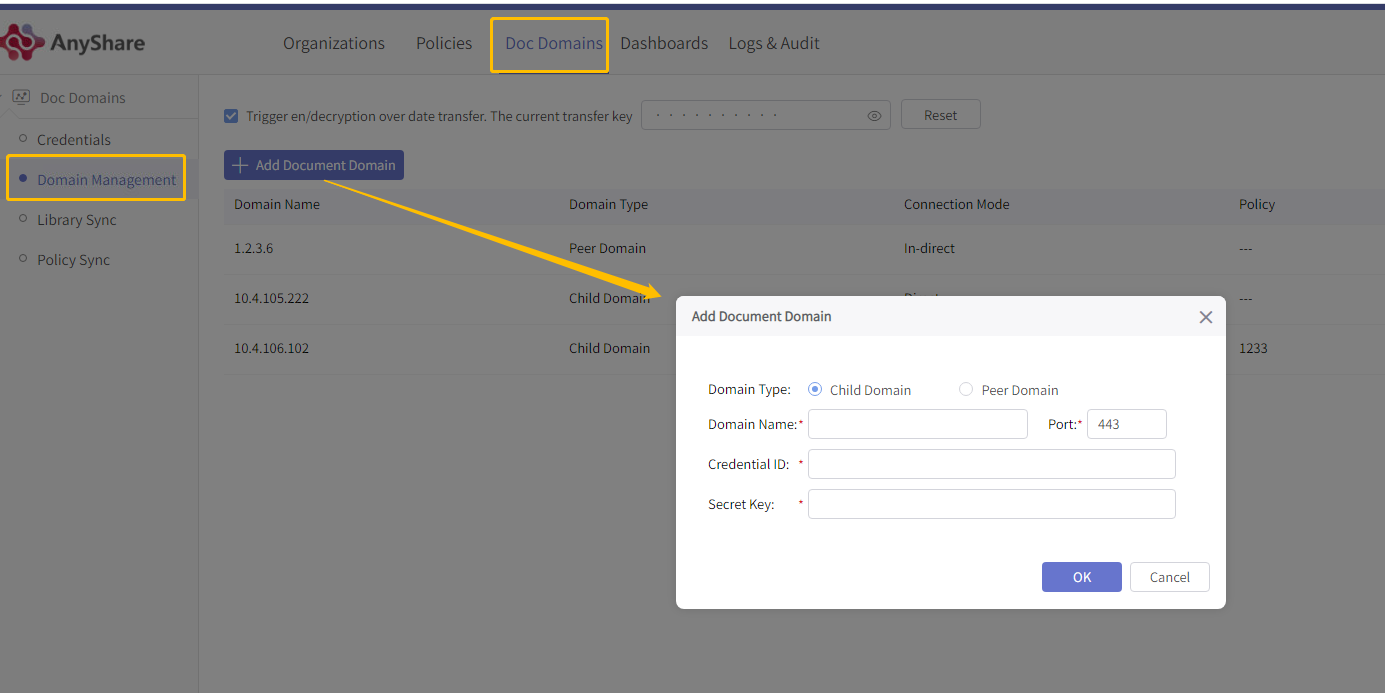
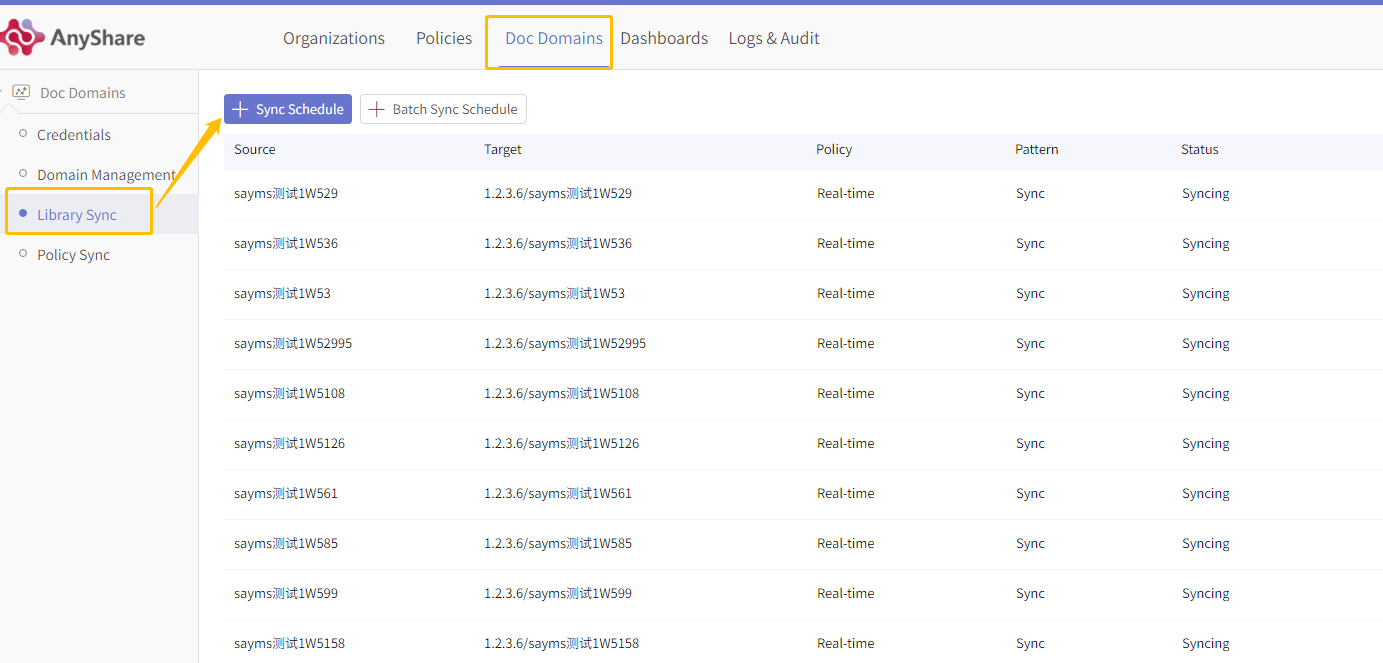
4. Click on Sync Now, and you can start syncing immediately.
< Previous:
Next: >

















