Updated at: 2022-12-09 03:49:50
Admin can create Groups in Management Console so that Admin can configure the settings in the unit of Group besides users, department, organization. Additionally, ordinary users can also share files with a certain Group.
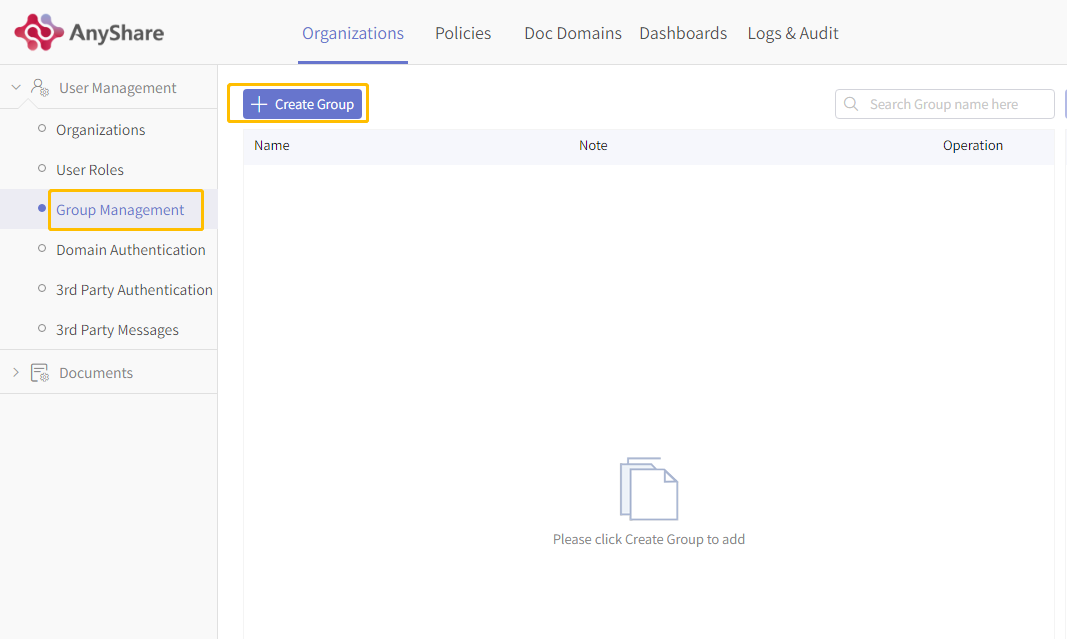
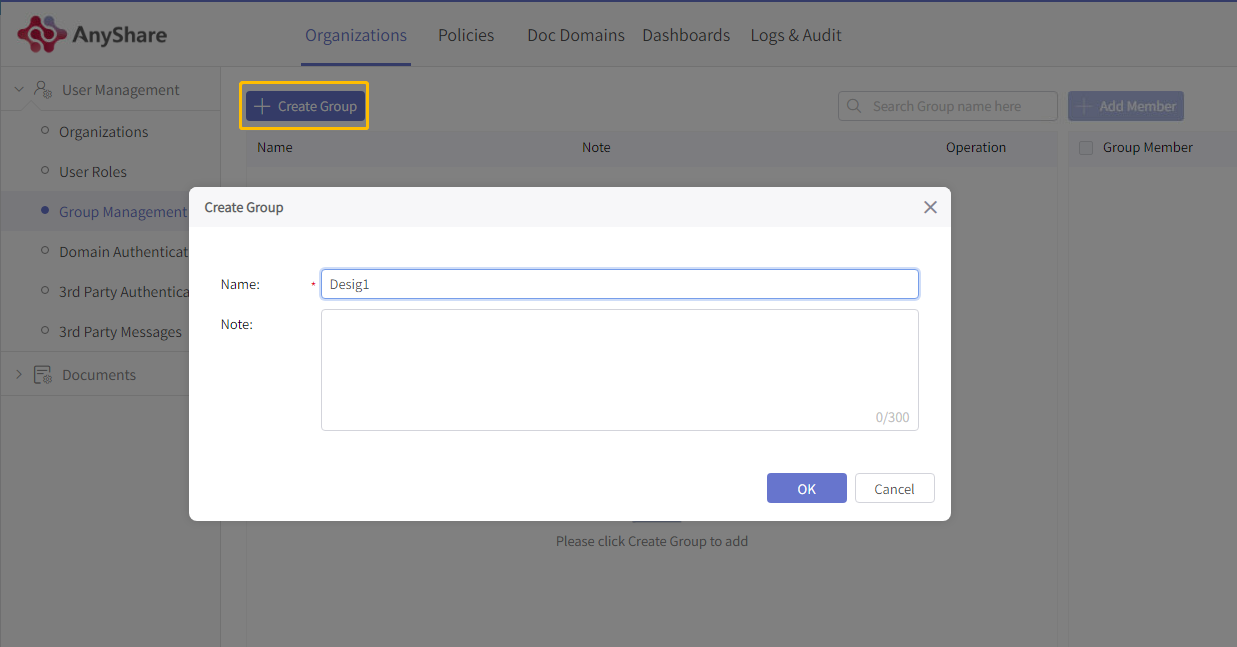
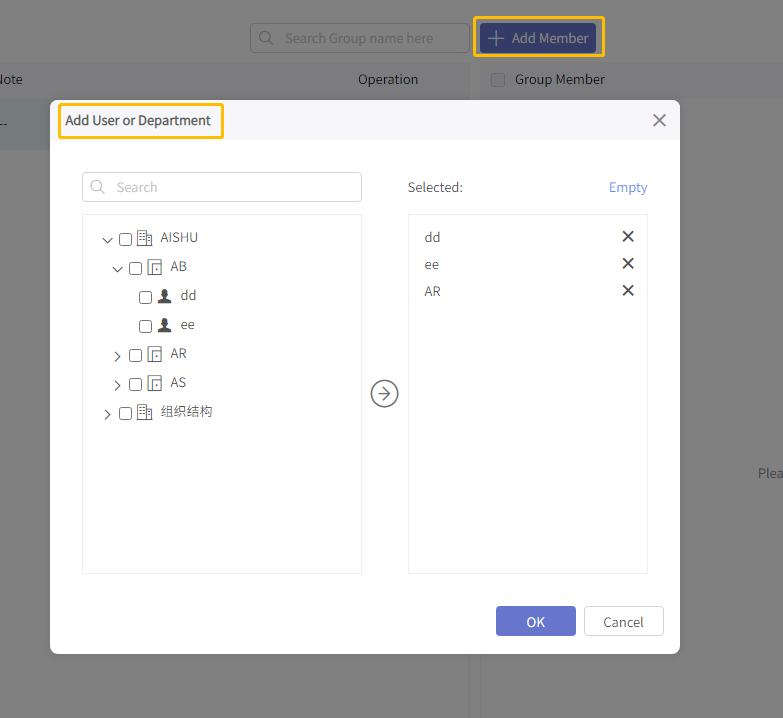
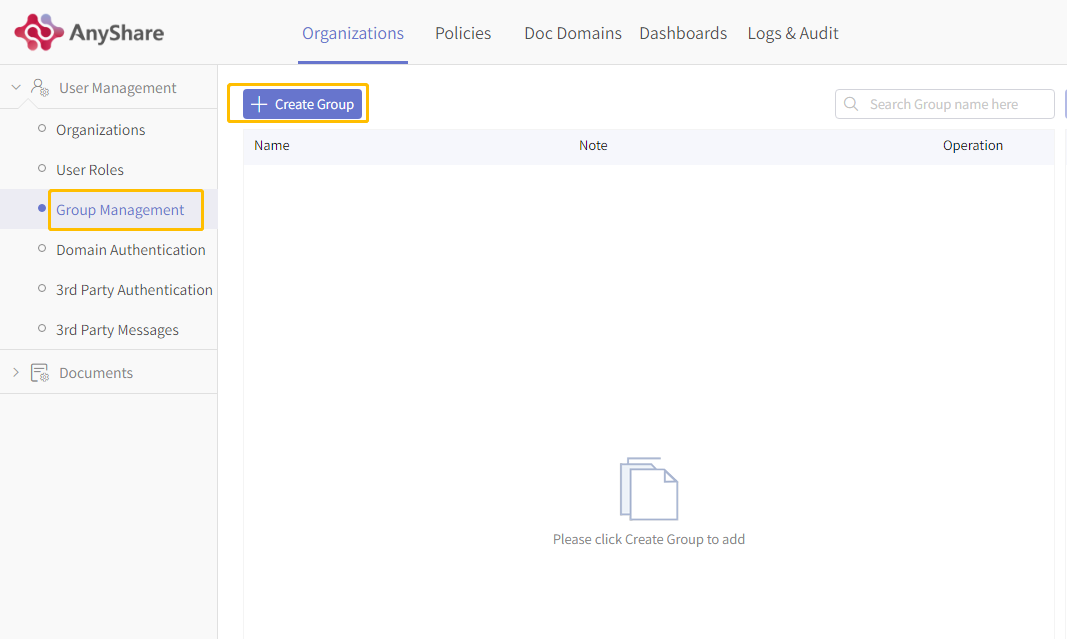
- Create Group
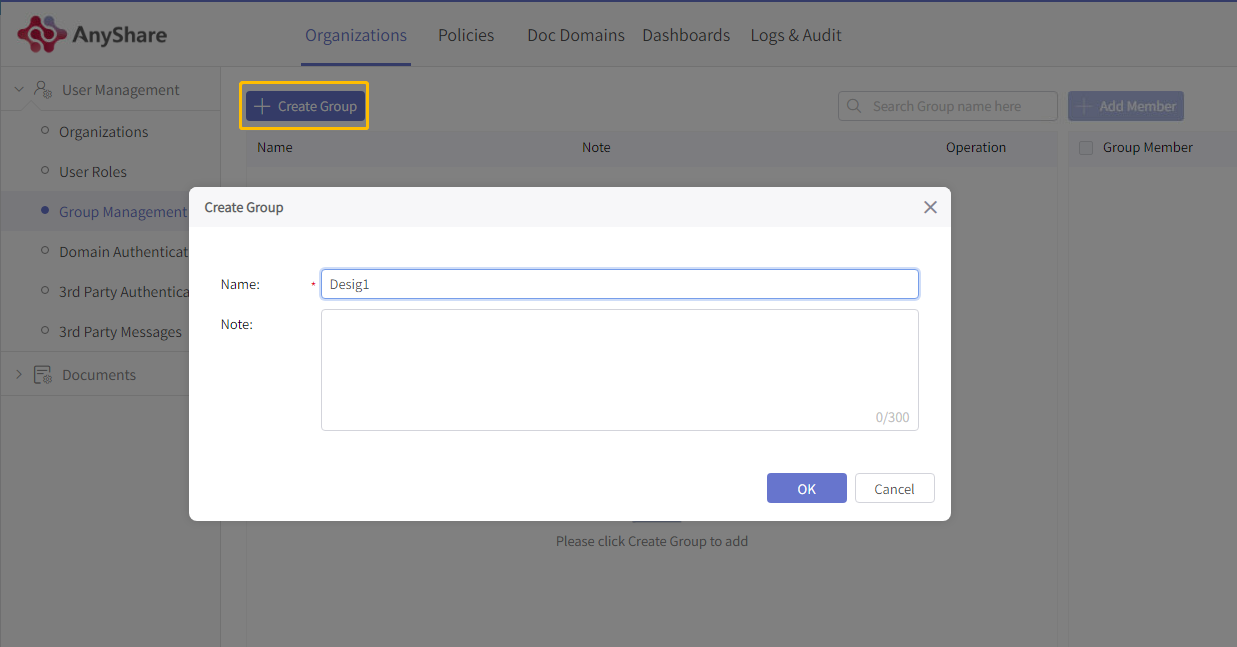
- Add Group Member
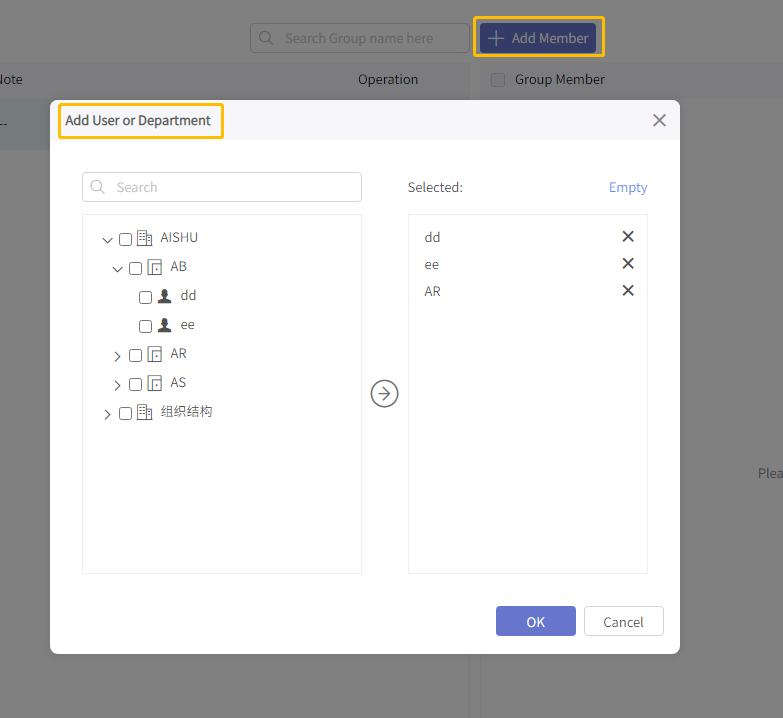
< Previous:
Next: >

















