Updated at: 2022-12-09 03:49:50
As you can see in the page of Organizations>-Documents, Super Admin and Organizational Admin can set User Documents, Department Documents, and Custom Documents. The operations they can perform include Add, Edit, Delete. Batch operation is also available.
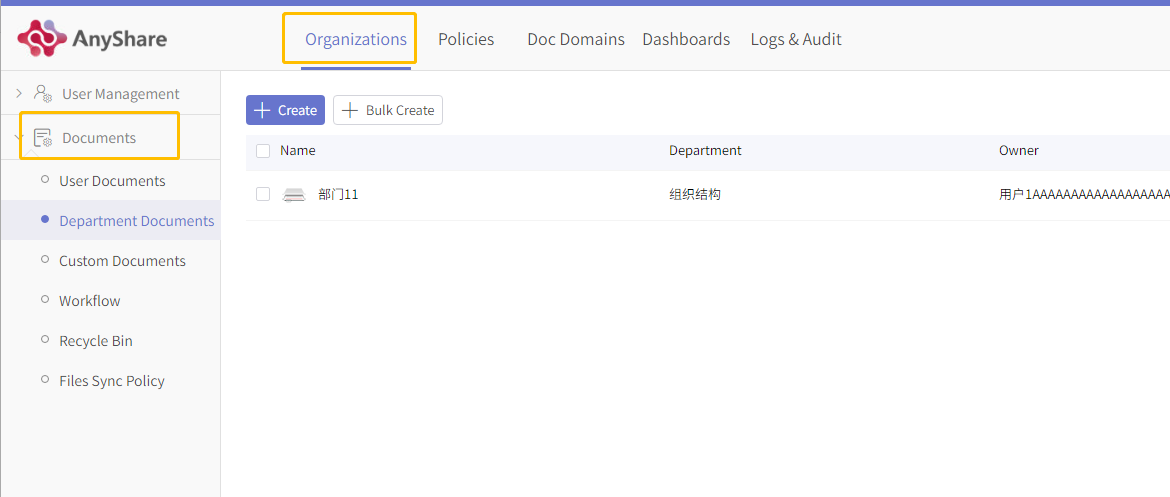
The following steps will show to add, edit, and delete Department Documents.
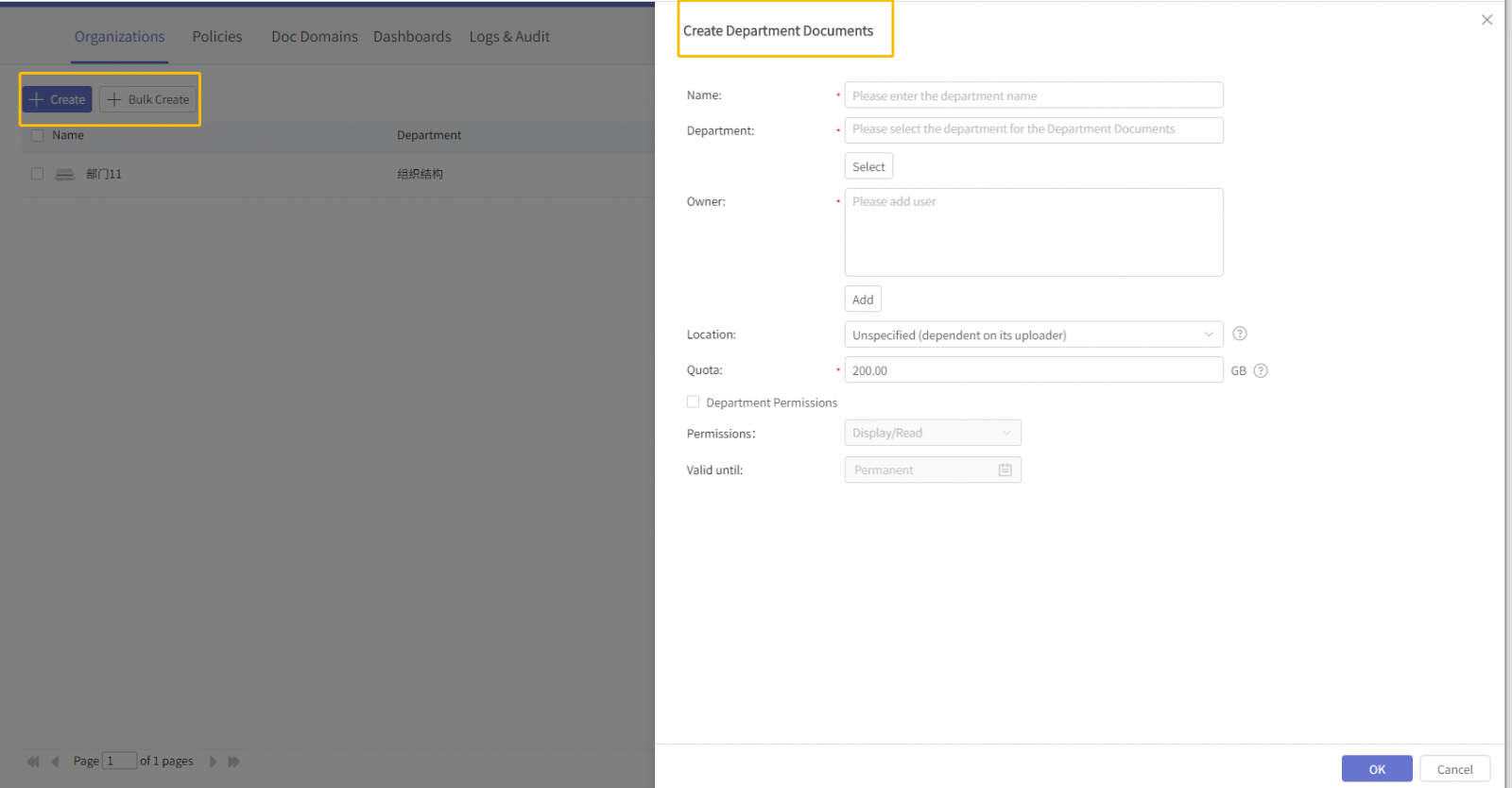
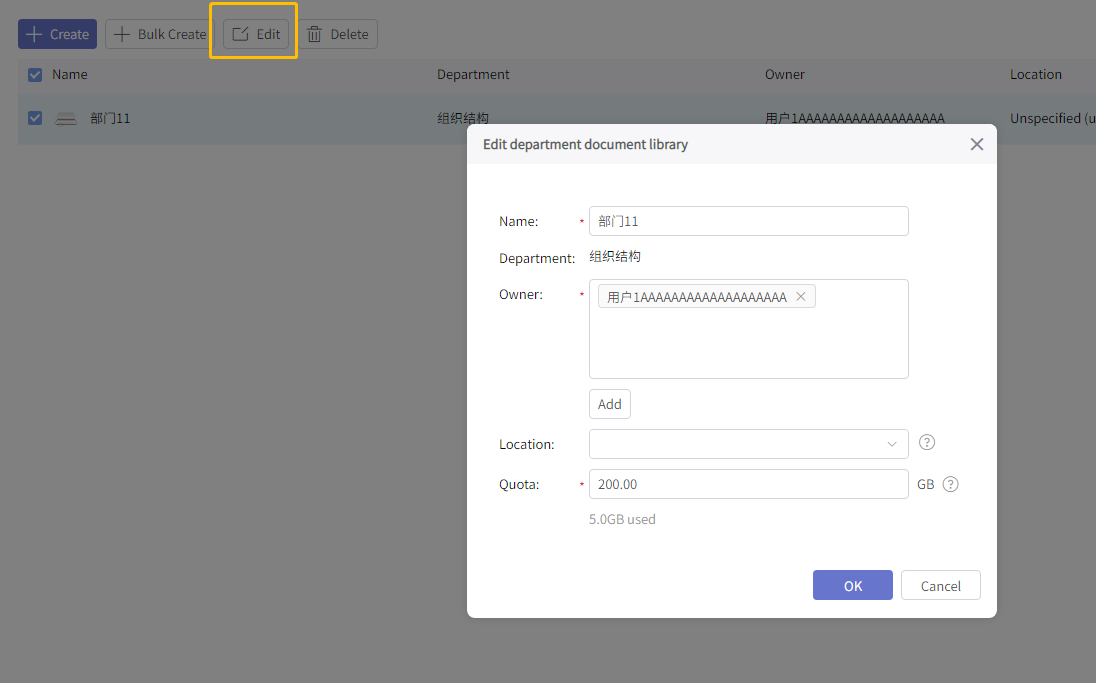
Admin can set the User Documents policy so that the data of User Documents will be cleared periodically.
In Policies -> Document Policy -> Document Settings, you can set the retention time for the deleted data from User Documents Trash, as well as the auto cleanup policy.
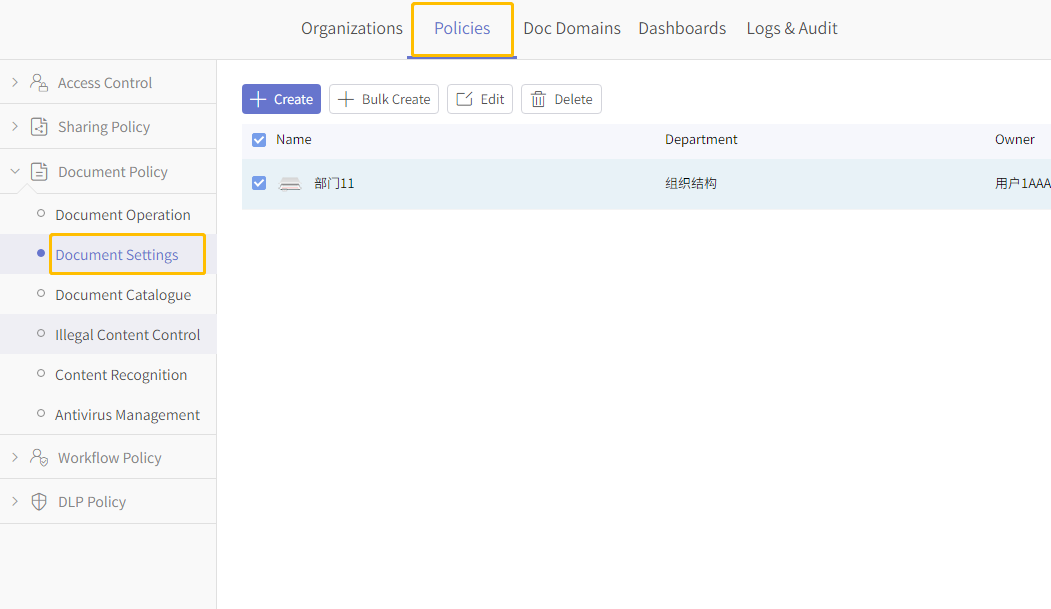
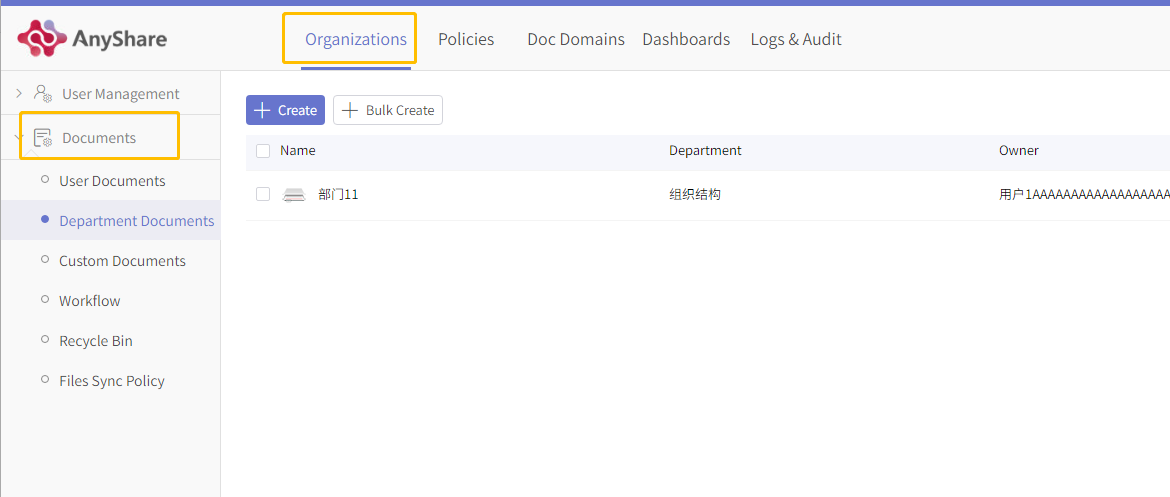
The following steps will show to add, edit, and delete Department Documents.
- Create Department Documents
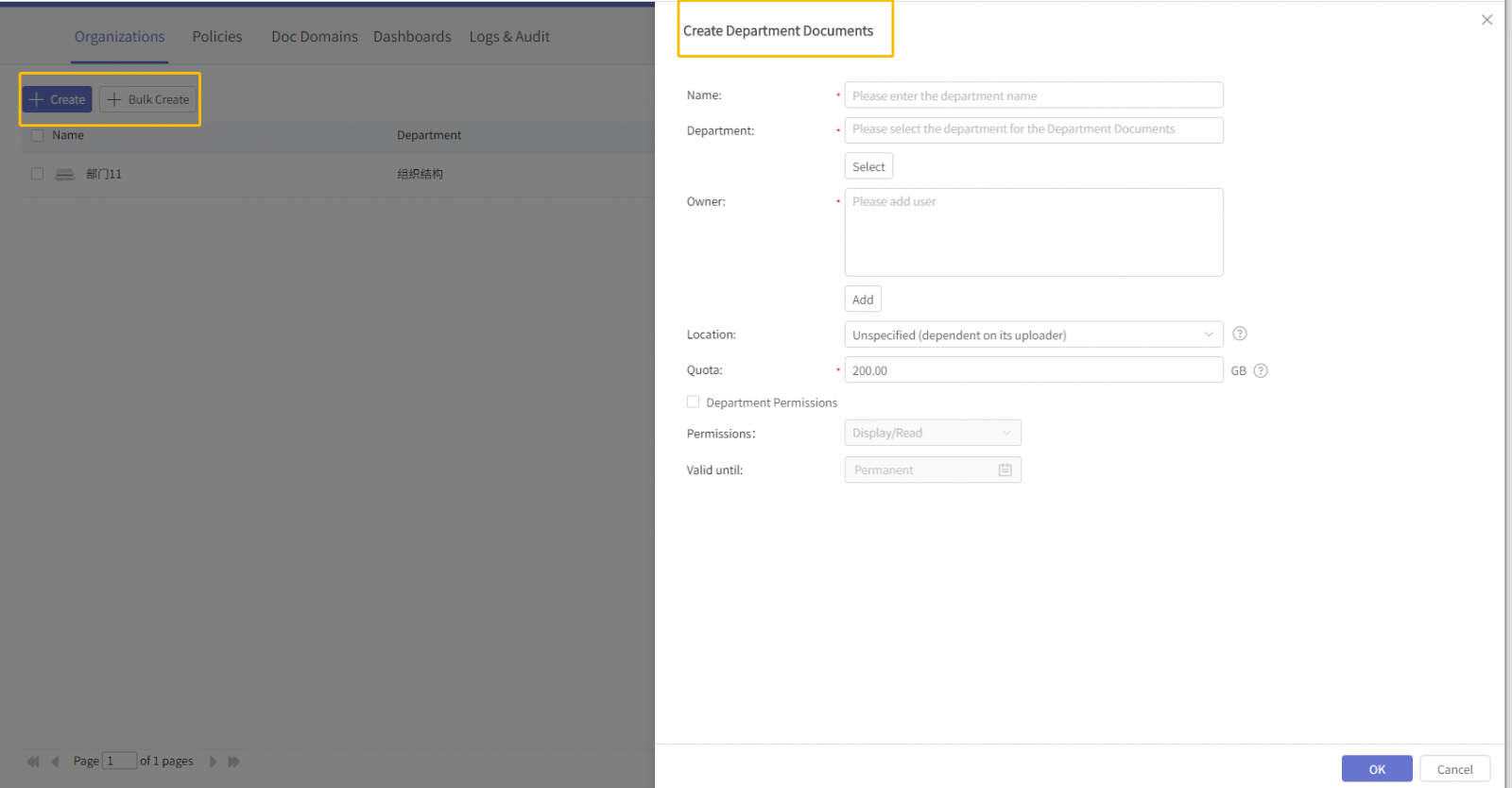
- Edit & Delete Department Documents
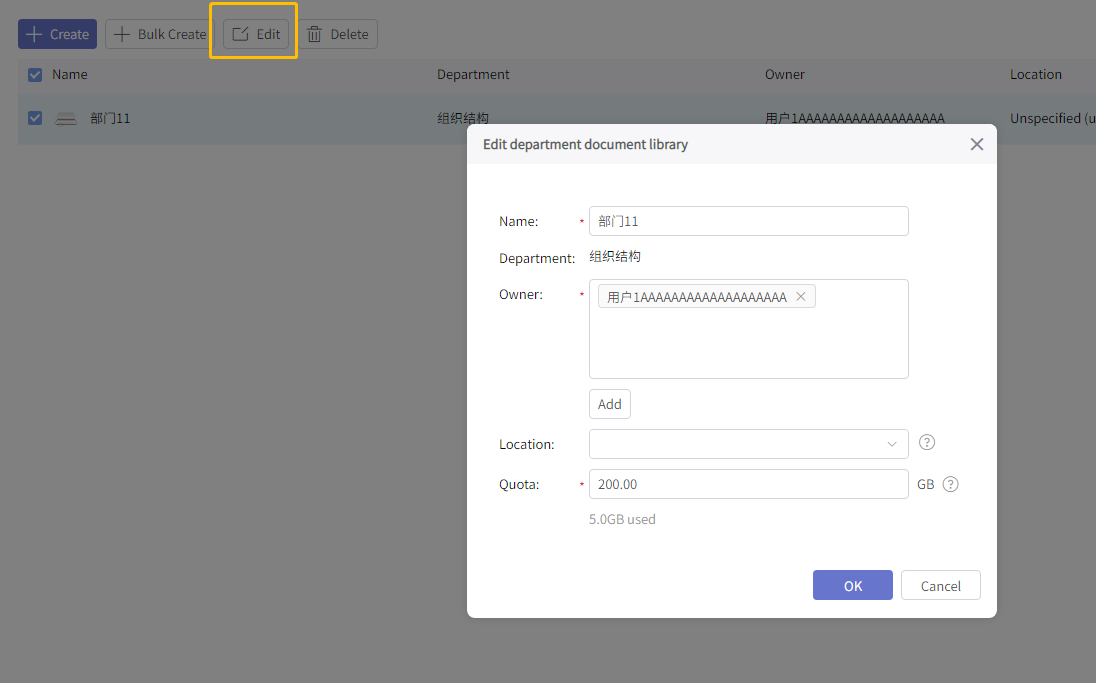
Admin can set the User Documents policy so that the data of User Documents will be cleared periodically.
In Policies -> Document Policy -> Document Settings, you can set the retention time for the deleted data from User Documents Trash, as well as the auto cleanup policy.
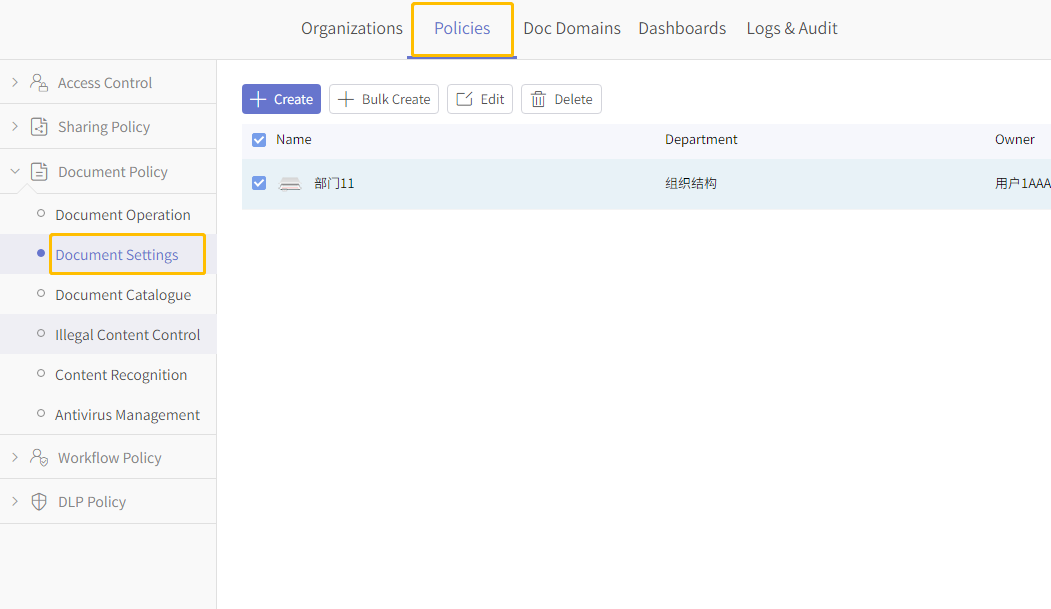
< Previous:
Next: >

















