Updated at: 2022-12-09 03:49:50
How to avoid your documents being tampered with or stole in collaboration? What should we do if there is a DLP of internal files? Under these circumstances, AnyShare has provided Watermark, with which you can prevent files from being opened, copied, printed, modified, etc, and also can check the related audit records of all document flow.
New Template: In Watermark Template, click New Template on the upper left corner. Admin can select the types of watermarks according to the requirements. The font, color, opacity, and format are also available to set.
Note:
Edit Template: Click Edit on Watermark Template page, and you can change its type and related format.
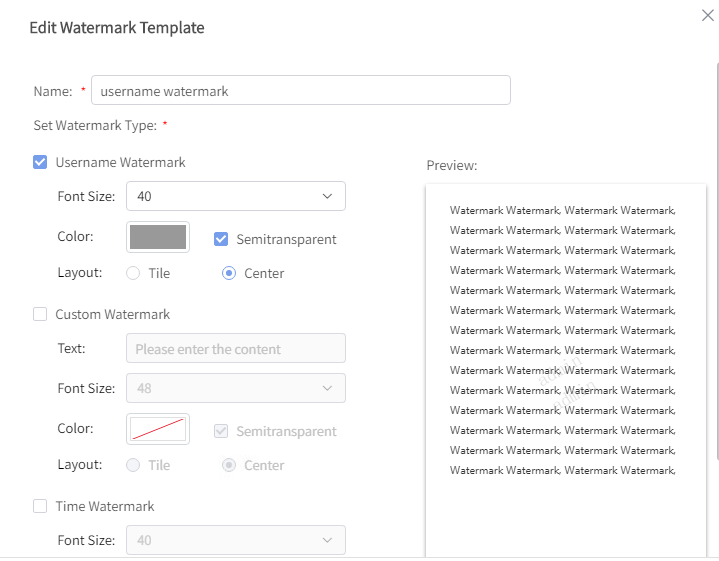
Delete Template: Click Delete on Watermark Template page and you can delete the existing templates. The templates that are already used in Document Library cannot be deleted directly. Admin needs to go to Watermark Template page to unbind it first before delete.
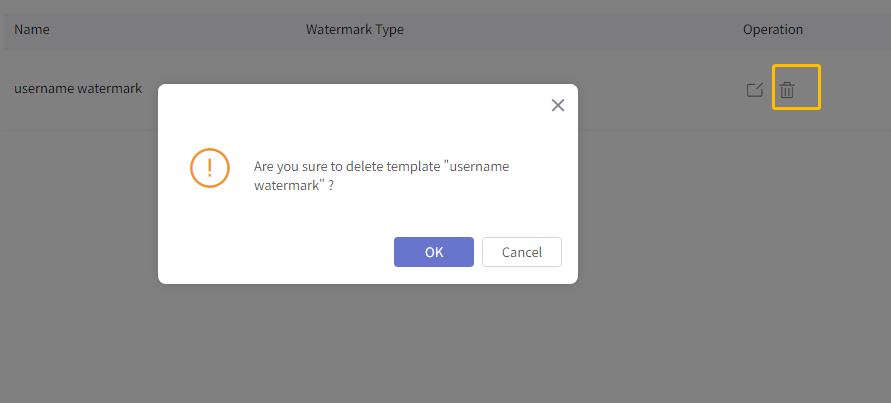
Search for Templates: On Watermark Template page, Admin can enter template name in the upper right box to search.
Create Policy: On Watermark Policy page, Admin can select the Document Libraries and click New Policy. Admin selects the template and the Document Library, and clicks OK to create the policy.

Note:
Edit Policy: On Watermark Policy page,Admin can select the Document Libraries and click Edit Policy and change the template in the policy. Admin can also view the watermark effect. Batch edition is also available. Admin can click Edit after multiple selections.
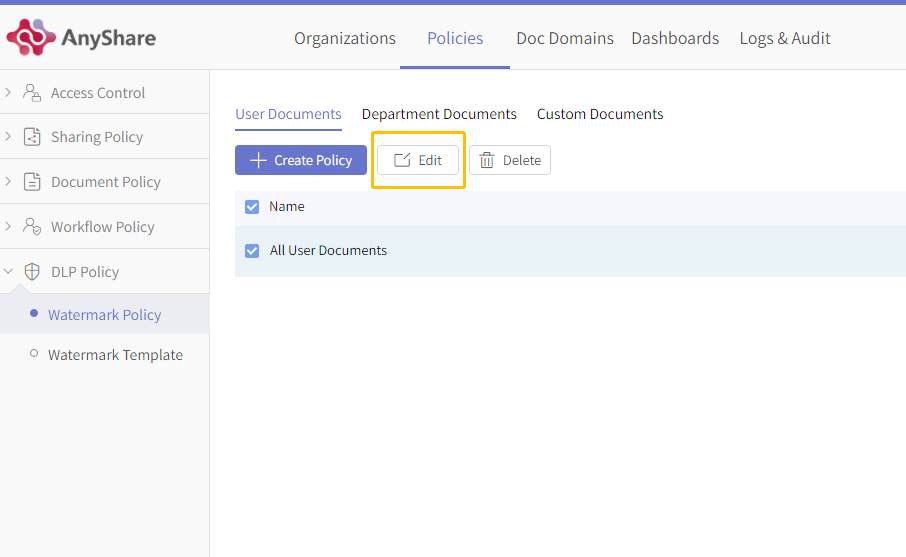
Delete Policy: On Watermark Policy page, Admin can select Document Libraries and click Delete Policy.
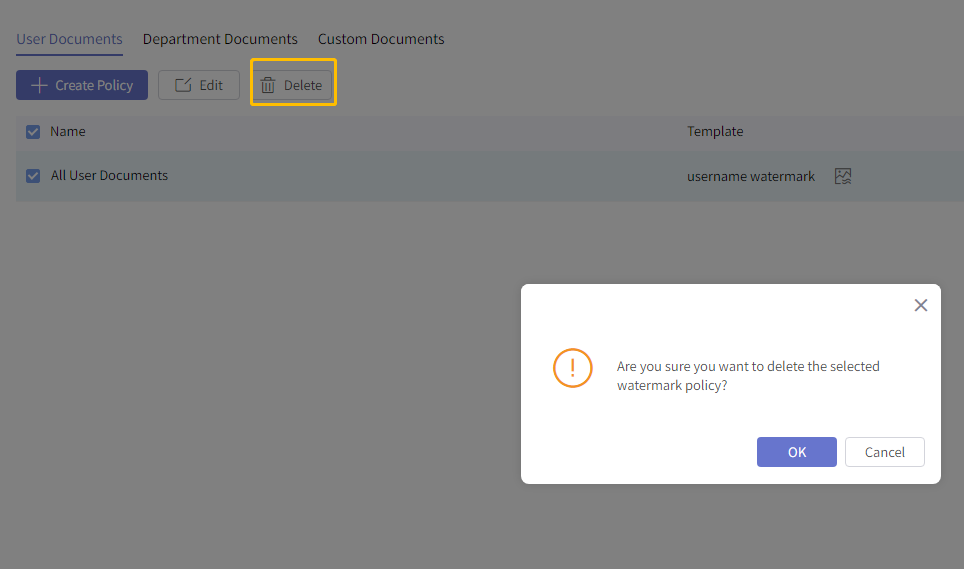
Search for Watermark Policy: On Watermark Policy page, Admin can sort the Document Library range in the upper right box, and search for the Watermark Policy according to Document Library name or watermark name.
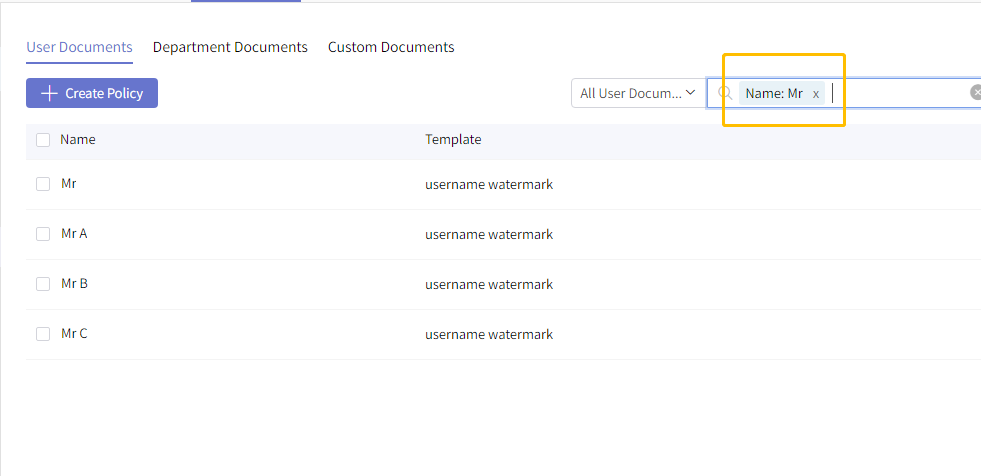
Watermark Template
Security Admin or Super Admin can enter Policies -> DLP Policy -> Watermark Template, and add or view, edit, or delete templates.New Template: In Watermark Template, click New Template on the upper left corner. Admin can select the types of watermarks according to the requirements. The font, color, opacity, and format are also available to set.
Note:
Edit Template: Click Edit on Watermark Template page, and you can change its type and related format.
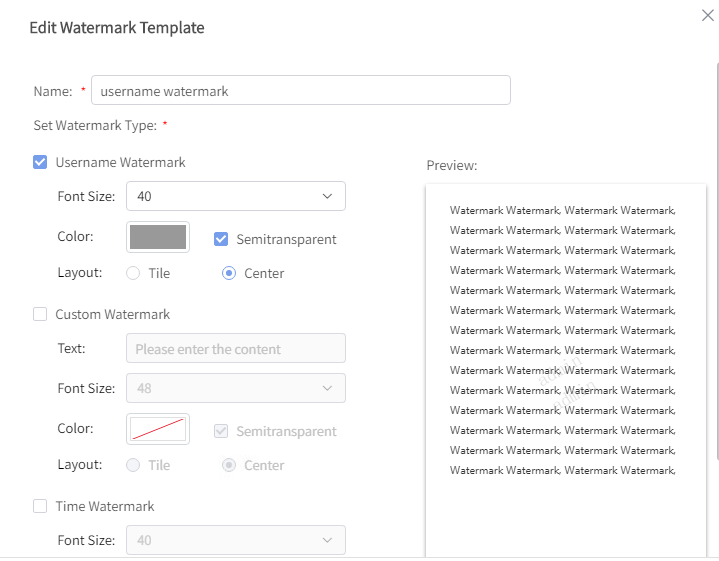
Delete Template: Click Delete on Watermark Template page and you can delete the existing templates. The templates that are already used in Document Library cannot be deleted directly. Admin needs to go to Watermark Template page to unbind it first before delete.
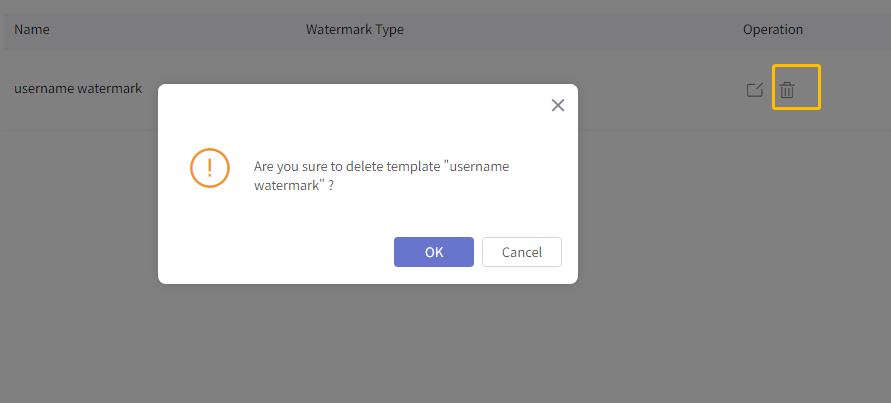
Search for Templates: On Watermark Template page, Admin can enter template name in the upper right box to search.
Watermark Policy
Admin can configure Watermark Policy to Custom Documents, Document Documents, User Documents, and edit or delete the existing policies. Security Admin or Super Admin can create, edit, delete or search Watermark Policy on Watermark Policy page.Create Policy: On Watermark Policy page, Admin can select the Document Libraries and click New Policy. Admin selects the template and the Document Library, and clicks OK to create the policy.

Note:
Edit Policy: On Watermark Policy page,Admin can select the Document Libraries and click Edit Policy and change the template in the policy. Admin can also view the watermark effect. Batch edition is also available. Admin can click Edit after multiple selections.
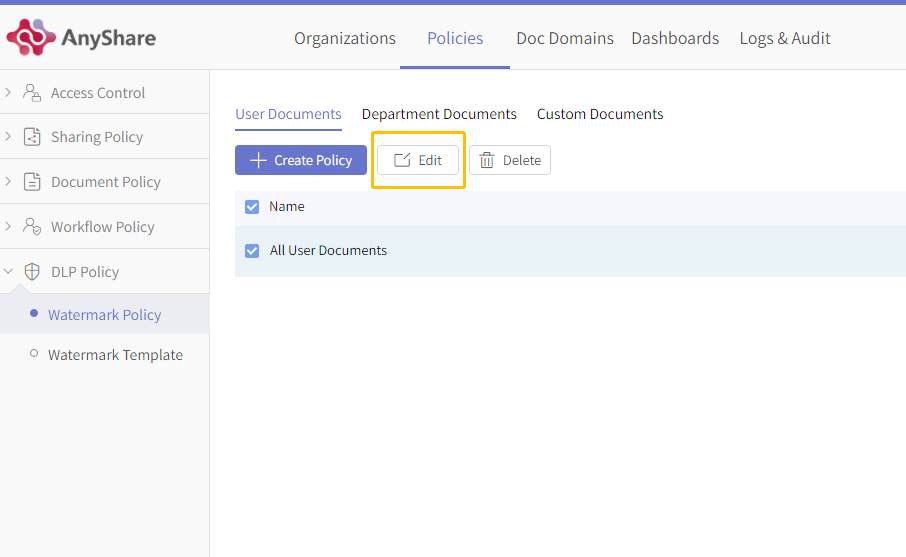
Delete Policy: On Watermark Policy page, Admin can select Document Libraries and click Delete Policy.
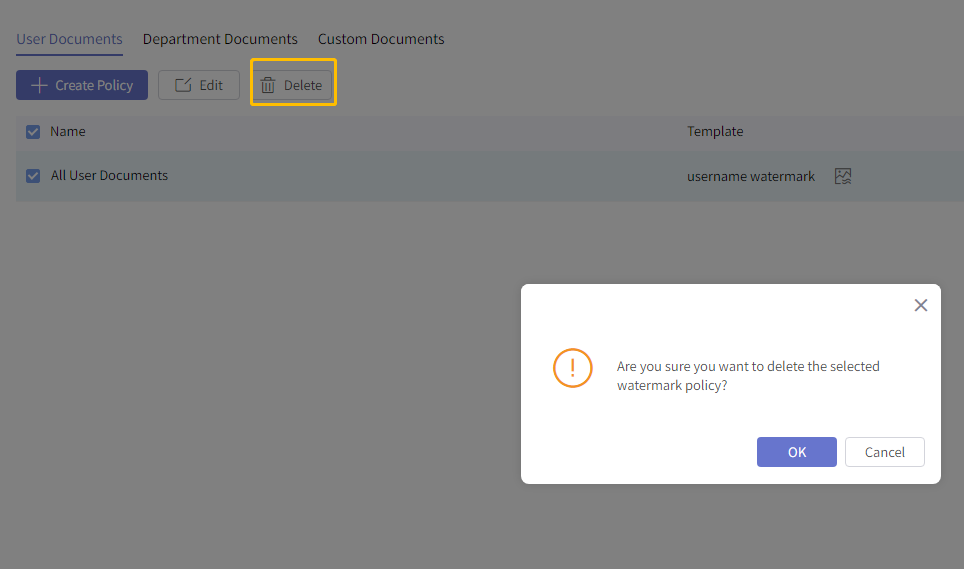
Search for Watermark Policy: On Watermark Policy page, Admin can sort the Document Library range in the upper right box, and search for the Watermark Policy according to Document Library name or watermark name.
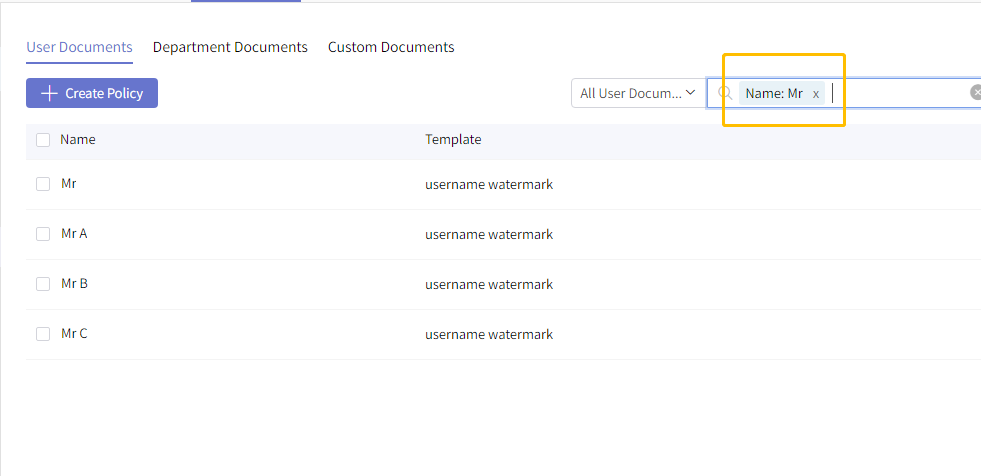
< Previous:
Next: >

















