AnyShare supports interworking with the third-party server, so that users to log in to AnyShare through third-party programs.
If there is an authentication server already, you can directly enable the authentication service on the Organizations->User Management->3rd Party Authentication page. Then, type the user name and password on the third-party server login page to log into AnyShare.
If the authentication server does not exit, you may enable third-party authentication via the following steps:
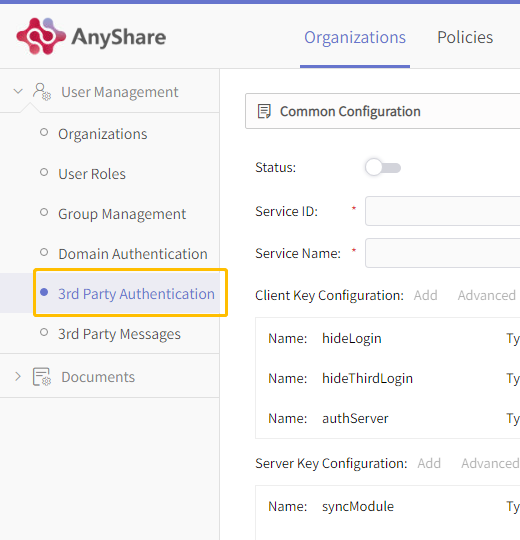
1. Enter Organizations->Users->3rd Party Authentication.
2. Check Enable 3rd party authentication Status.
3. Click Authentication Service and add a server.
4. Enter the third-party authentication license password, ID authentication platform, doc server IP, and authentication server IP, then click Save to enable.

















