Updated at: 2022-12-09 03:49:50
When users open a rich client, the tray icon of AnyShare at the bottom right of the PC can be seen. Right-click on it and users can assign operations as follows.
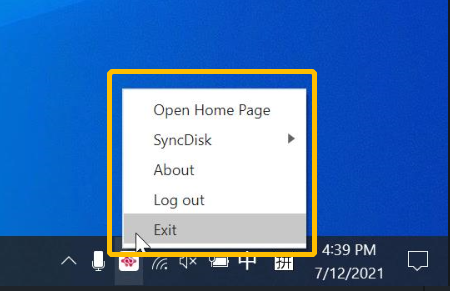
- Open Home Page: If users want to view multiple files in multiple windows at the same time, they can click on Open New Window.
- SyncDisk: Users can enter the SyncDisk page for related settings.
- About: Users can view the current version info.
- Log Out: Users can log off the current rich client.
- Exit: Users can exit the client.
< Previous:
Next: >

















