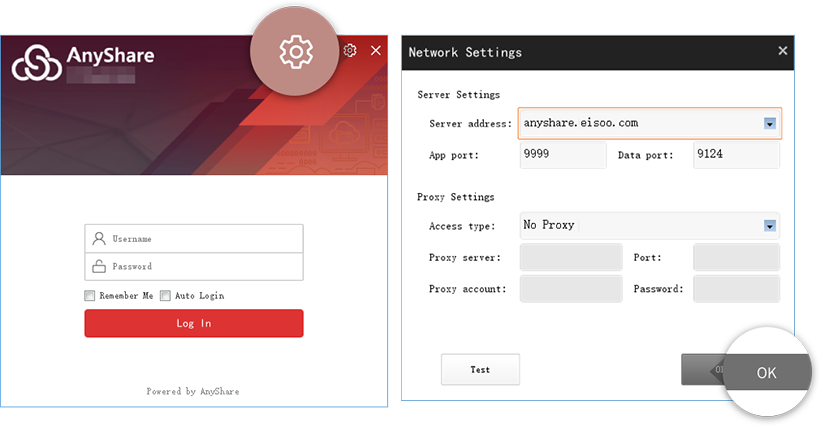System Requirements: It is advised that you install AnyShare in Win 7, Win8 or Win 10. Starting from AnyShare 6.0.6 release, Win XP is not supported anymore.
Download Windows Client
You can download AnyShare installation package for Windows, Mac, or mobile phone from AnyShare Website.
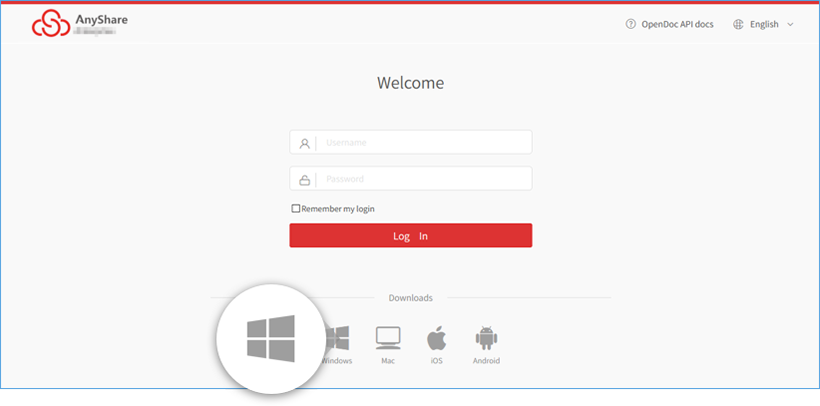
After you finish the download, double-click the package to install. The detailed steps are as follows:
1) Set language preference and read user agreement: AnyShare currently offers Simplified Chinese and English.
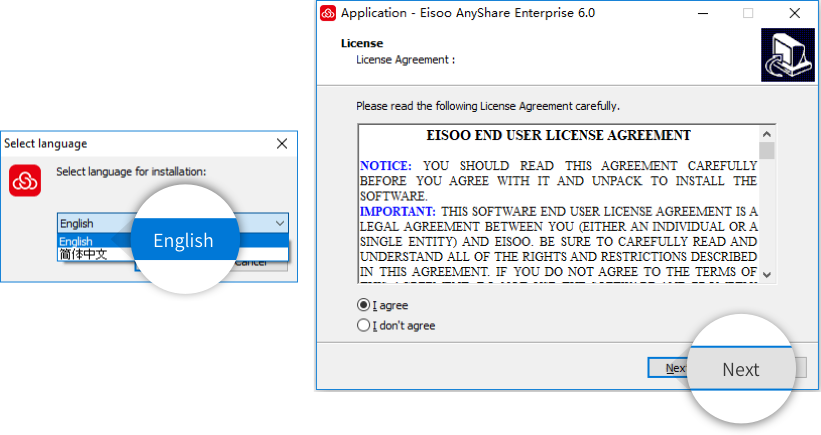
2) Choose the installation path: Your program is installed in C:Program Files by default, but you can choose another installation path for AnyShare Client
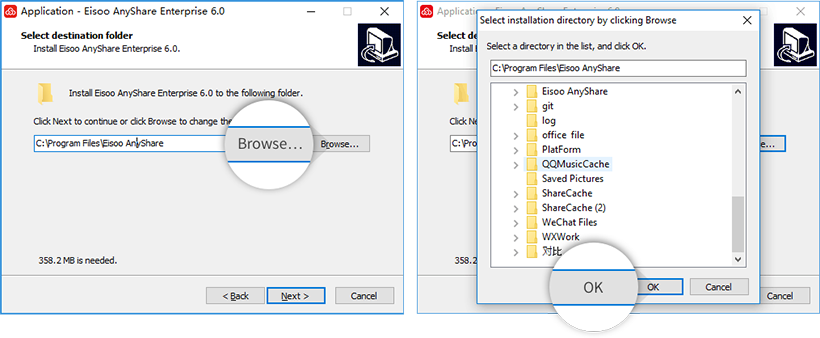
3) Select additional tasks:The tasks settings will help you use AnyShare conveniently and efficiently
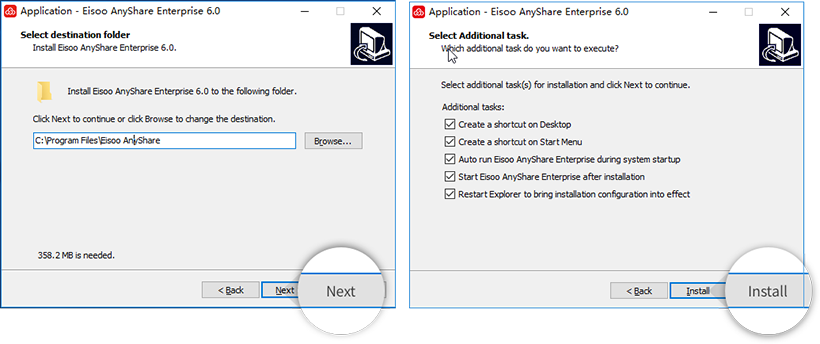
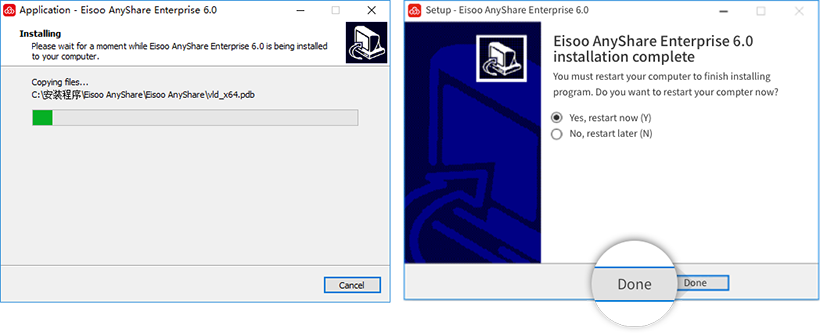
4) Set the Sever: After installation, you shall configure server settings to login. Click Settings in the top-right corner, including Server Address, then type and test the App port, Data port, IP address. After test succeeds, you can click OK. Back to login page, type your account and password to start your journey.