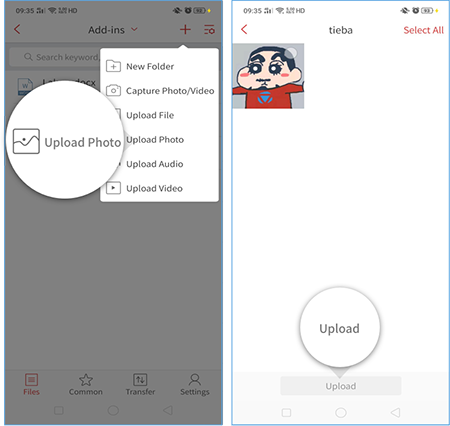You can create and upload files from your mobile in AnyShare, and the upload will keep synchronized with your other connected devices.
In iOS device, enter the folder where you’d like to create or upload files first. Then, tap the + icon at the top of your screen as shown
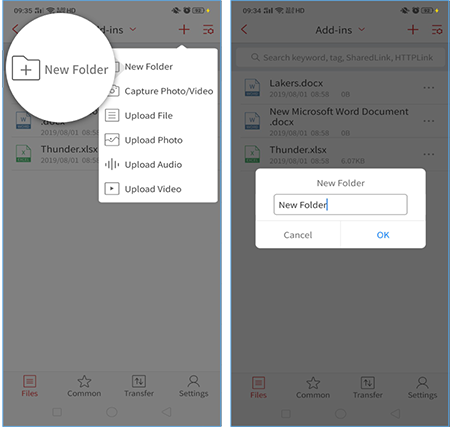
Tap Capture Photo/Video or Upload Photo/Video to upload
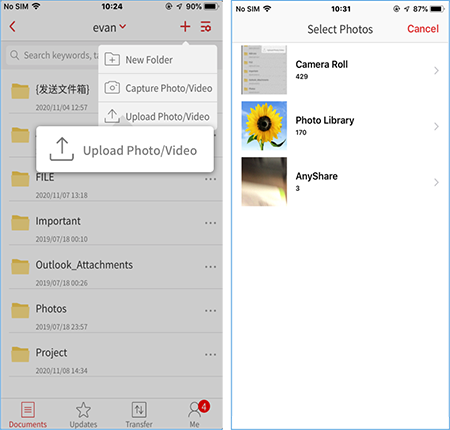
In Android Device, tap + icon, and afterwards choose to upload or create items in drop-down menu