Updated at: 2022-12-09 03:49:50
Transferring files from other apps to AnyShare is very convenient. Take WPS as an example. The transfer steps are as follows:
1. Select the file you want to transfer>>Tap More >>Tap Share & Send
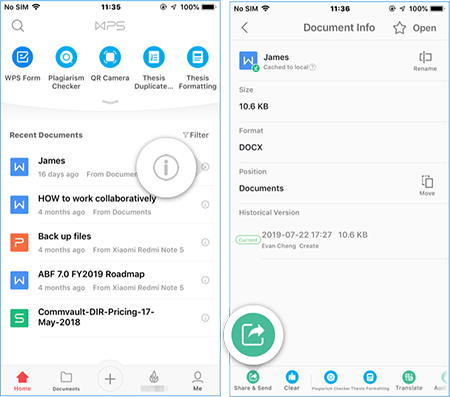
2. In pop-up window, tap Copy to EISOO AnyShare to the upload page, where you may rename the uploads and change the save path
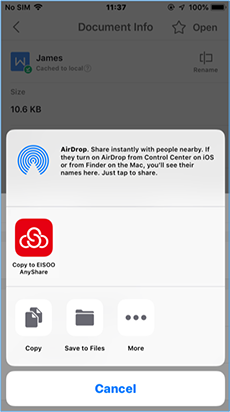
3. Tap Upload to finish your Transfer. You file appears in the folder where you specified
< Previous:
Next: >

















