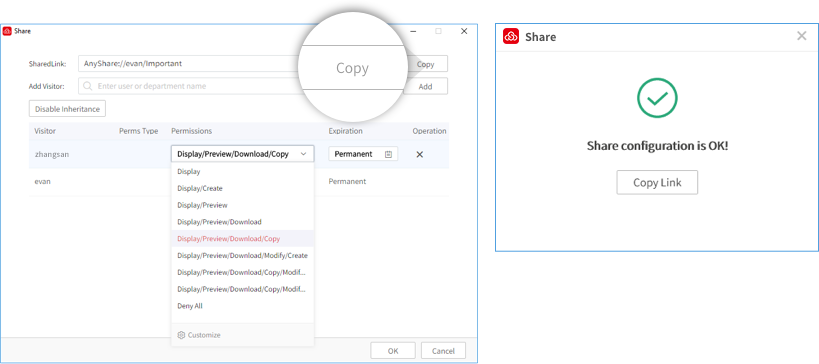Starting from AnyShare 6.0.7, Internal Share is changed to Share and the Internal Link is changed to SharedLink. Share is for sharing among group members. You can generate via the following steps:
1. Select the file or folder you’d like to share, and then click Share

2. Add visitors in pop-up window. You may directly type user name/ department name or click Add to add visitors
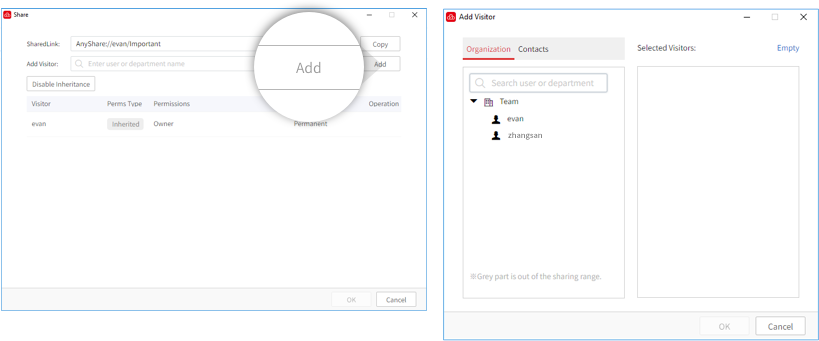
3. Assign permissions to the visitor and click OK to finish, and afterwards copy and send the SharedLink to others