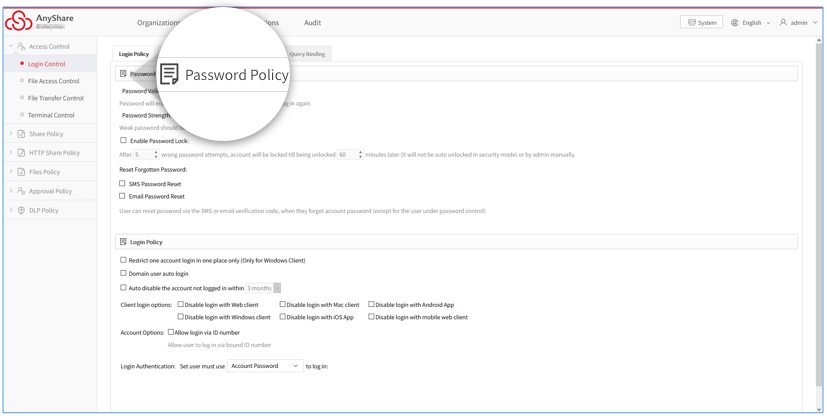Password policy is designed to enhance account security by encouraging users with strong password. You may configure the following rules to managed users:
Password Validity: You can click the drop-down menu and select a fixed time to set. After this, your organization users must change the password to login if their password expired.
Password Strength: You may click the password strength drop-down menu and select the password strength mode for your organization. The password will be complicated but secure in the strong password mode, efficiently protect your account from being stolen.
Password Lock: You can check the Enable Password Lock to turn password protection on. When enabled, account will be locked for a fixed time if the password attempts exceeded the settings.