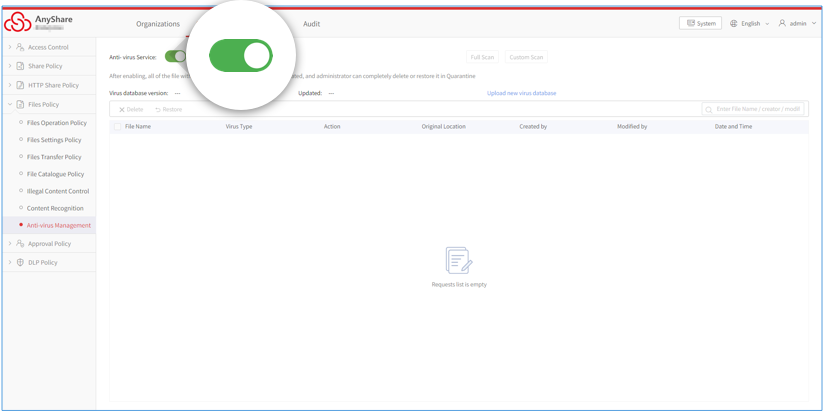This is designed to prevent the infection of viruses, malware and malicious code.
You may enable the antivirus service via the following steps:
1. Enter System ->Site Configuration ->Access Configuration page.
2. Click Add to add your antivirus license and activate it.
3. Enter Application->Security->Files Policy page.
4. Click Enable to enable antivirus service
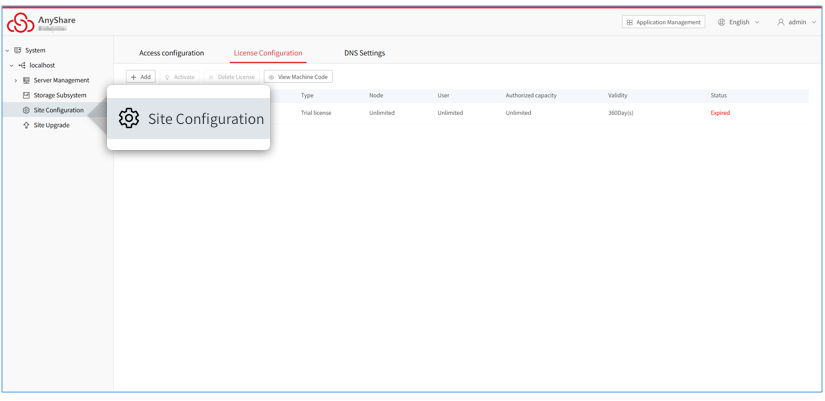
Once enabled, all uploads shall be auto scanned for virus; operations to the isolated files, virus database updates, as well as file isolation and restore shall inform the file owner and admin; all the antivirus records can be checked on the management logs.