Updated at: 2022-12-09 03:49:50
If you visit AnyShare, you can view the page as shown below:
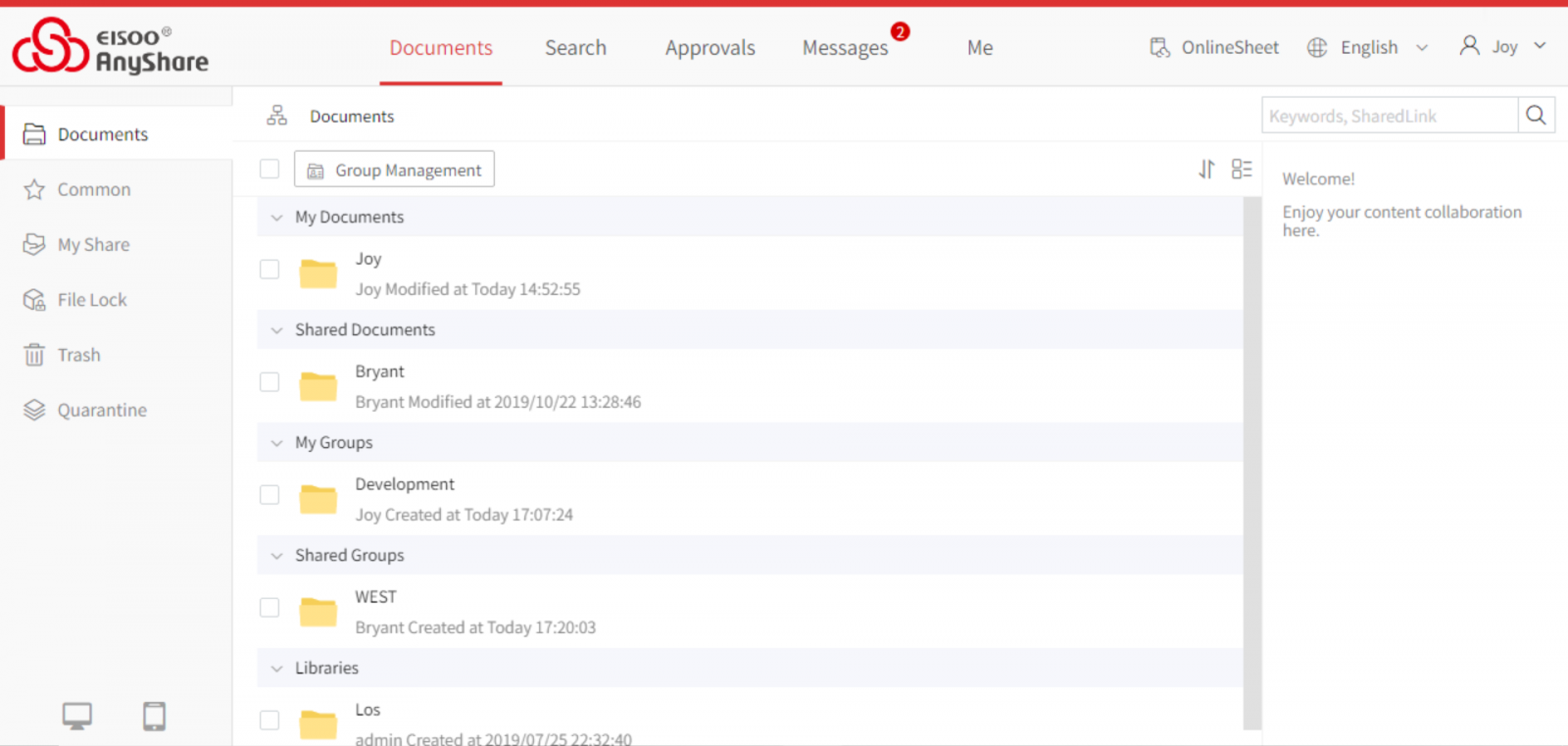
On the top is the Navigation Bar, which is divided into Documents, Search, Approvals, Messages, and Me. On the left are the subpages, where you can click each to view the whole features of the certain item. In the middle is the operation panel, where you can upload, download, share, delete the files. On the right is the sidebar, where you can set the file tags, and view file properties and its history versions.
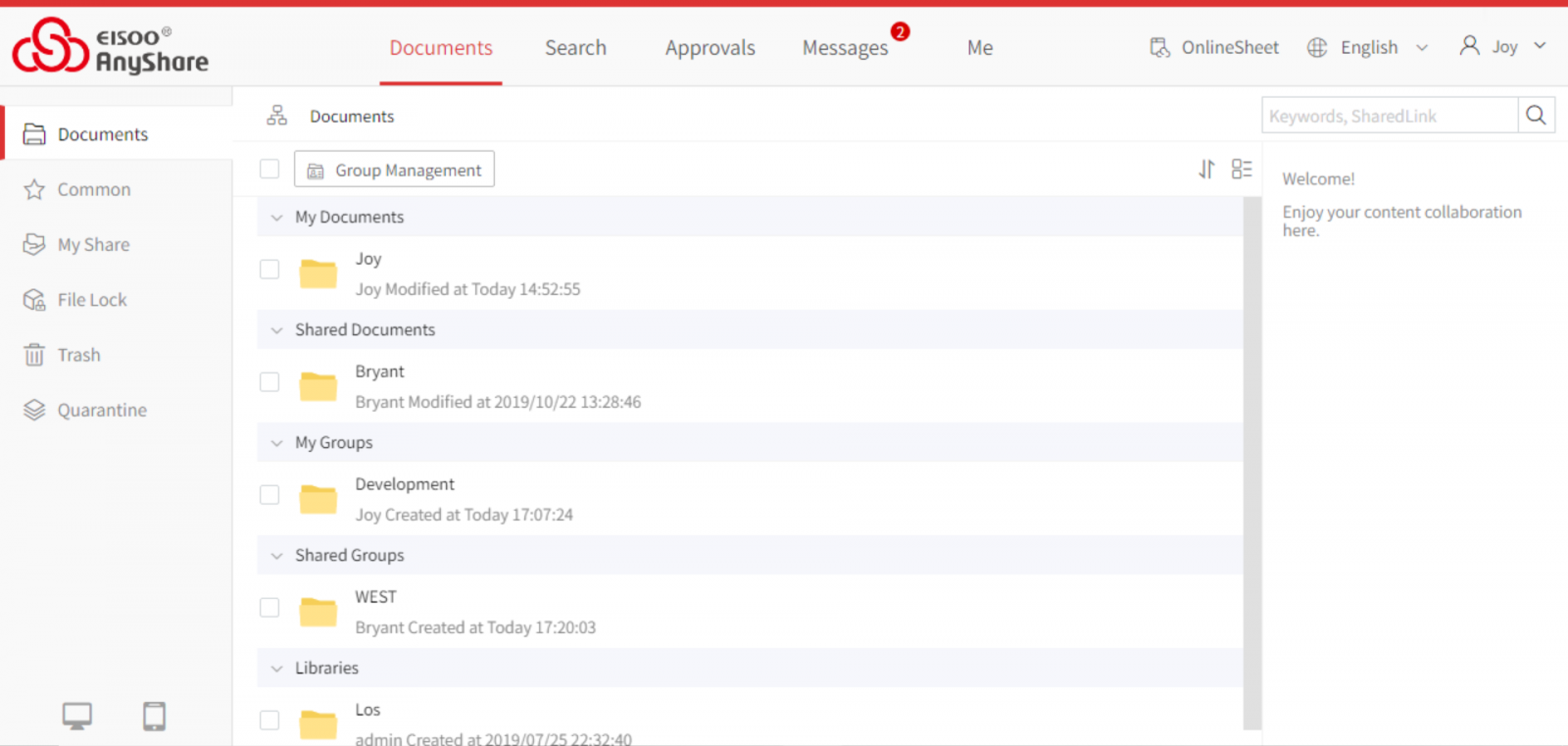
On the top is the Navigation Bar, which is divided into Documents, Search, Approvals, Messages, and Me. On the left are the subpages, where you can click each to view the whole features of the certain item. In the middle is the operation panel, where you can upload, download, share, delete the files. On the right is the sidebar, where you can set the file tags, and view file properties and its history versions.
< Previous:
Next: >

















