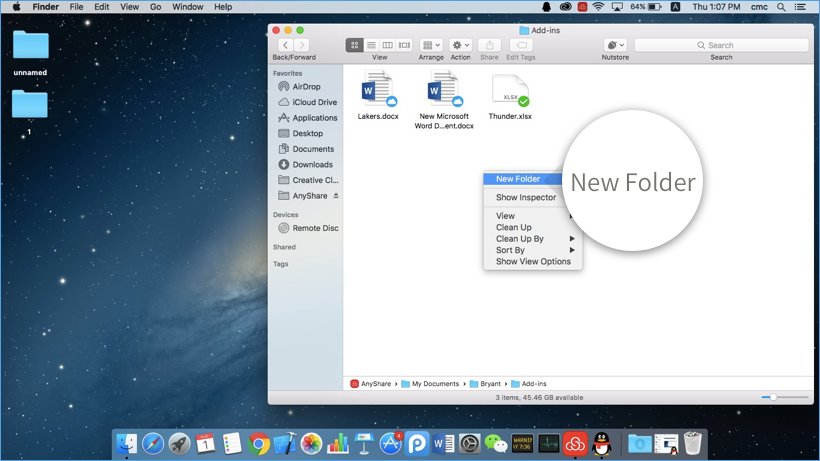You can upload or create items in AnyShare Mac client via the methods below:
Direct Upload: Click the AnyShare icon on the top toolbar, then click Direct Upload in drop-down menu. Last, drag the upload-wanted files into the pop-up window, and afterwards your file is successfully uploaded. Meanwhile, you can upload the files by right-clicking your mouse, then select Send to Cloud Disk
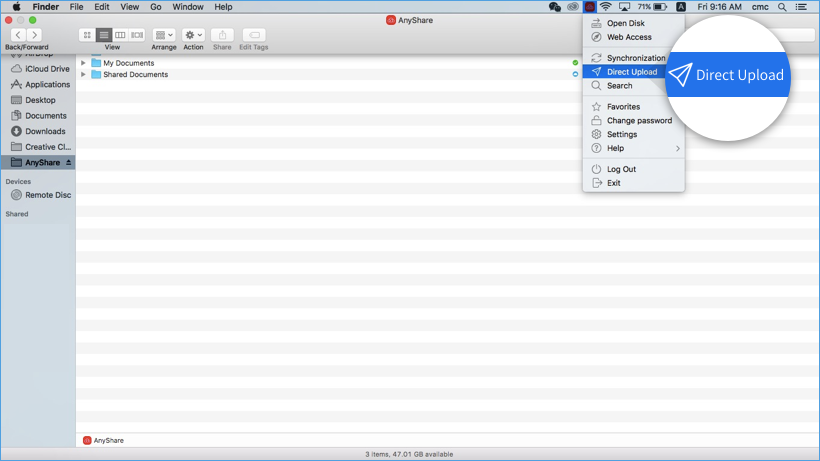
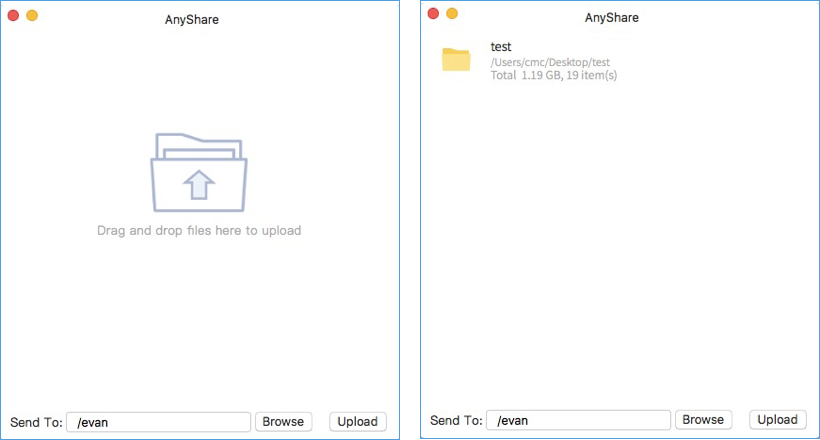
Indirect Upload: Drag & Drop--Select the files or folders in your desktop, then drag and drop them into your AnyShare folder. Drag & drop batch folders/files are also supported.
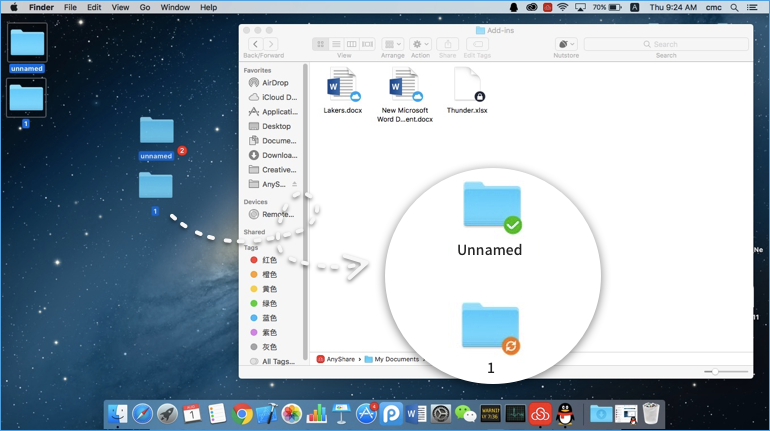
New:Just right-click your mouse in AnyShare folder, select New folder. Besides, you can upload files by pressing shortcut key (Command +C to copy uploads/ Command +V to paste the copies into destination folder)