The Recycle Bin is the place which stores all the items deleted from users’ Trash.
Enter Organizations -> Documents->System Recycle Bin, and you can search restore or delete the data.
Click the System Recycle Policy, you may set the retention time for the recycled items as per day, week, month, year. The Permanent option can only be set in background. Recycle Bin Policy button will be hidden once set.
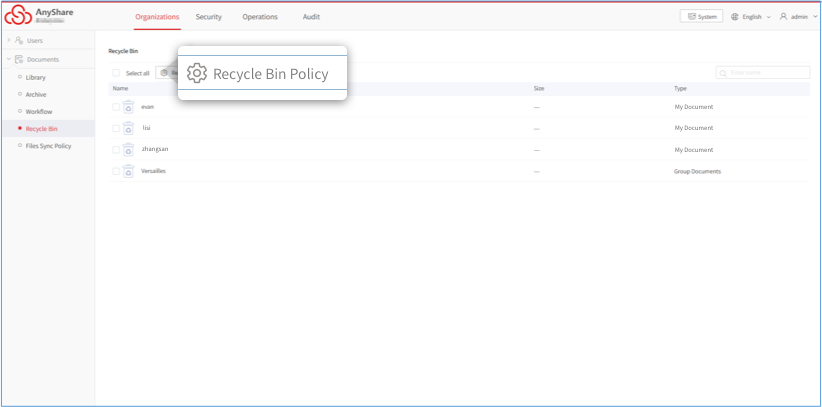
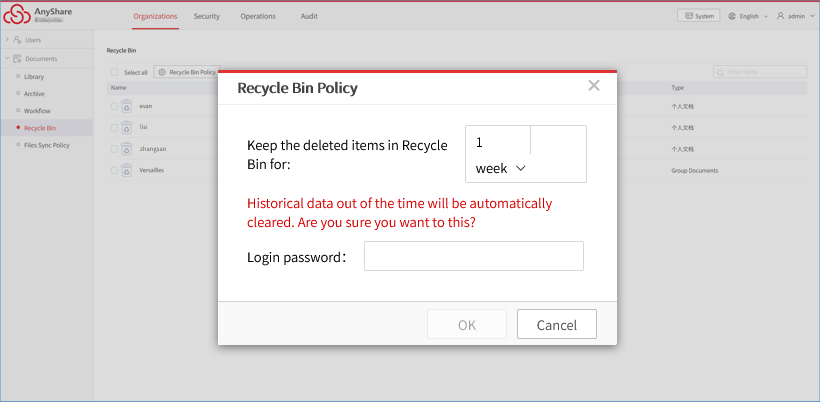
You can hover the mouse over the Recycle Bin to view file size and restore files.
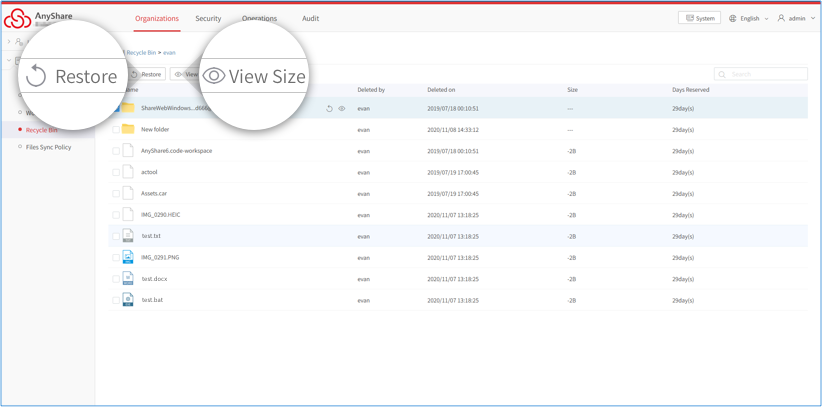
Empty Recycle Bin: Select the user’s recycled Trash, and click empty. Type your login password to clear the data in a specified time period.

















