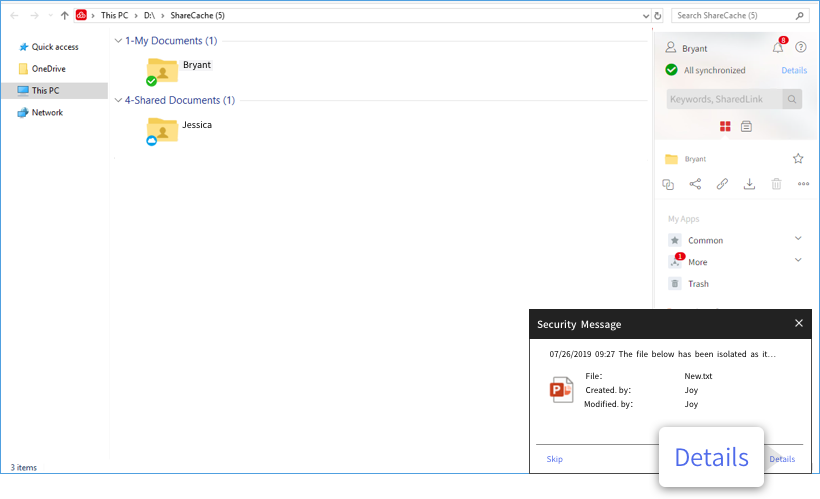For now, Messages in AnyShare includes messages for Sharing, Approval, and Security. The following part will take AnyShare Windows as an example.
Sharing: When users share/stop sharing with you, the sharing message will be sent, which will be displayed at the bottom right corner of your desktop. Click Open Folder to view details as shown
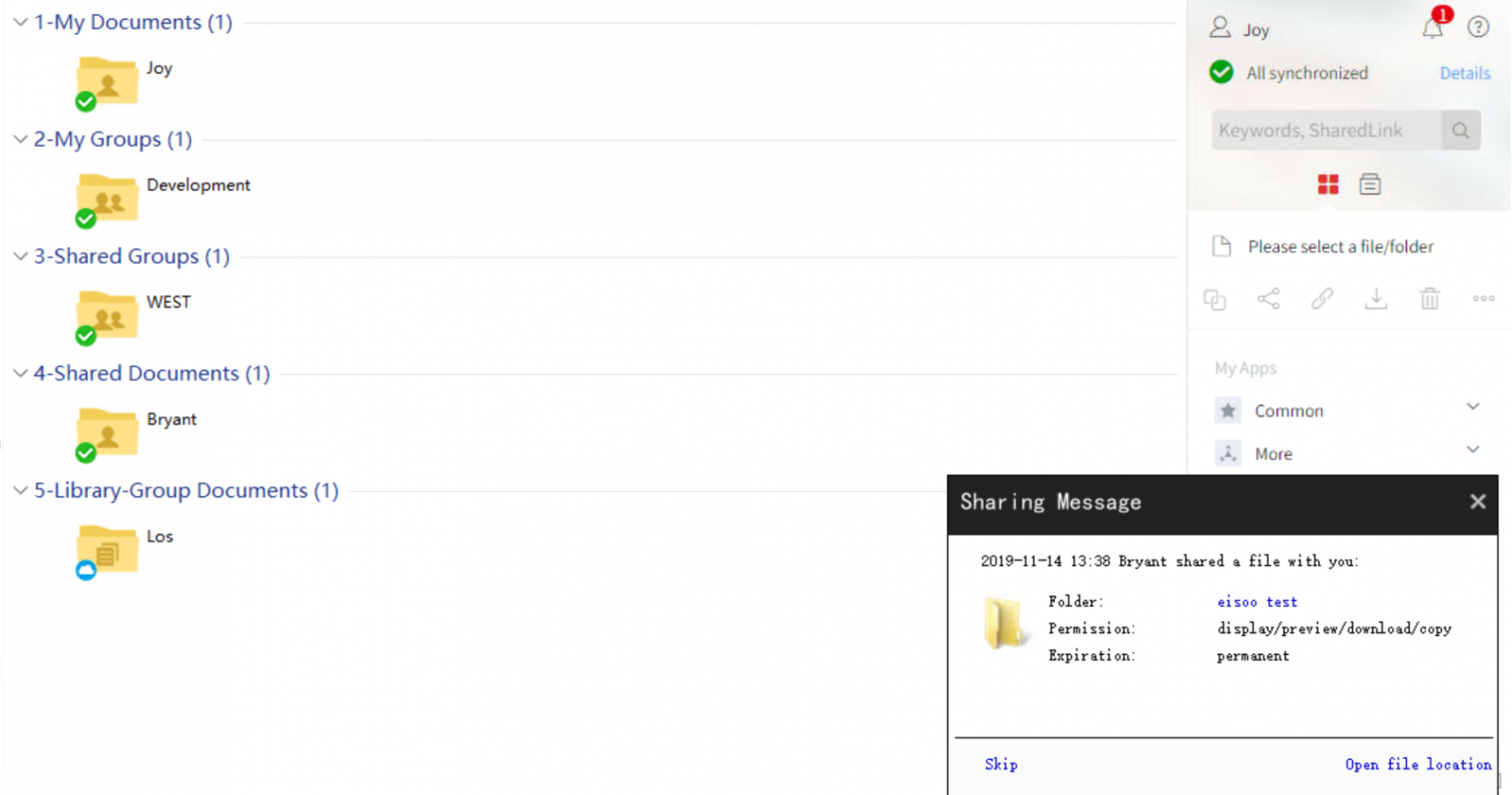
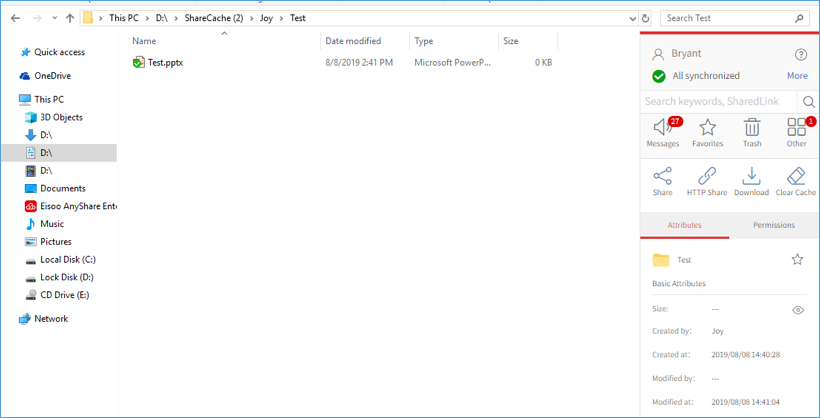
Approval Message: The Approval Message will be sent if user submit an approval request to the approver or the approval request processed. If you are an approver in your organization, click Start Approval to jump to the related page, click the Approval button and choose to Reject/Approve the request.
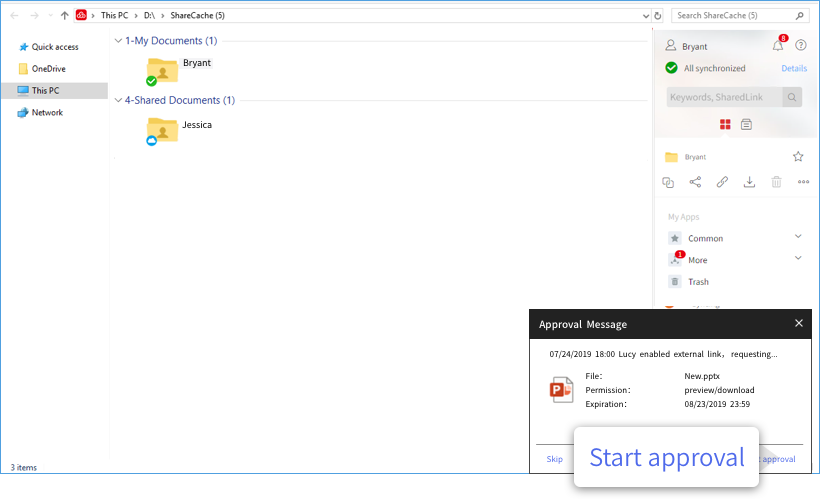
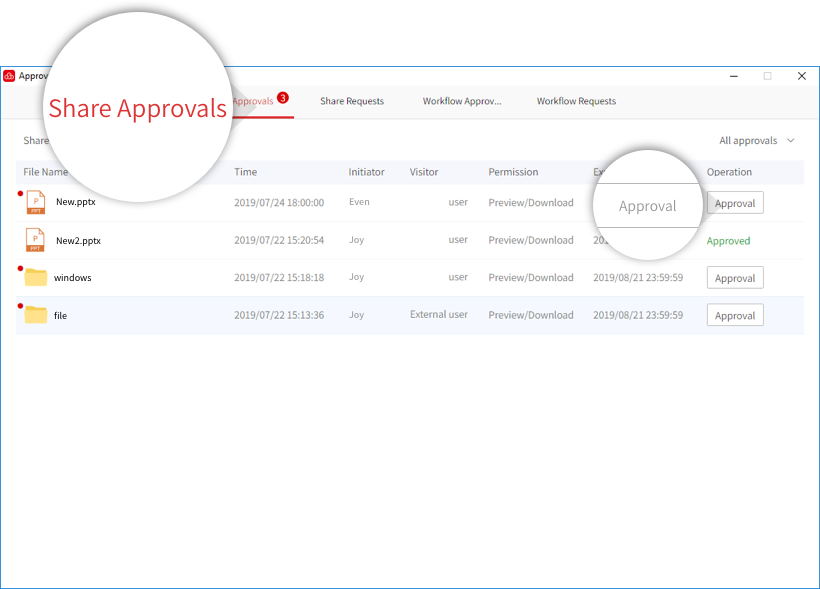
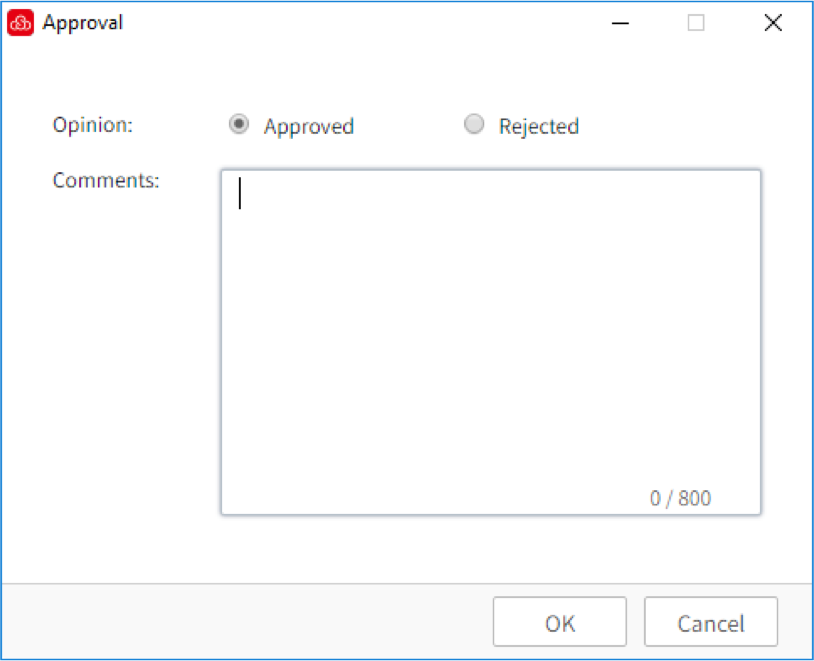
Security Message: When your file is quarantined due to the security reasons (present risks or contain illegal content), the security massage will be sent. You can click the Details button to view the reason. If you think your quarantined files don’t presents risks, you can click Appeal to request your admin to restore these files.