In AnyShare, deleted files shall be auto-placed in the Trash and can be restored if needed. Take AnyShare Windows as an example:
Click Trash in the sidebar to the Trash page where you can see My Documents, Group Documents

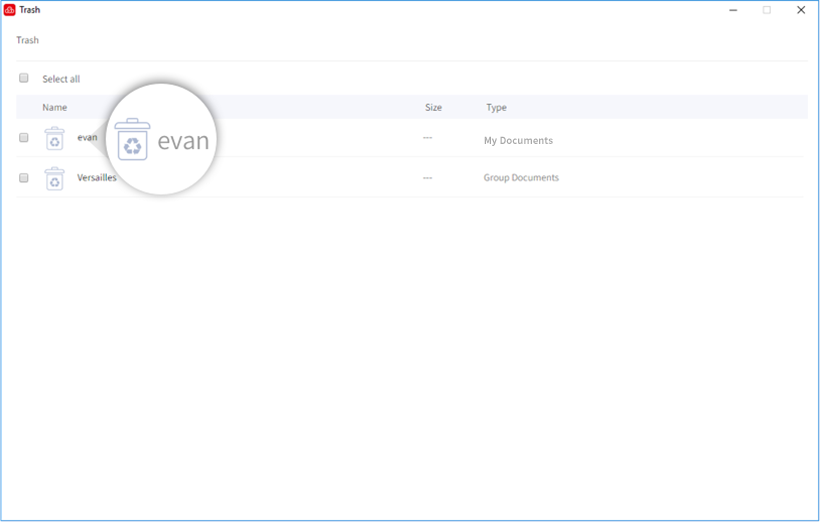
Then, enter the library in which target file is placed, and click Restore, if you want to restore the file. Also, if you want to delete the file completely, click the Delete Permanently. To manage the delete items easily, you may set the Trash Policy to clear you Trash periodically
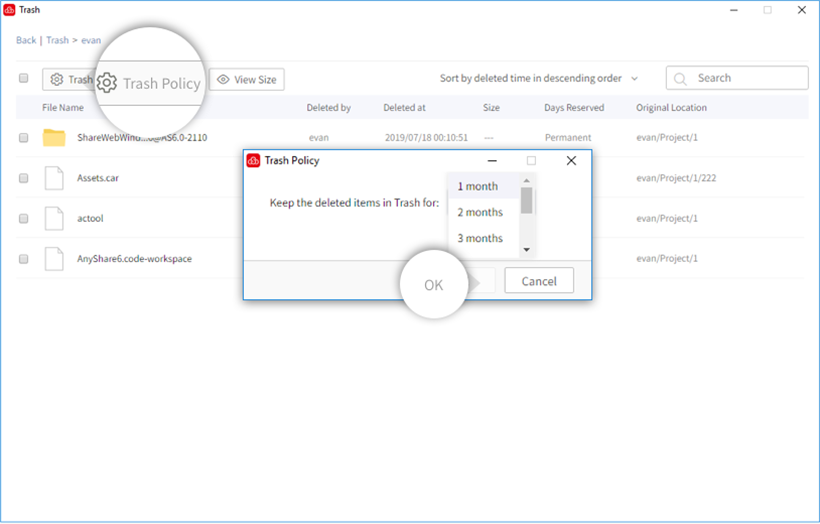

To enhance security, AnyShare added a folder called Recycle Bin in console. The file removed from the Trash can be restored by your admin here. For details, please refer to the Recycle Bin.

















