Starting from AnyShare 6.0.7, HTTP Share replaced External Share, and HTTPLink replaced External Link. HTTP Share is not only for sharing among group members, but for users out of the groups. You can generate your HTTP Share in the following steps:
1. Select the file/folder you’d like to share and click the HTTP Share in the sidebar
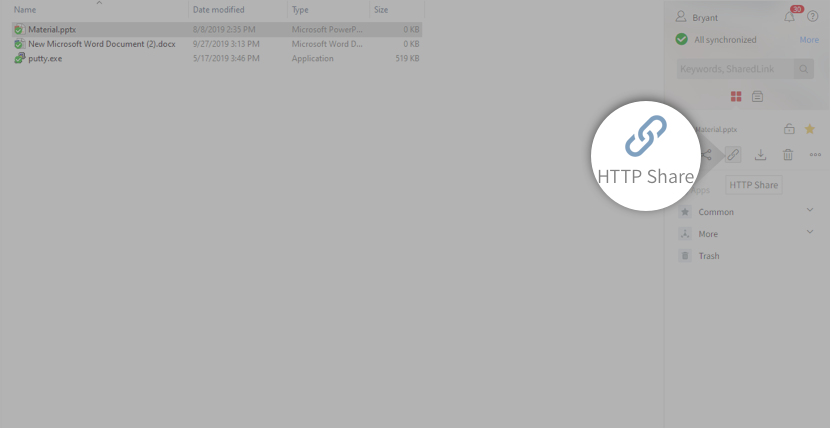
2. Click Open HTTPLink in pop-up, and then make some configuration for the link, such as permission, validity, password, opens....
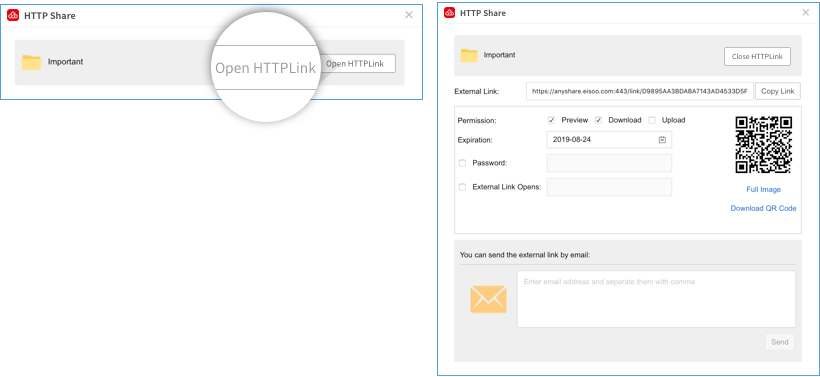
3. After completing the configuration, click OK to save the HTTPLink, and then send to others.

















