Updated at: 2022-12-09 03:49:50
Click AnyShare Icon in the up-right corner, as shown below:
1) If you click Open Disk, you can quickly open the AnyShare app.
2) If you click Web Access, you will open AnyShare Web.
3) You can view the Synchronization details in Sychronization.
4) With Link Pointer, you can access files or folders by inputting or copying the SharedLink.
5) You can change your password in Change Password.
6) You can view the account information, versions, and clear cache in Settings.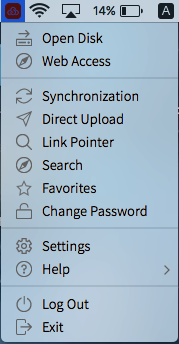
1) If you click Open Disk, you can quickly open the AnyShare app.
2) If you click Web Access, you will open AnyShare Web.
3) You can view the Synchronization details in Sychronization.
4) With Link Pointer, you can access files or folders by inputting or copying the SharedLink.
5) You can change your password in Change Password.
6) You can view the account information, versions, and clear cache in Settings.
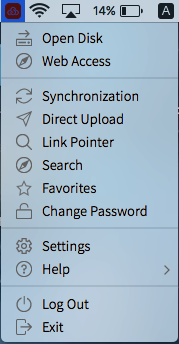
< Previous:
Next: >

















