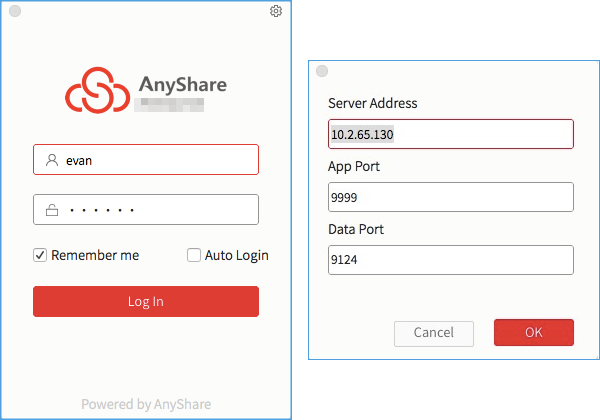You can install AnyShare for Mac via the following steps:
1) After download, double-click AnyShare installation package to install, and then drag the AnyShare icon to the Applications icon, as shown below.

2)You will see AnyShare icon in Applications window, as shown below:
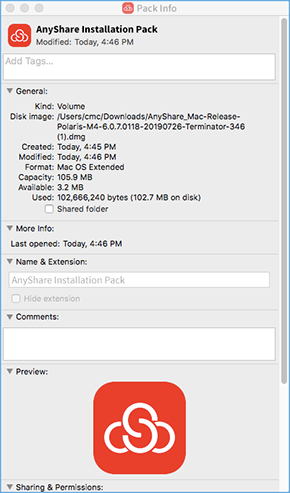
3)Then, click AnyShare icon to login page, where you may configure server settings. After server configured, type your name and password to login, as shown below: