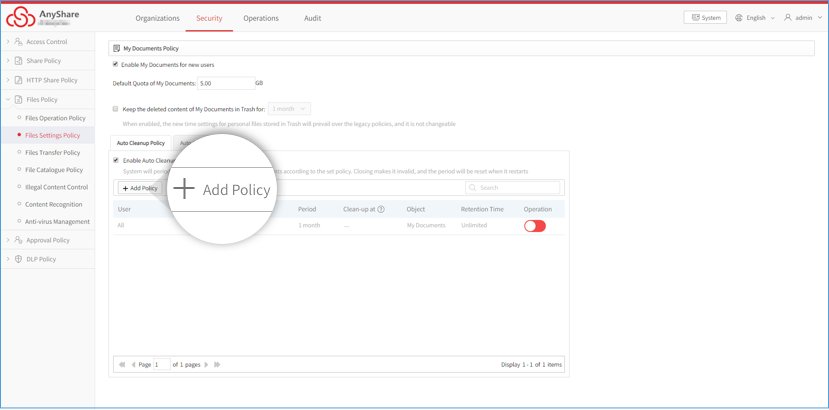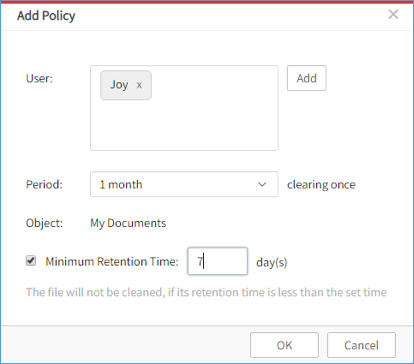Applicable to: AnyShare Enterprise 6, AnyShare Cloud 6
Intranet-Extranet File Transfer mechanism is designed to ensure secure and efficient file sharing and collaboration between intranet and extranet, which you may enable on the console and set policy based on actual demands.
When enabling intranet-extranet file transfer, system will automatically encrypt the sending and generate a secret key, with which external user can access the sending, enhancing the data security during transmission.
To enhance transmission security and prevent data leakage, you may enable Approval for Cross-Network File Transfer, which regulates that to-be-across network transferred files should be approved first, and then can be shared with others.
In addition, designating the file range for cross-network transferred file is also supported.
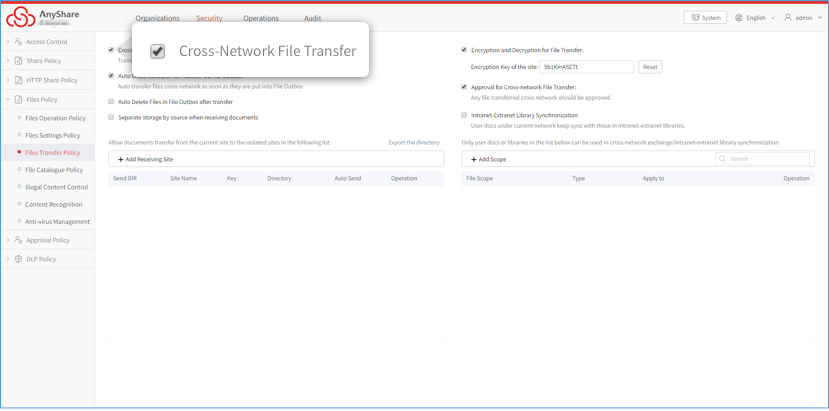
To manage the outbox conveniently, you may enable the option as shown in the picture.
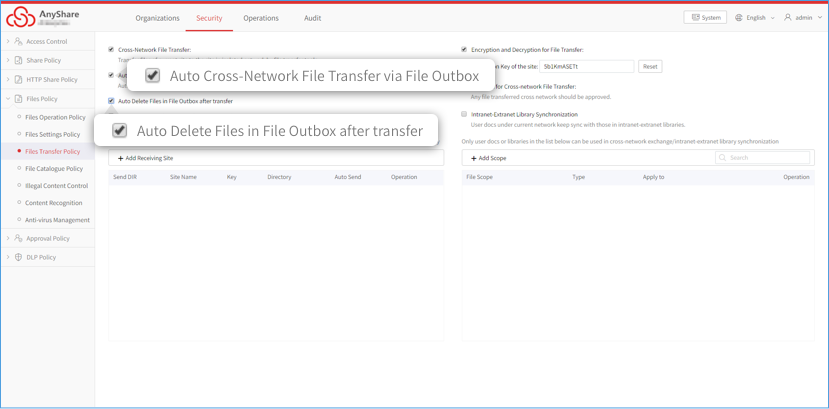
To reduce data redundancy, AnyShare allows you configure policy to periodically clear the files stored in My Documents.
You may enter Security>>Files Policy>>Files Setting Policy and click the option Enable Auto Cleanup Policy first. Then set up cleanup period and minimum retention time in pop-up window. System will automatically remove the files that is beyond the retention to the Trash.