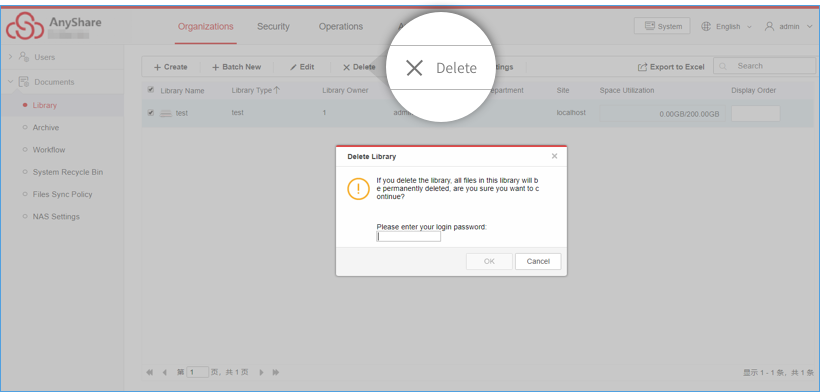Document library is a secure place to store files where users can find them easily. You may create it via the following steps.
1. Enter Organizations->Documents->Library,
2. Click the Create.
3. Then, enter name, type, quota, site and specify the owner of the library in pop-up.
4. Click OK to finish.
In addition, you can specify the related department and configure permissions for the library.
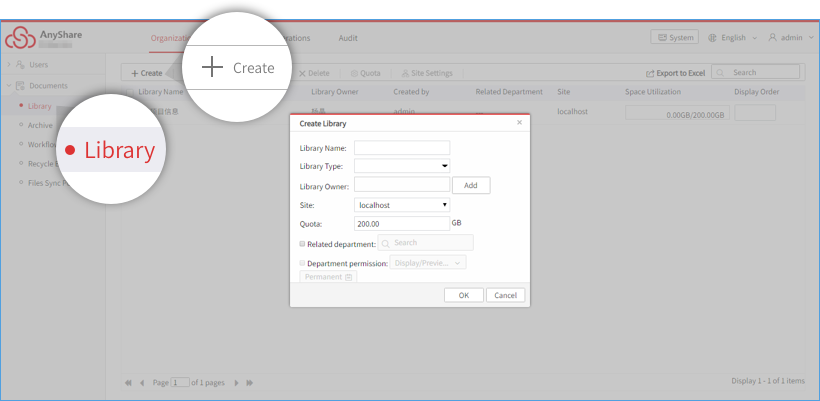
The created document library is allowed to be edited or deleted.
Note: For security, login password is required before Admin deletes the library.