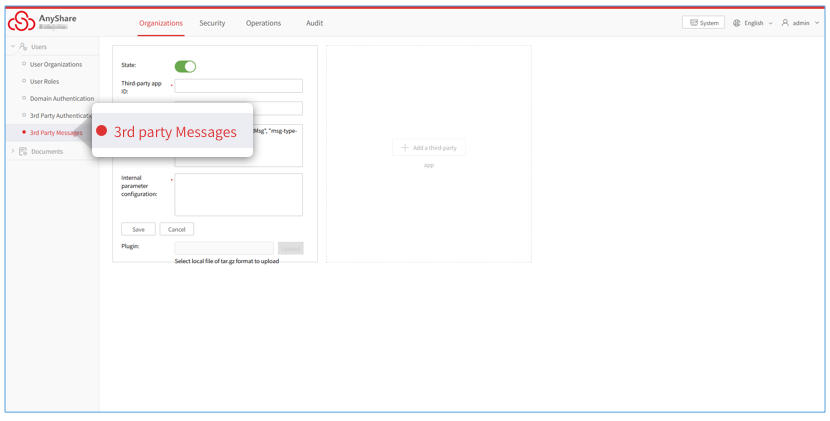Applicable to: AnyShare Enterprise 6, AnyShare Express 6, AnyShare Cloud 6
Using third-party app to push notifications is supported by AnyShare. You can enable this feature via the following steps:
1.Enter Organizations ->Users ->3rd Party Messages.
2.Type third-party app ID, third-party app name, server parameter, and internal parameter to the corresponding place.
3. Upload the message plugin.
4. Click Save
Once enabled, the system will push messages to the set 3rd party apps in specified format.