You may always involve in cross-department projects and need for team collaboration. AnyShare offers you a dedicated workspace called Group to foster your team collaboration, and take AnyShare Windows as an example:
Click the More in the sidebar, and select Groups. In pop-up window, click Create Group Document, and afterwards enter the name and quota for the group,then click the √ to save
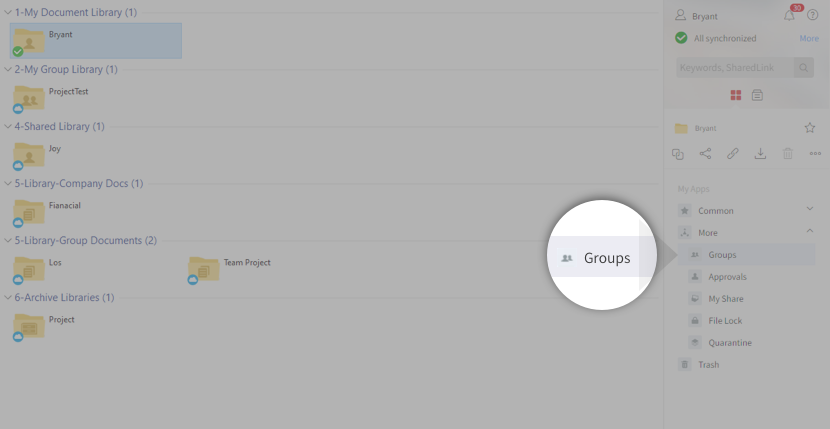
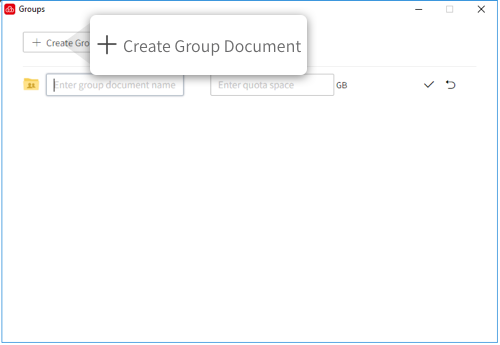
After the operation, you can invite projects members into the group and configure permissions for them. Group members will operate according to their permissions. Any changes in the group will be updated and recorded timely

















