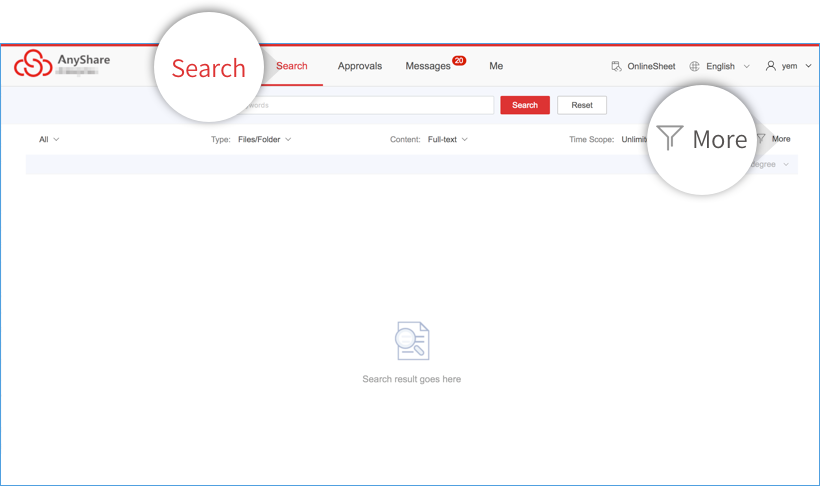AnyShare provides a comprehensive searching method for users called full-text search, which can help users to quickly find the target files in the database.
Windows Client: Type the keywords or SharedLink into the search bar. The most relevant files will be listed for you.

If you cannot find the wanted files, click View All to jump to the full-text search page. Then, click More and set up search criteria to improve search accuracy, such as matched directory, time, file size and etc.
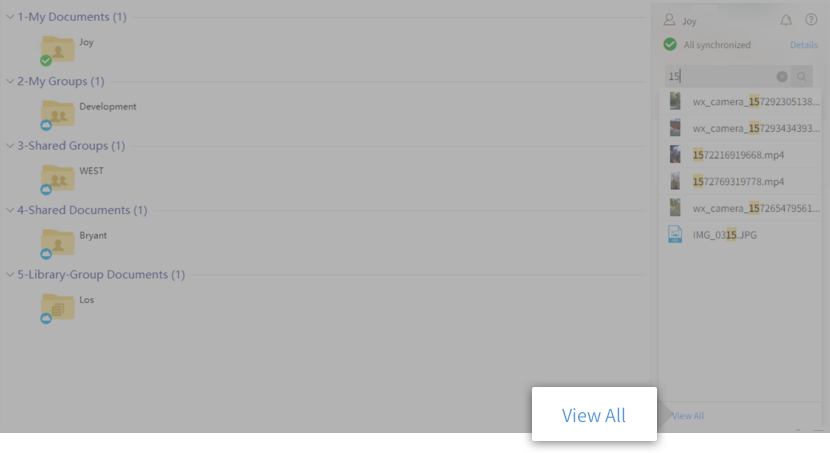
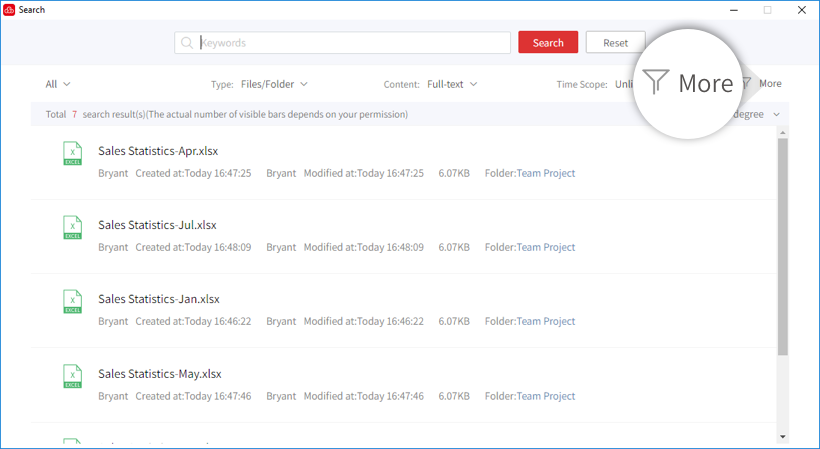

Web Client: Click Search at the top tool bar to enter full-text search page. Then, type the keywords into the search bar and click the Search. The search results will be listed for you. If you didn’t find the wanted files, you can scroll the mouse to view more results or set up the search criteria like Windows client to improve search accuracy.