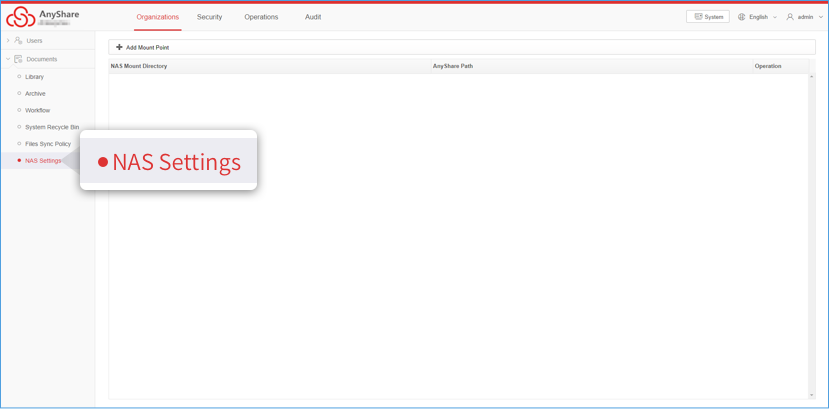Applicable to: AnyShare Enterprise 6
AnyShare provides storage services for the business data storage. Admin can mount AnyShare documents in NAS directory, implementing a corresponding mapping between AnyShare and NAS. Thus, data can be directly saved to AnyShare via NAS, and the third-party business system can access AnyShare.
How to mount NAS:
1.Log in to 8080 Console->Site Configuration->License, add and activate your NAS gateway license.
2.Log in to 8000 Console->Files->NAS Settings, click Add Mount Point.
3.Specify a directory as mount directory in pop-up window.