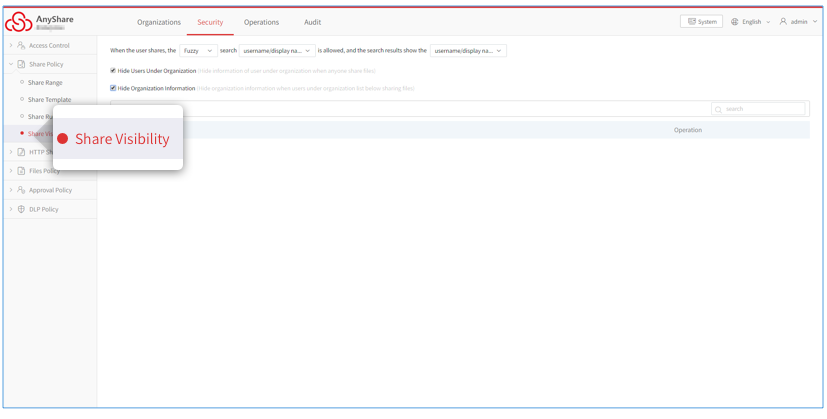Share policy is mainly used to limit how users in your organization share content inside of your organization. On Security>>Share Policy page, you may configure the following rules accordingly:
Share Range: Once added, Share is only available for the specified users in specified range (share is available for all users without range limits by default).
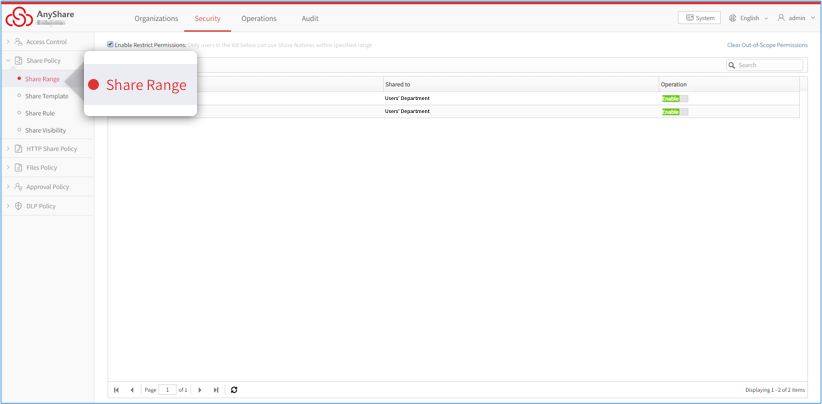
Share Template: Users who are added with Share template shall conform to the policy to set permissions.
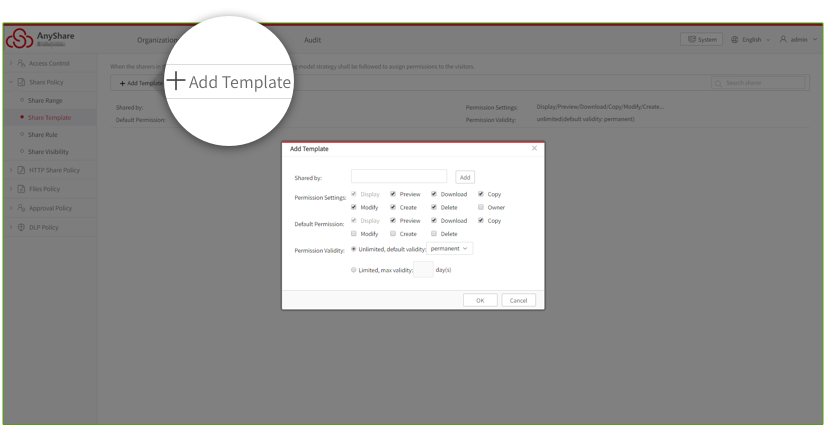
Share Rule: Enable/disable Share My Documents and Share Group Documents here.
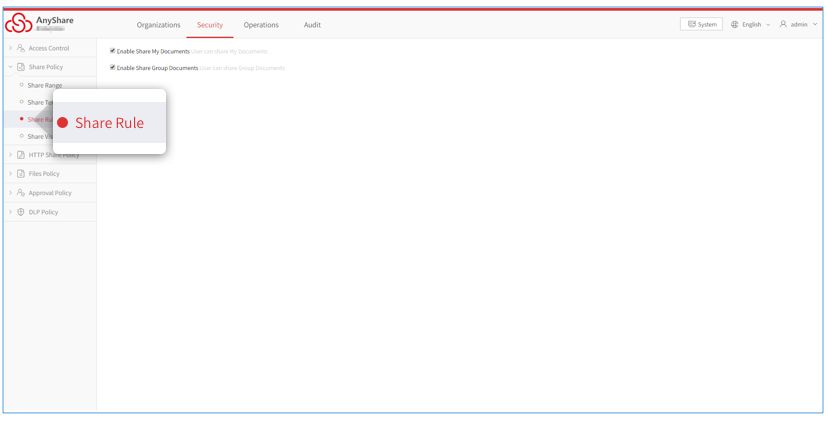
Share Visibility: You could set the search method for Share as Fuzzy or Accurate search here, or set the search results to user name/display name displayed; in addition, you can select whether hide the user/organization info.