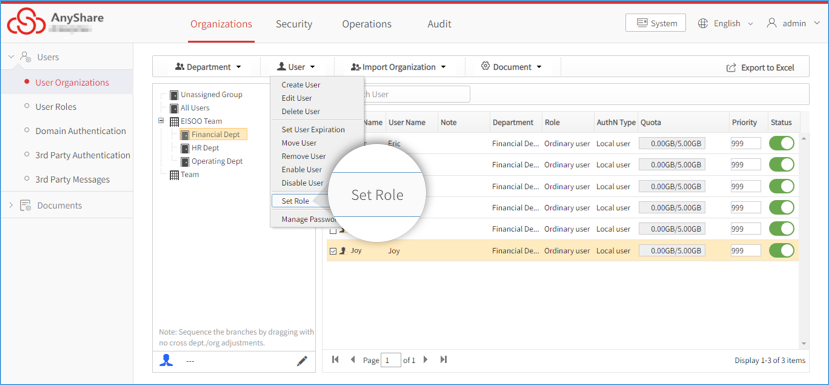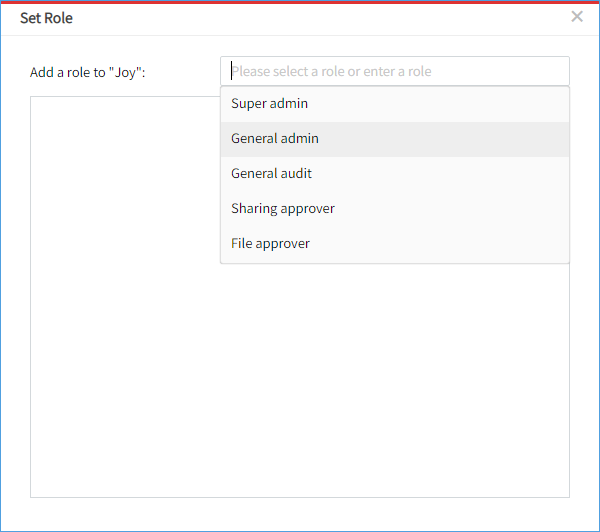Create Users
Users are the AnyShare accounts that Admin manages. Admin can create users and make configurations to them via the folloing steps:
1. Enter Organizations->Users->User Organization page.
2. Select the organization where you'd like to create users.
3. Click User and choose Create User.
4. Type basic attributes of the user into pop-up window.
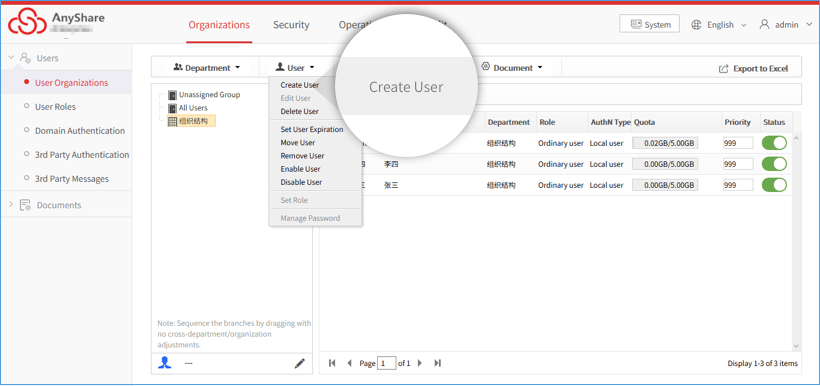
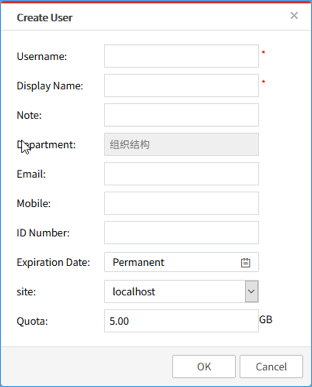
Admin can edit, delete, remove, move the created users. Setting roles for them is also supported.