1. Can I set the password for HTTP Share myself?
NO, you can’t. The password for HTTP Share is randomly generated, ensuring file sharing security.
2. How can I stop my sharing?
Stop Sharing
· Select the file/folder you have enabled Share already.
· Click the Share button in the sidebar.
· Click the × icon behind of the user you’d like to stop sharing.
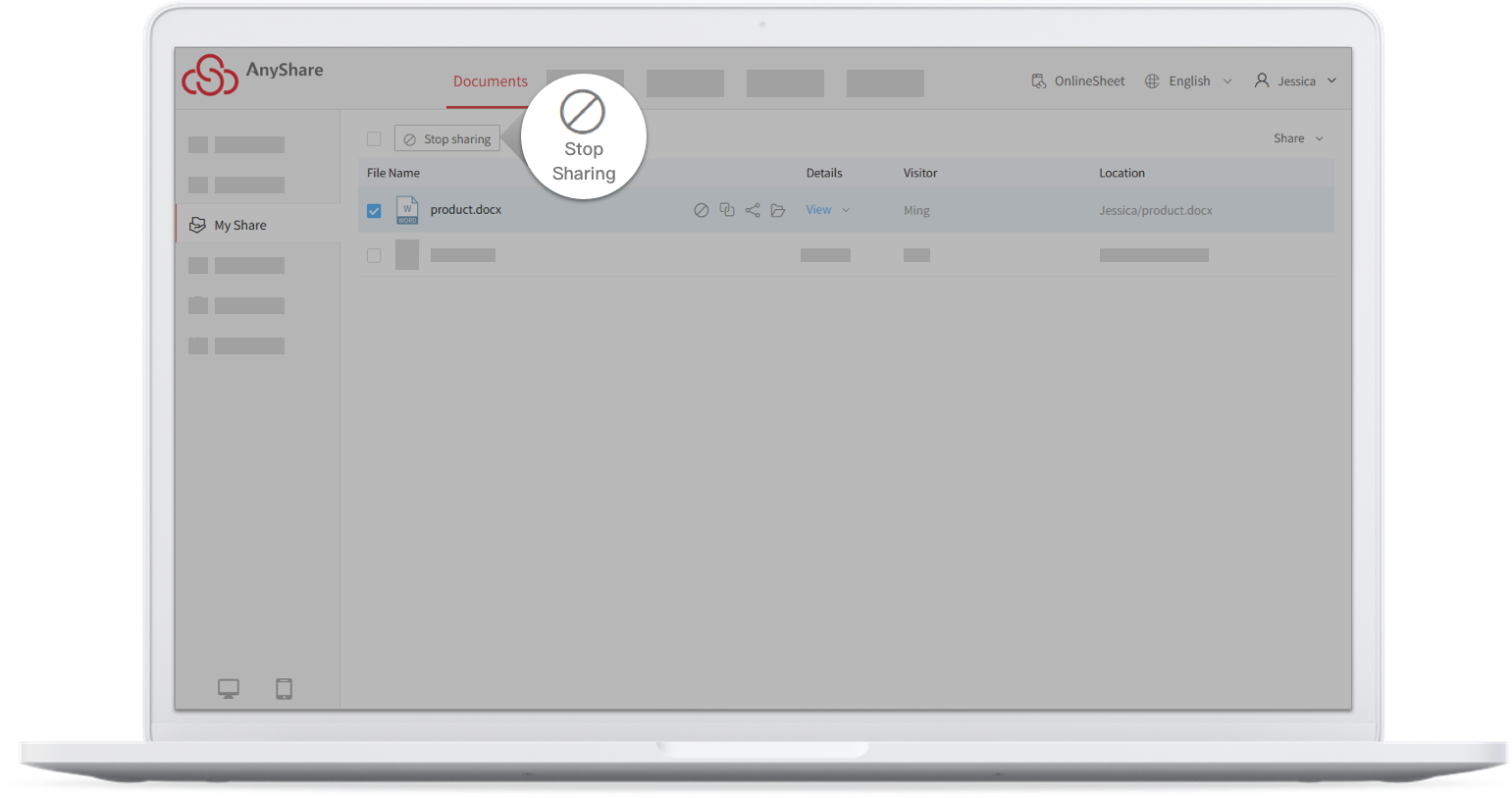
3. If I made some modification for the shared files, need I share it again?
No, you needn’t. The shared link will sync with the file in the server within the validity. The content in the shared link is always the latest.
4. What will make the HTTP Share fail?
- · The file owner stopped HTTP Share.
- · The HTTPLink expired.
- · File/folder with HTTP Share enabled was removed or moved to other directories.

















