Updated at: 2022-12-09 03:49:50
What are historical versions?
In AnyShare, historical versions will be generated for each edition of the file by the file owner or users who have the permission to modify.
Introduction
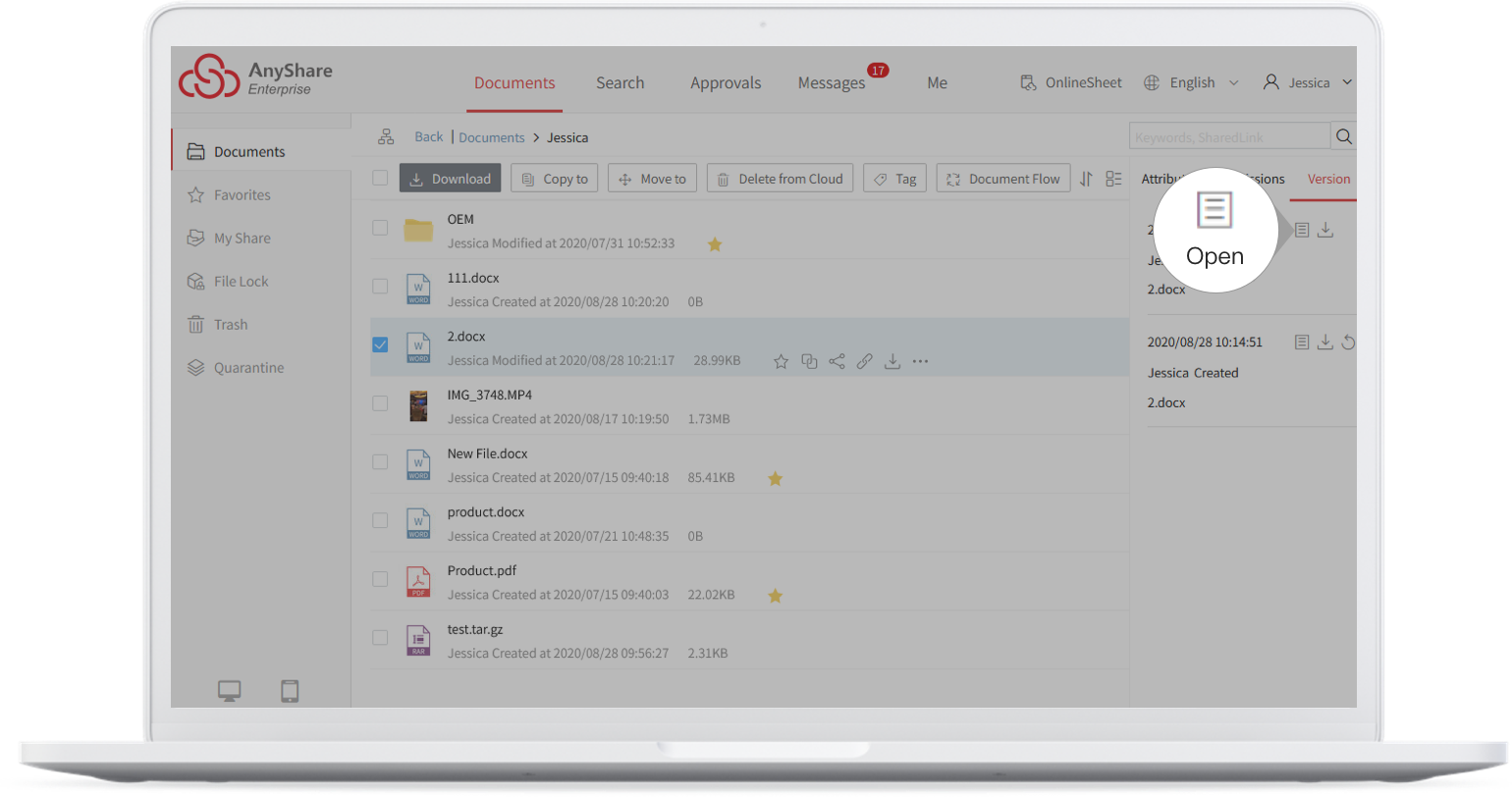
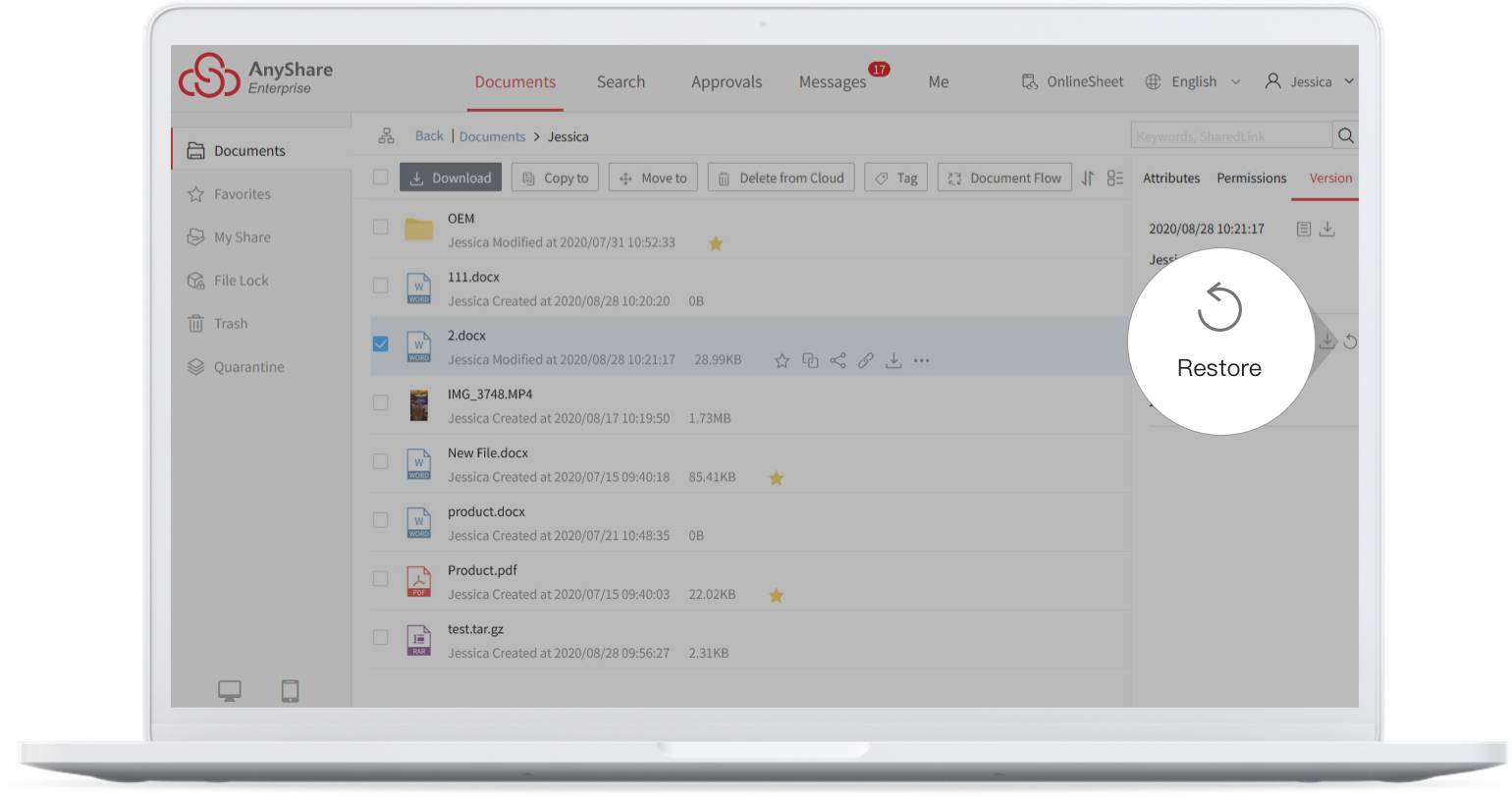
Restrictions
For the features above, it is required to install Office Add-in.
In AnyShare, historical versions will be generated for each edition of the file by the file owner or users who have the permission to modify.
Introduction
- View historical versions
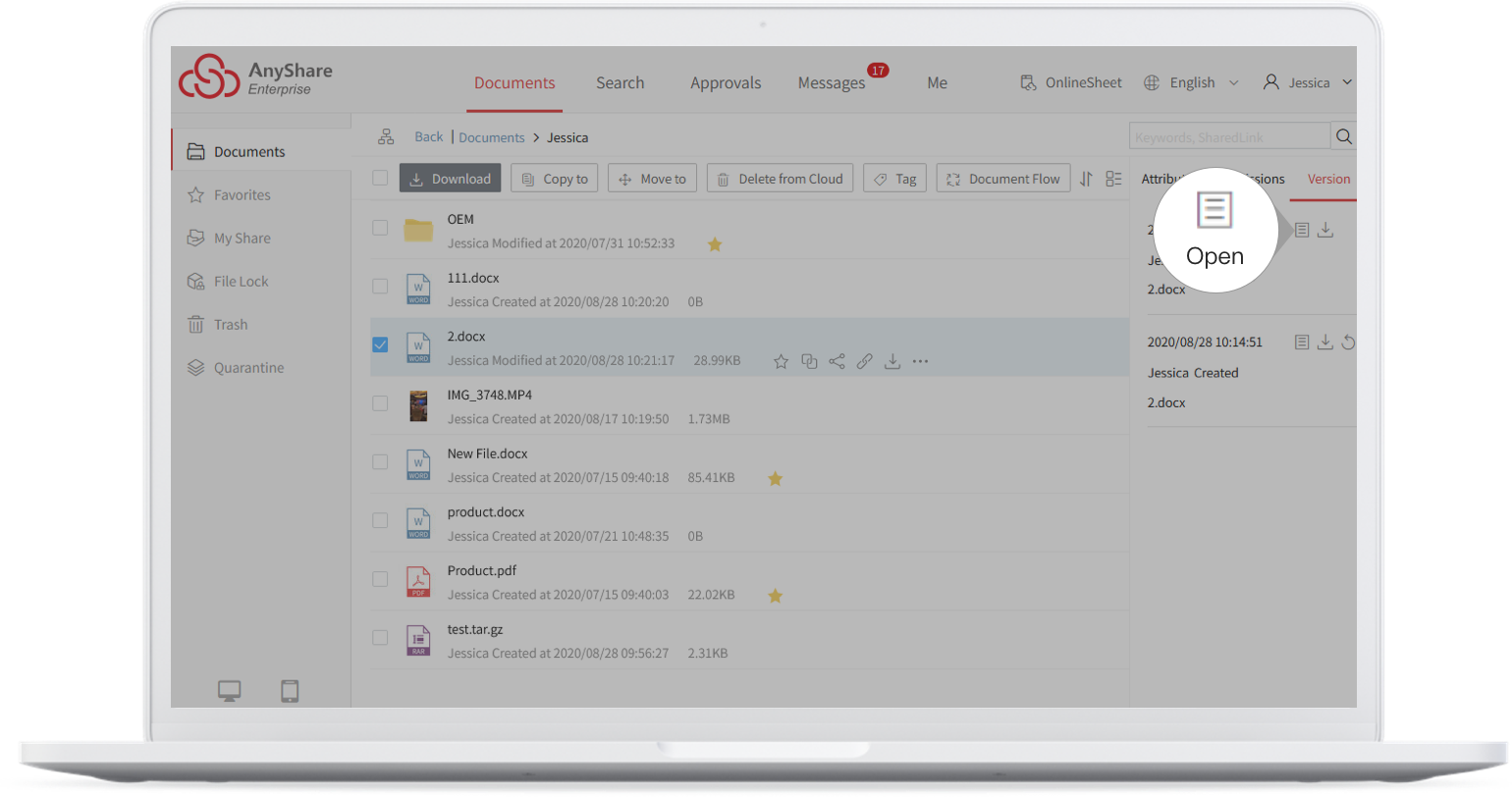
- Restore historical versions
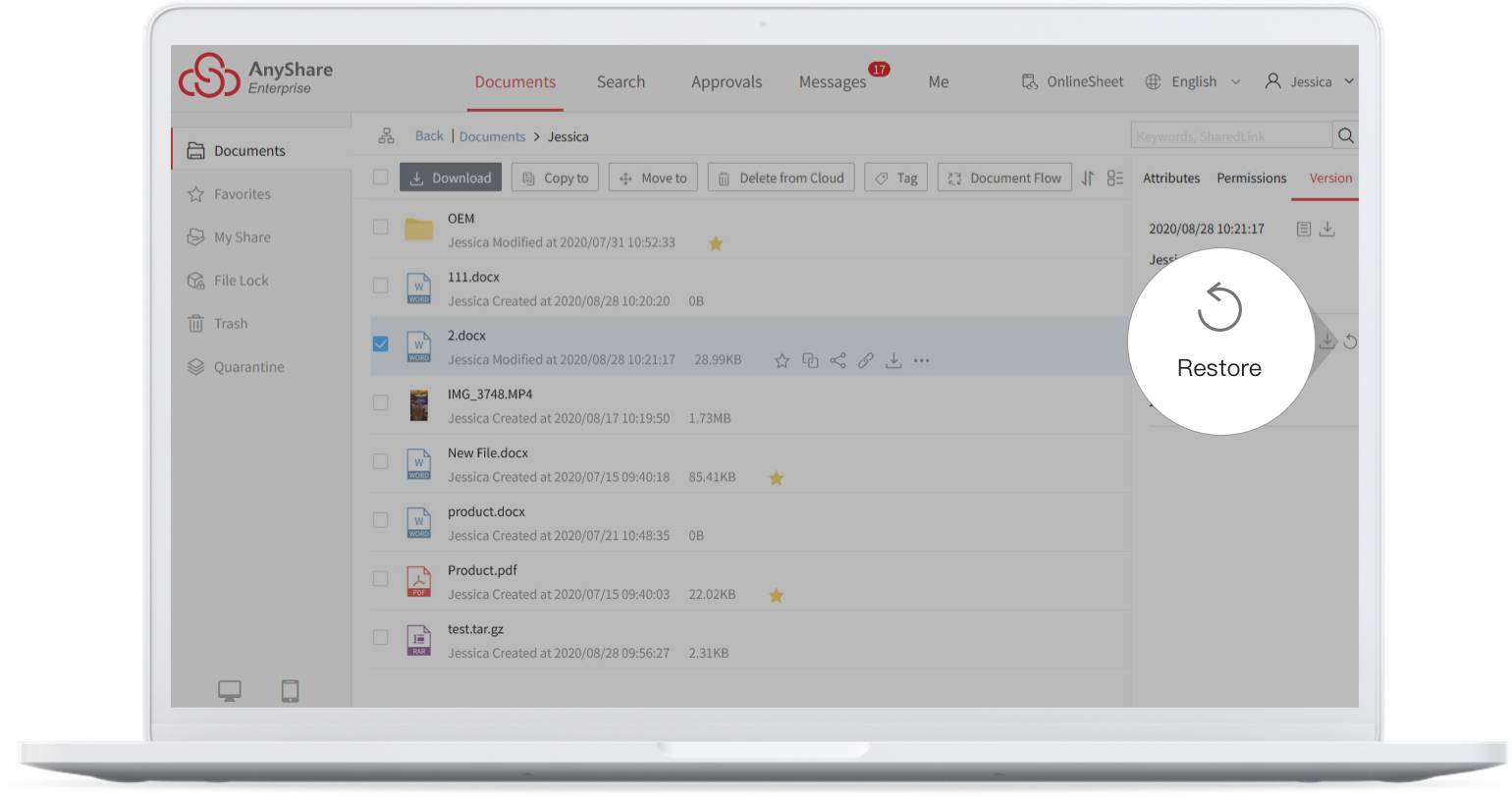
Restrictions
For the features above, it is required to install Office Add-in.
< Previous:
Next: >

















