Updated at: 2022-12-09 03:49:50
If you click Details in the sidebar, then you will enter the Synchronization Details page, where you can view all the status of the files.
Synchronizing
You can click Pause All or Cancel All to pause or cancel all the synchronizing tasks.
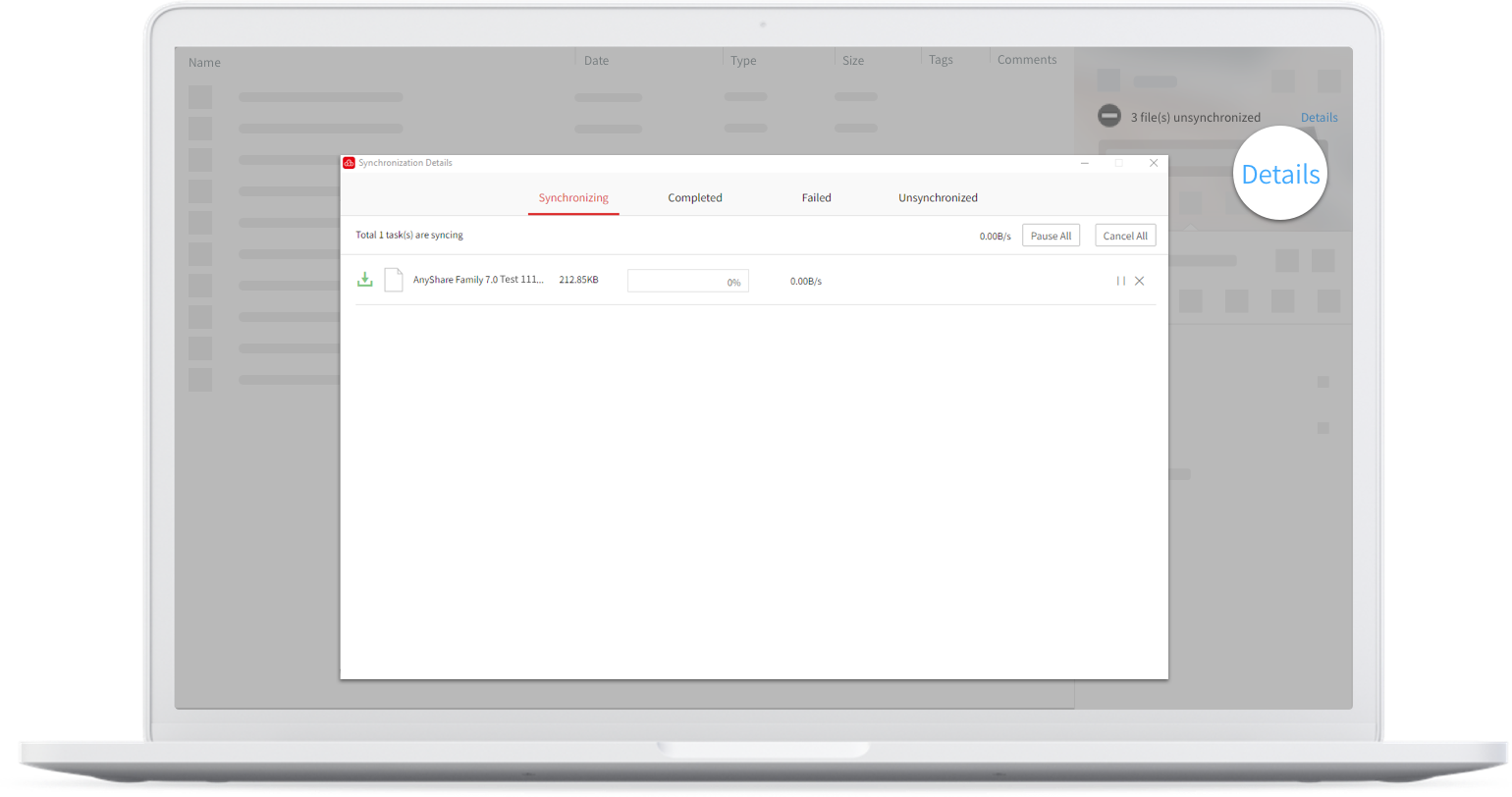
Completed
All the synchronized files will be shown in the Completed list. You can click Open to view the file, click Open file location to see the file location, and click Clear to delete this synchronization record. Besides, you can also click Clear History to delete all the completed records.
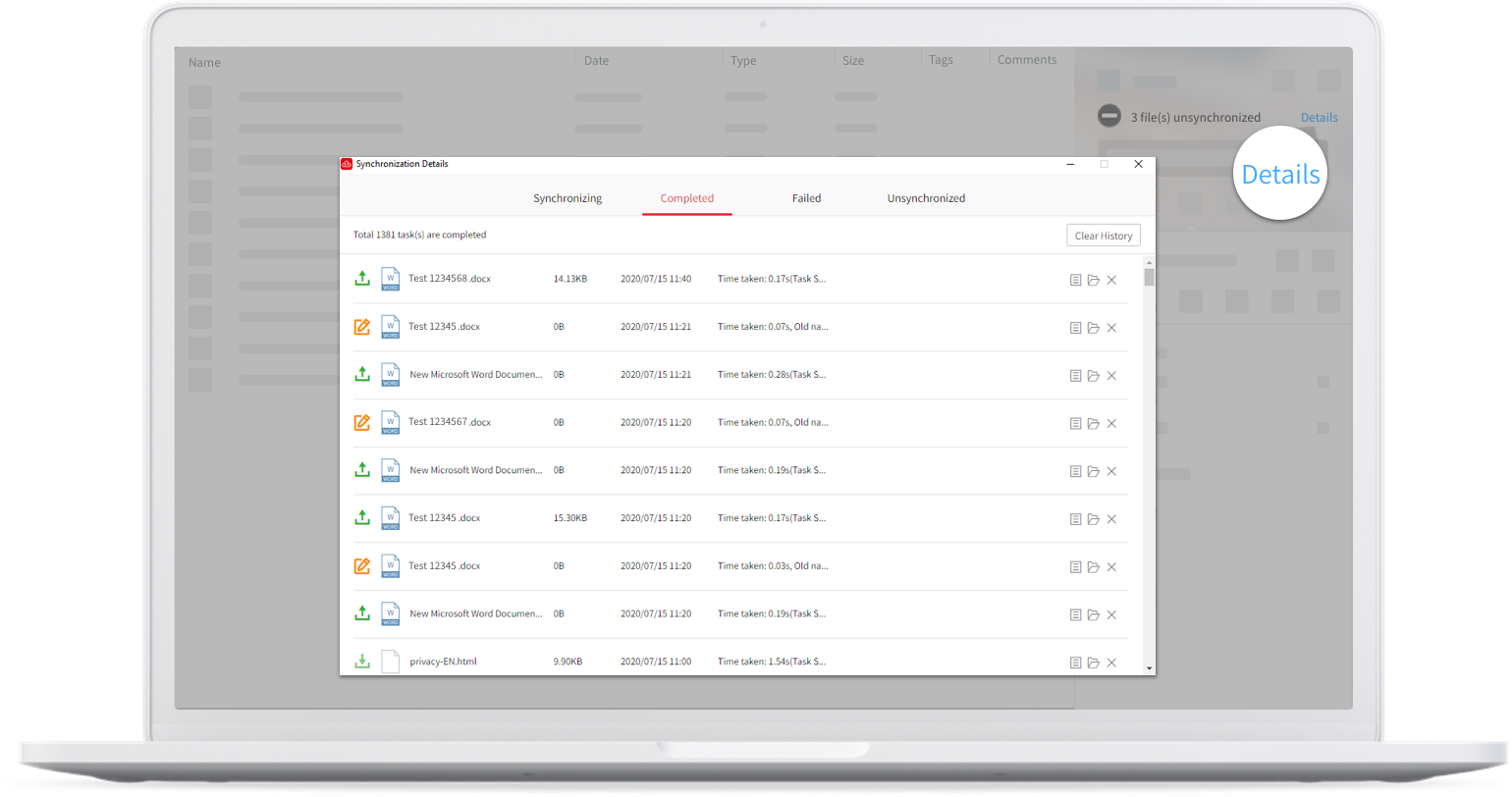
Failed
In this list, you can view the files which failed to synchronize, and the info such as time, name, and cause.
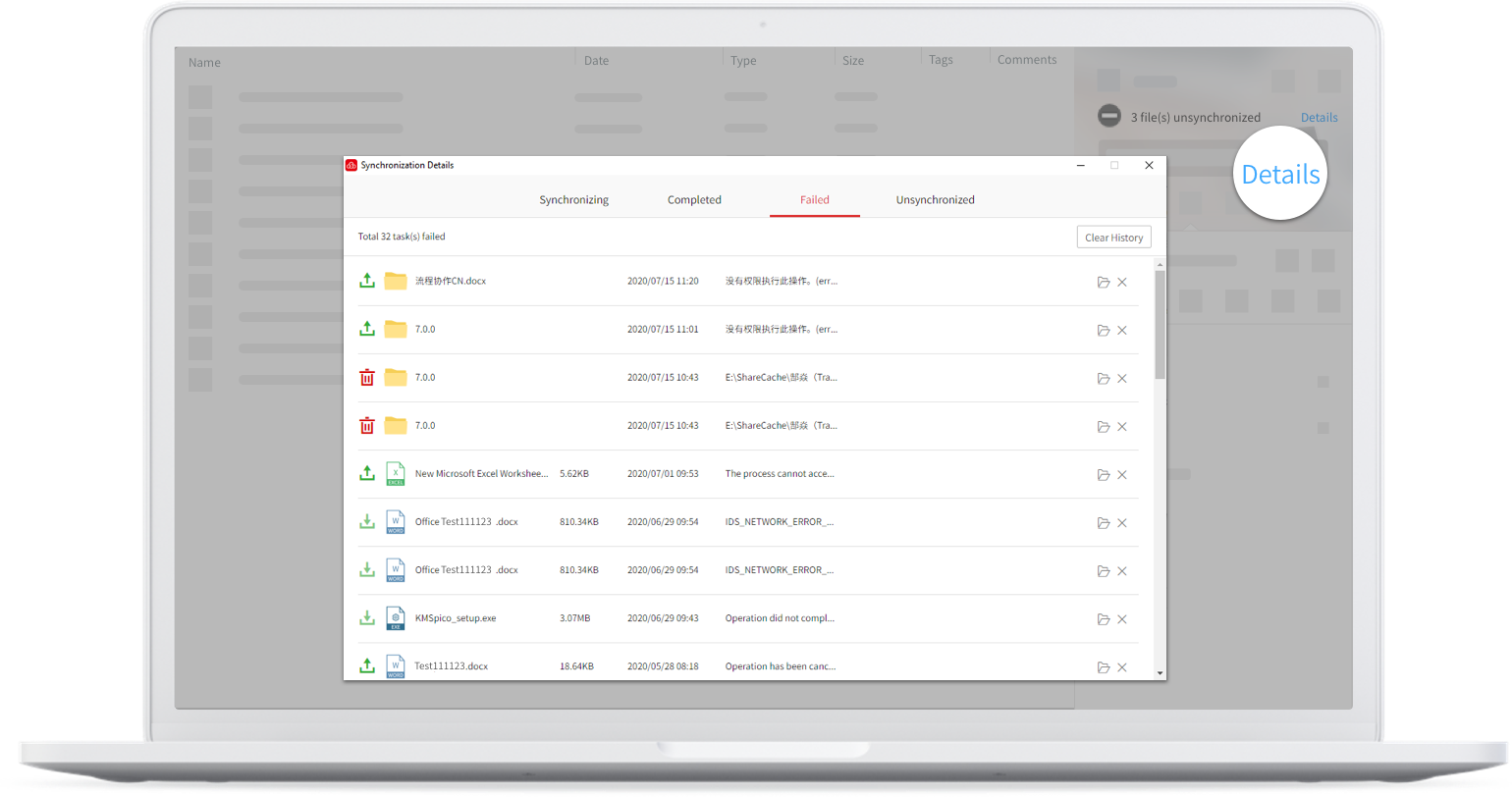
Unsynchronized
All the unsynchronized files will be listed in this page. You can see the file name, size, location, etc. You can also click Upload All or Move All to upload or move all the unsynchronized files.
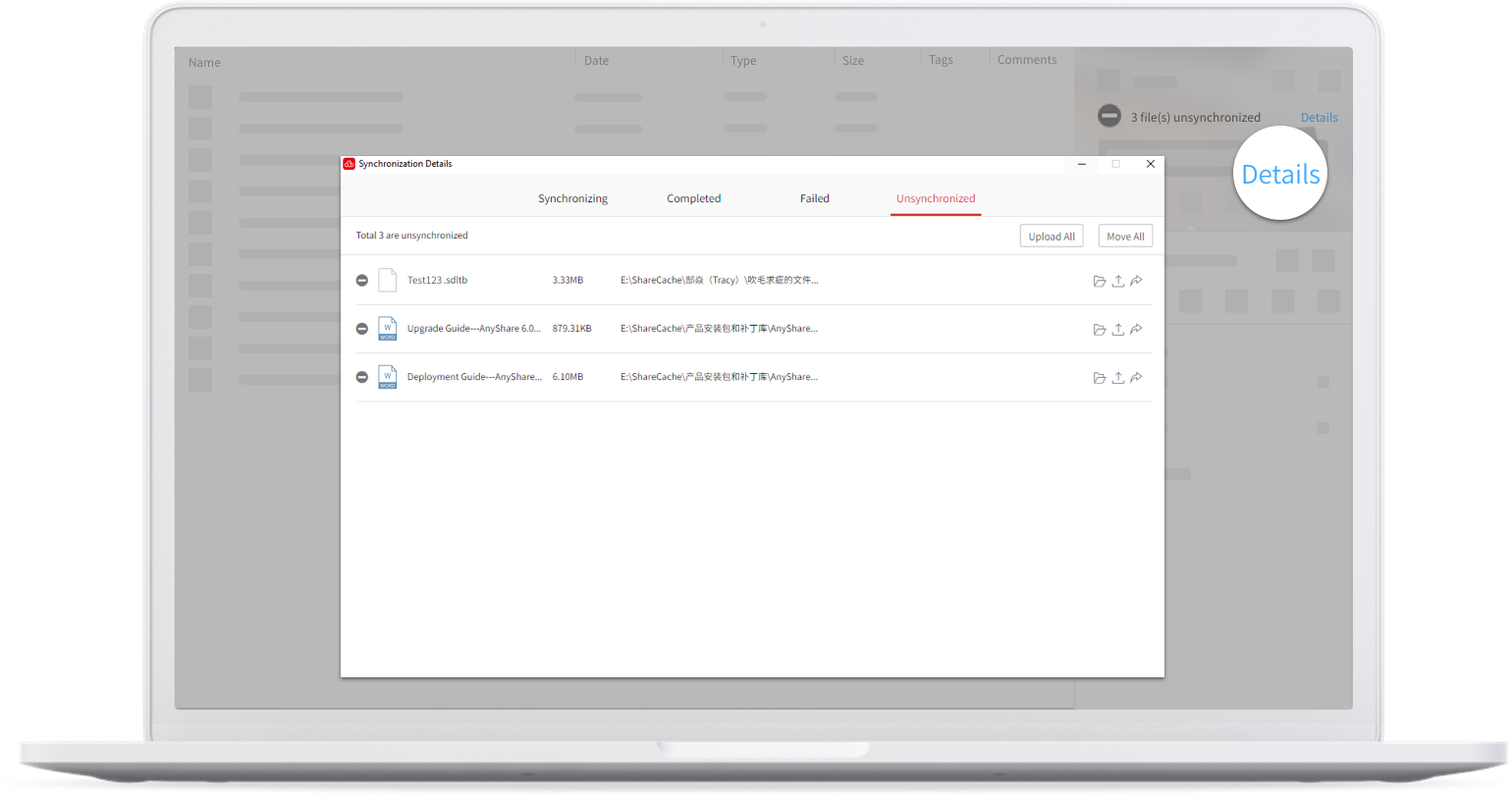
Synchronizing
You can click Pause All or Cancel All to pause or cancel all the synchronizing tasks.
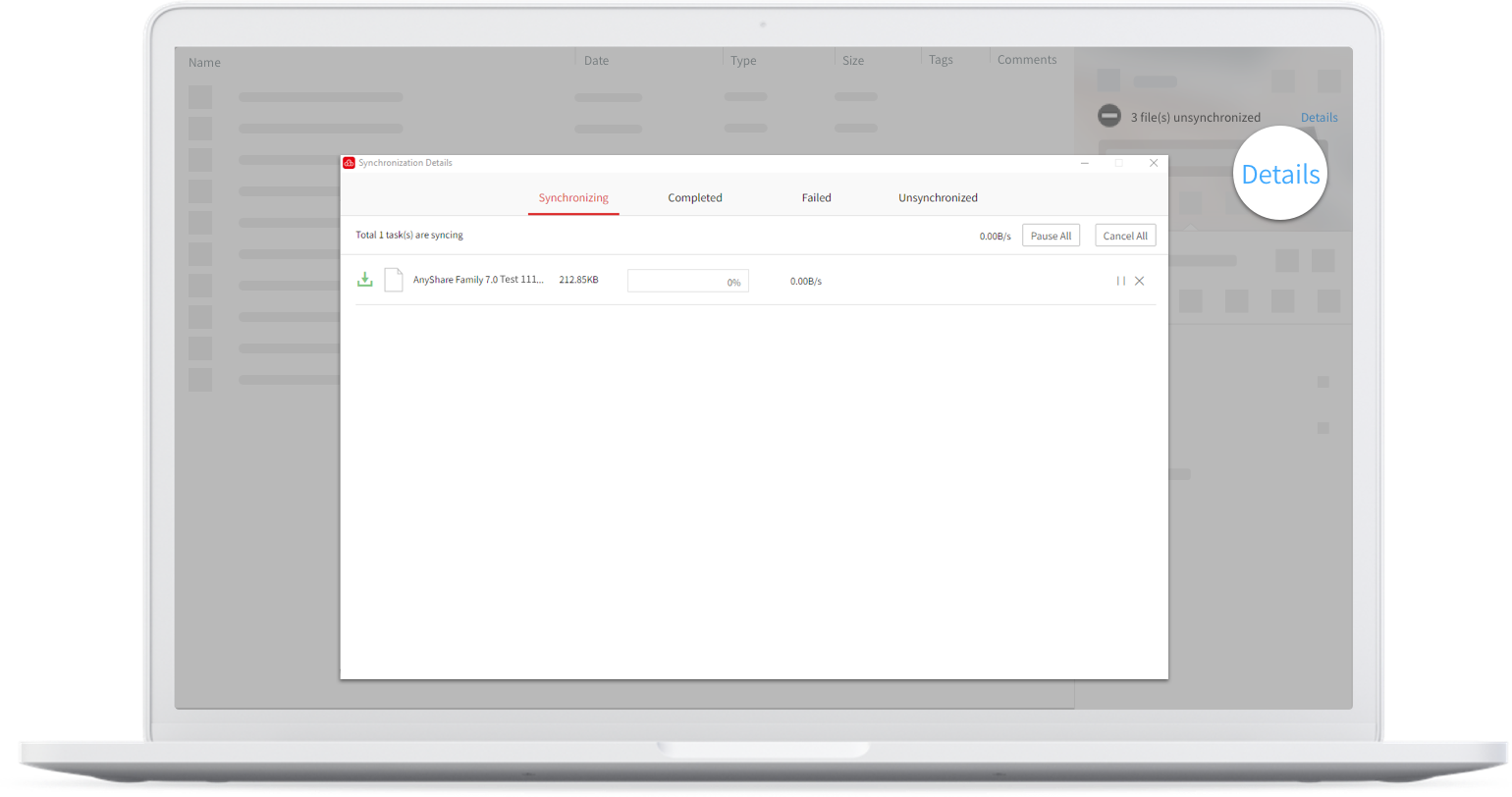
Completed
All the synchronized files will be shown in the Completed list. You can click Open to view the file, click Open file location to see the file location, and click Clear to delete this synchronization record. Besides, you can also click Clear History to delete all the completed records.
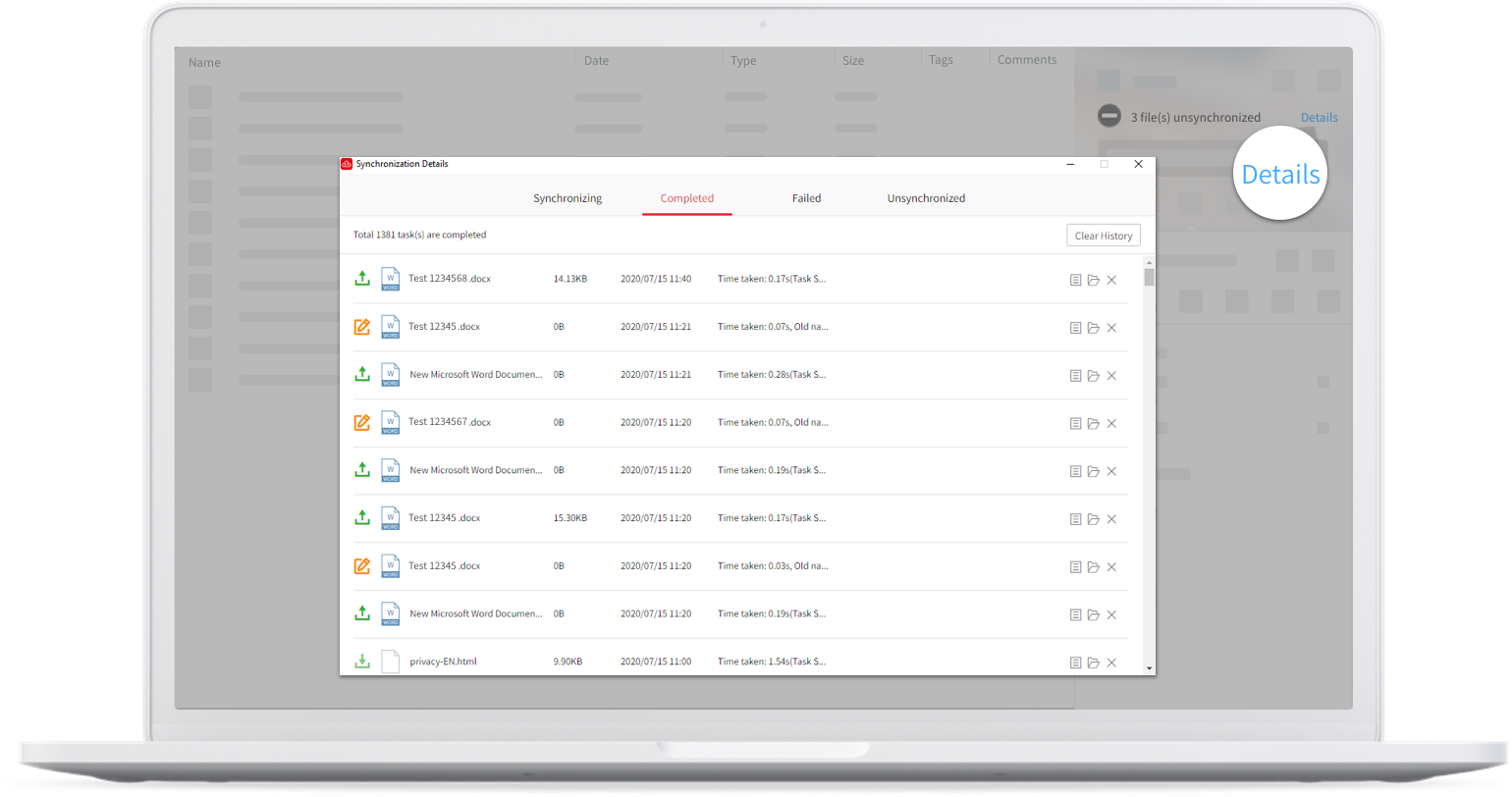
Failed
In this list, you can view the files which failed to synchronize, and the info such as time, name, and cause.
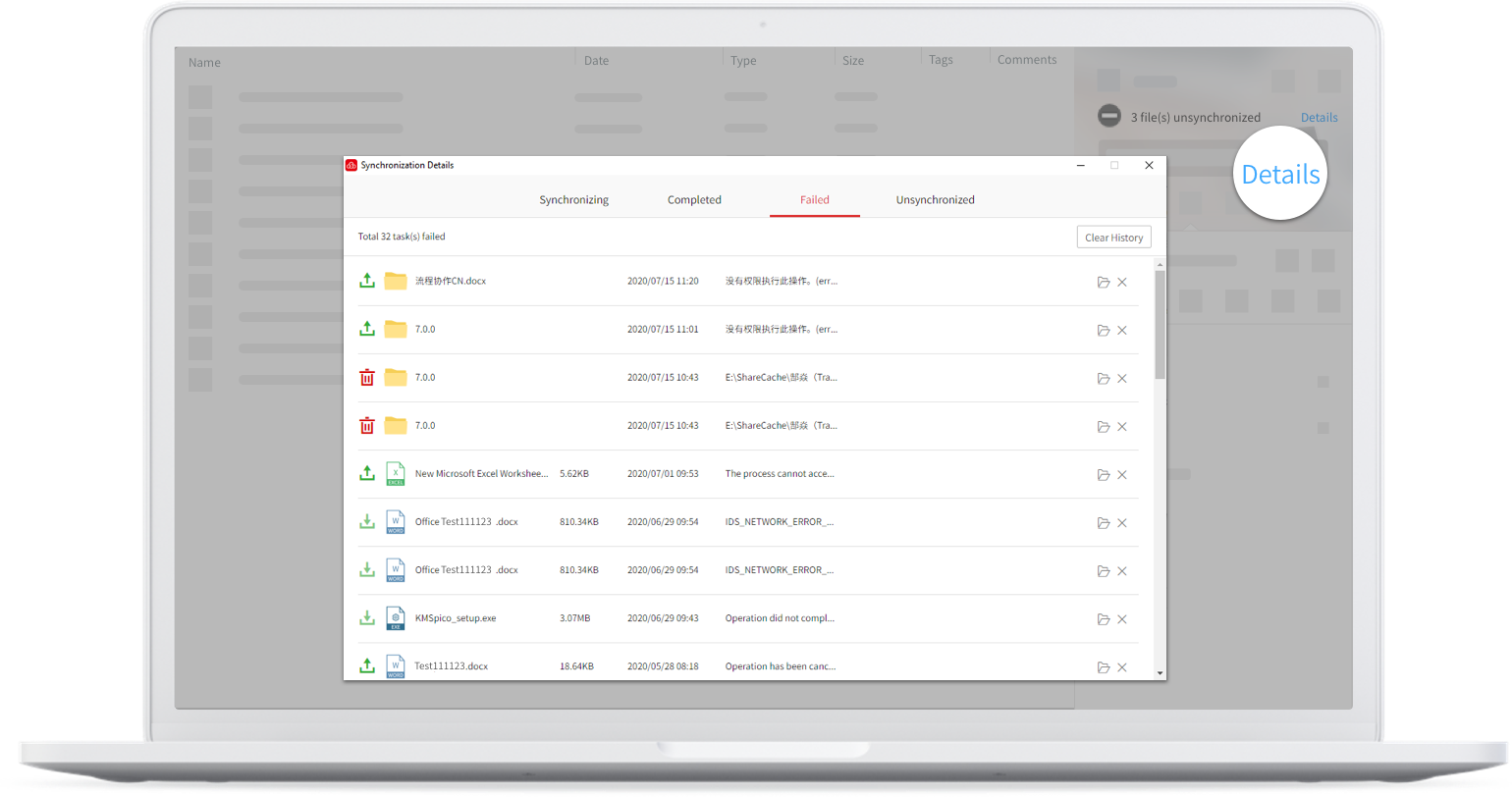
Unsynchronized
All the unsynchronized files will be listed in this page. You can see the file name, size, location, etc. You can also click Upload All or Move All to upload or move all the unsynchronized files.
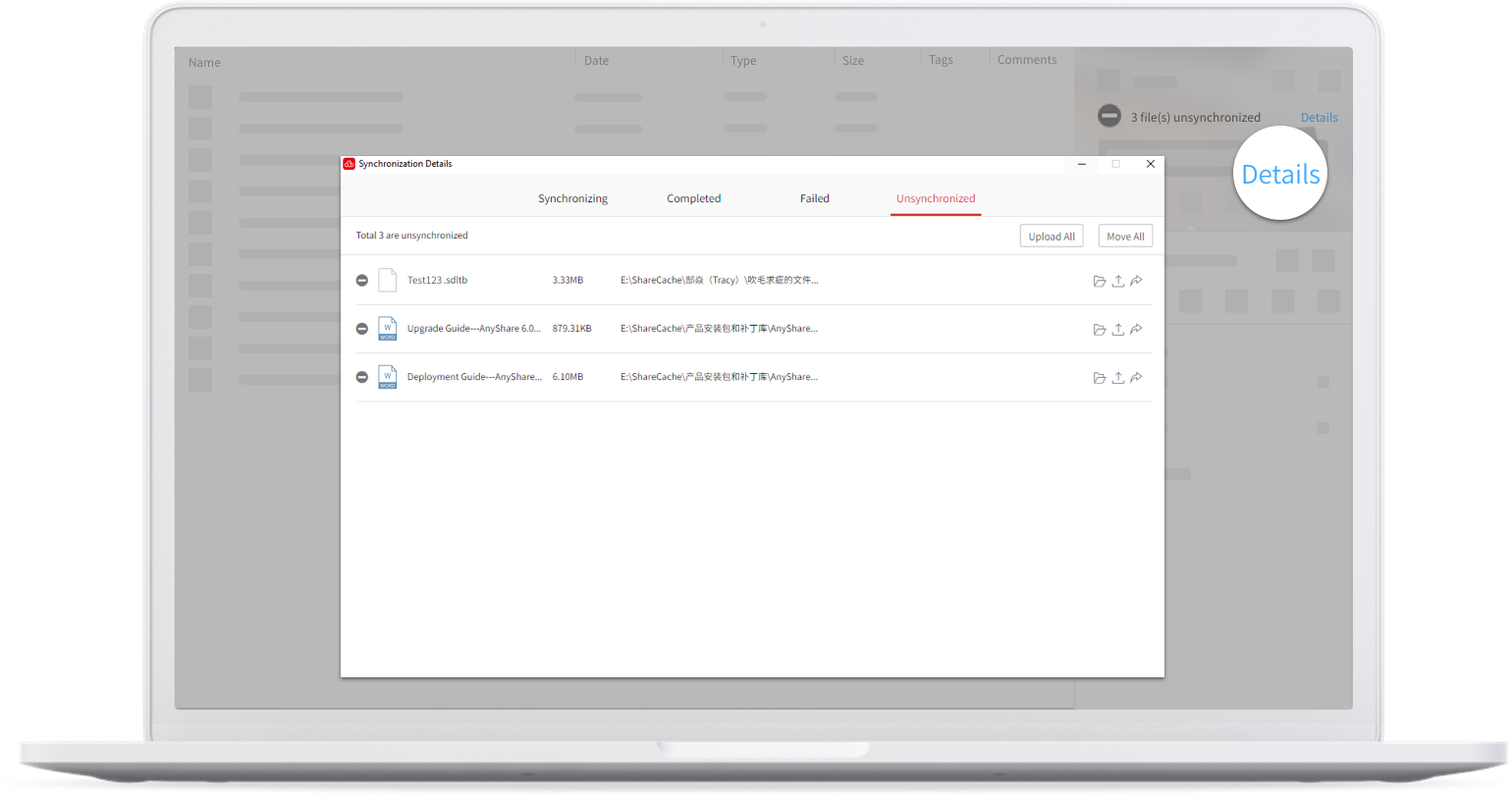
< Previous:
Next: >

















