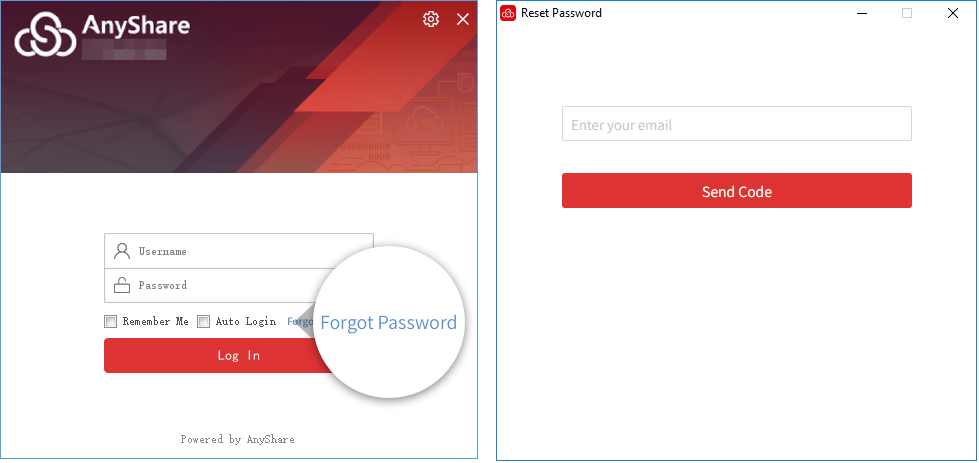What should I do if I forget my AnyShare account password?
It is available to reset password in AnyShare for Windows, Web, Mac, and other mobile devices. You can reset your password via SMS or Email if your admin enables the password reset.
If your admin set verification via SMS, the detailed password reset steps are as follows:
1. Open AnyShare in your desktop or mobile phone.
2. Click or tap Forgot Password to jump to Reset Password page.
3. Type your phone number to get verification code.
4. Input the code to reset your password.
If your admin sets verification via SMS, the detailed password reset steps are as follows:
1. Open AnyShare in your desktop or mobile phone.
2. Click or tap Forgot Password to jump to Reset Password page.
3. Type your email to get verification link.
4. Click the link to reset your password.