Updated at: 2022-12-09 03:49:50
Archive Library is a secure place to store archived files which nobody has the permissions to delete or edit. You may create it via the following steps:
- Enter Organizations->Documents->Archive page.
- Click Create.
- Enter name, quota and specify the owner for archive library. If there are needs, you may specify a related department and configure permission for it.
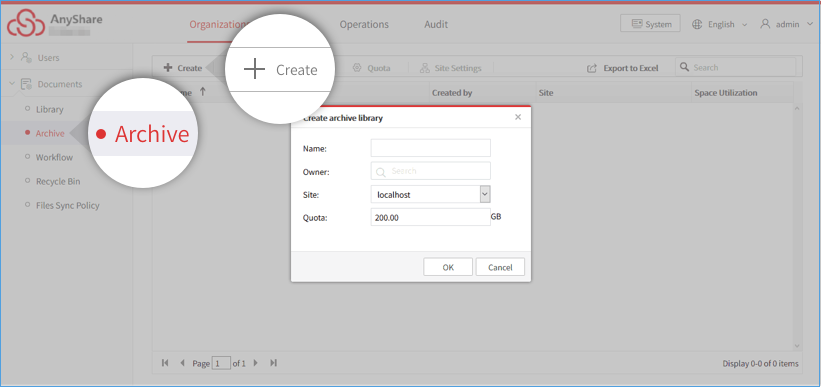
To improve space utilization, administrators can delete the created archives without data. However, deletion for those archives with data is not allowed. At the same time, any edit or delete operation to the file made by users (including its owner) is not supported.
< Previous:
Next: >

















