Updated at: 2022-12-09 03:49:50
Click AnyShare icon in the bottom right corner of your desktop, and select Settings → Sync
- Add directories for synchronization
You can also select a folder or file in desktop or other places and select AnyShare → Sync to Cloud. and repeat the previous step.
- Cancel Synchronization
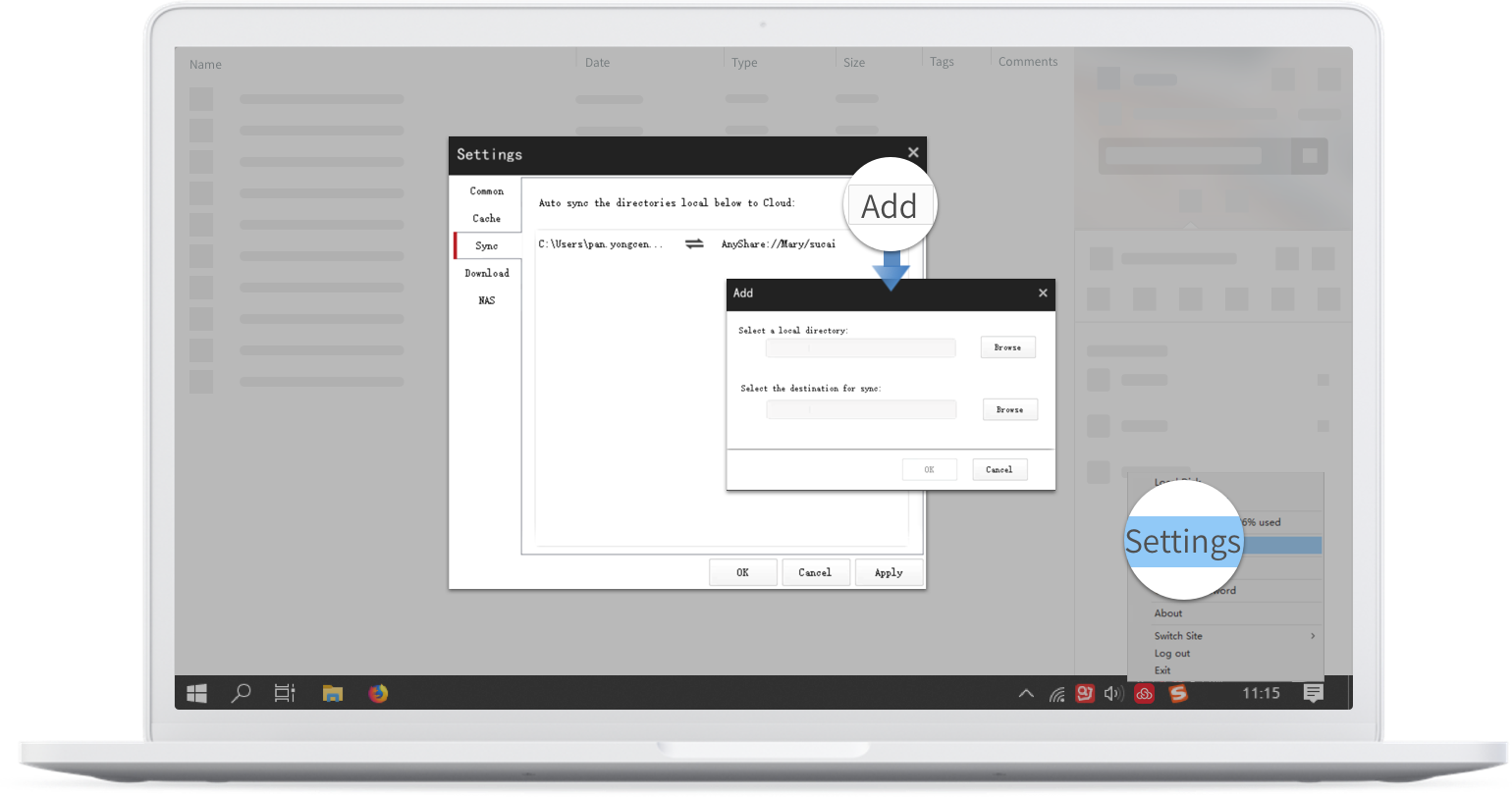
< Previous:
Next: >

















