It is used to restrict where user can log into AnyShare, preventing the data leakage caused by offsite login.
The binding steps are as follows:
1. On Security->Login Control->Visitor Segment Binding page, click the Add and enter IP and subnet mask of user in the pop-up.
2. Select the network segment you added and click the Add visitor button.
3. Select departments or users in pop-up window to add.
4. Click OK to save your settings.
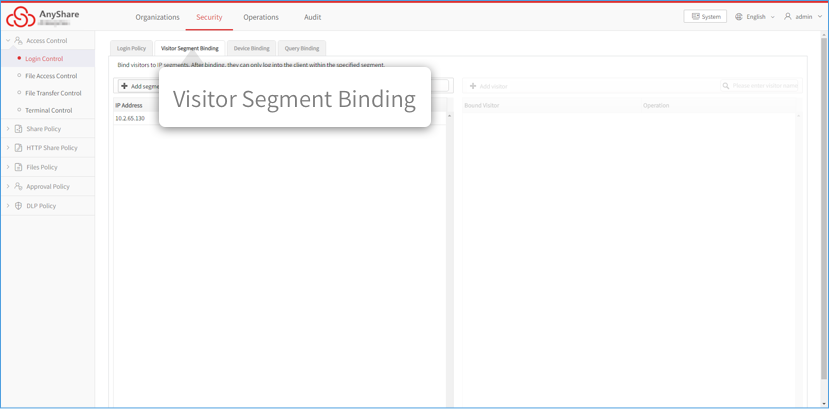
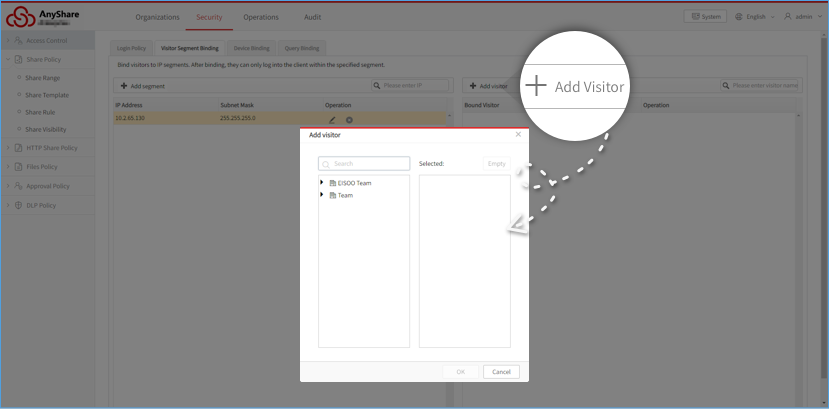
You could view binding details at the search box or binding page.

















