Updated at: 2022-12-09 03:49:50
Content Cloud integrates with Office software, which can further improve efficiency and realize the closed-loop of the enterprise office.
Scenarios
The integration of AnyShare and Office Add-in
After you installed AnyShare, and start to use Outlook to send emails, you will need to check the settings of Add-in settings. Open Outlook client and click Settings on the top menu, and in the pop-up window, you can set account and plug-ins, and view the version information. Firstly, you need to input your account and password, server address and port number for AnyShare, and then click Log in. After that, you can set the saving location, size of the attachment as well as language. By setting Save Path, you can save your attachment in the specified location and check Save to the path by default. Limit refers to the size of the attachment, which will be uploaded to Cloud and sent as a link if its size exceeds the limit. For languages, currently, there are Simplified Chinese, Traditional Chinese and English. After language selection, you will need to restart AnyShare for the changes to take effect. In Version, you can view the current version and release date.
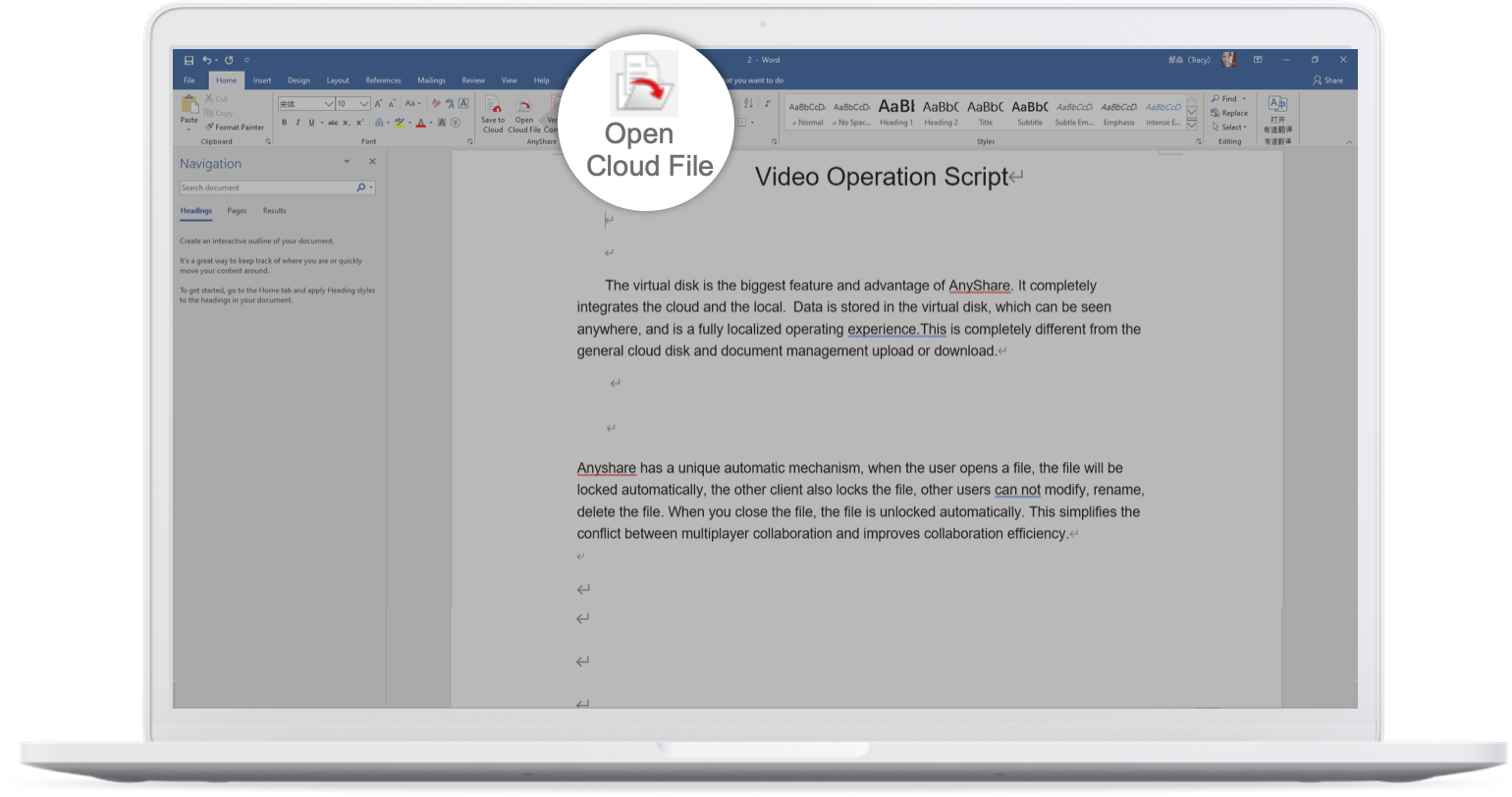
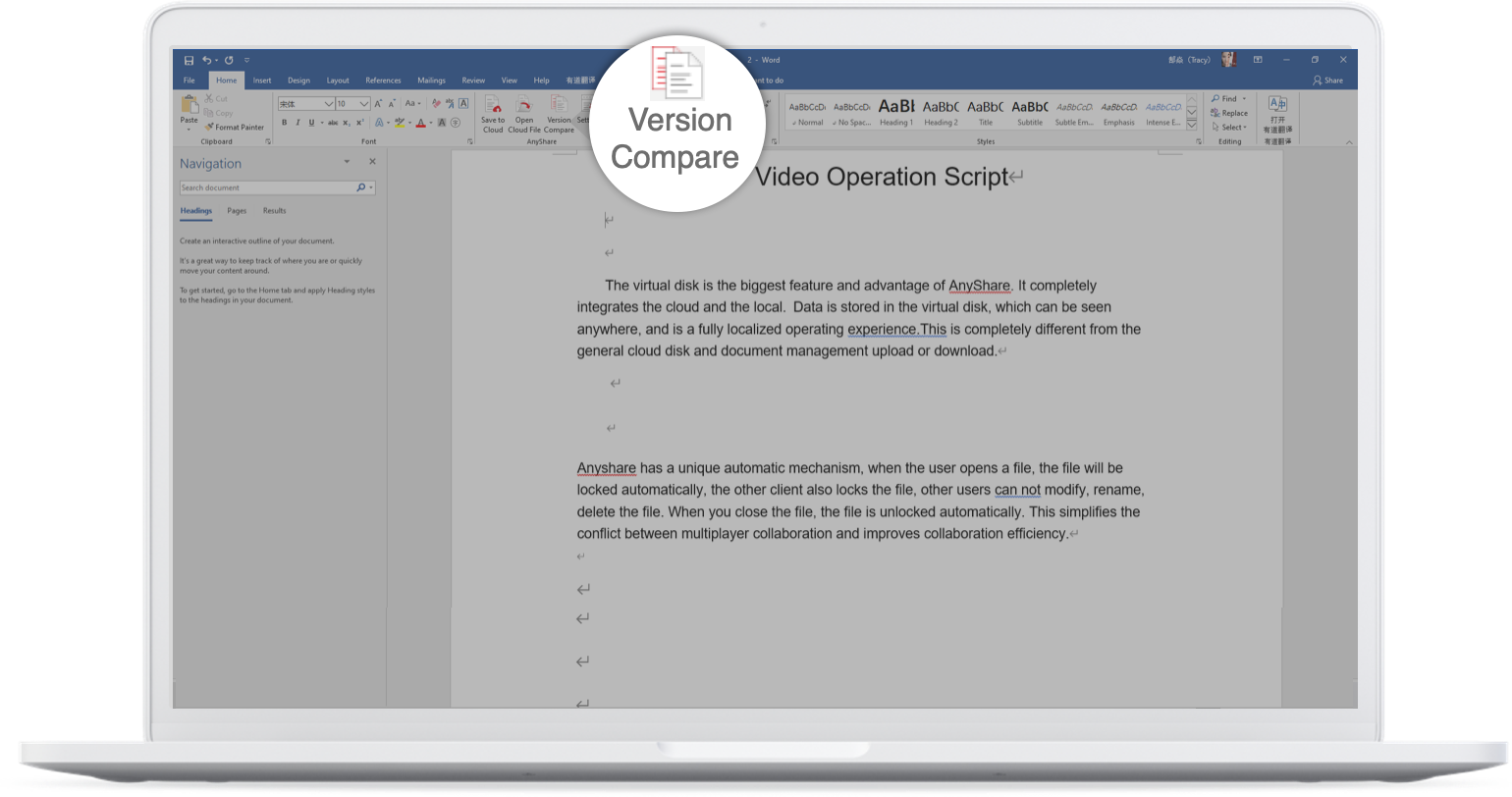
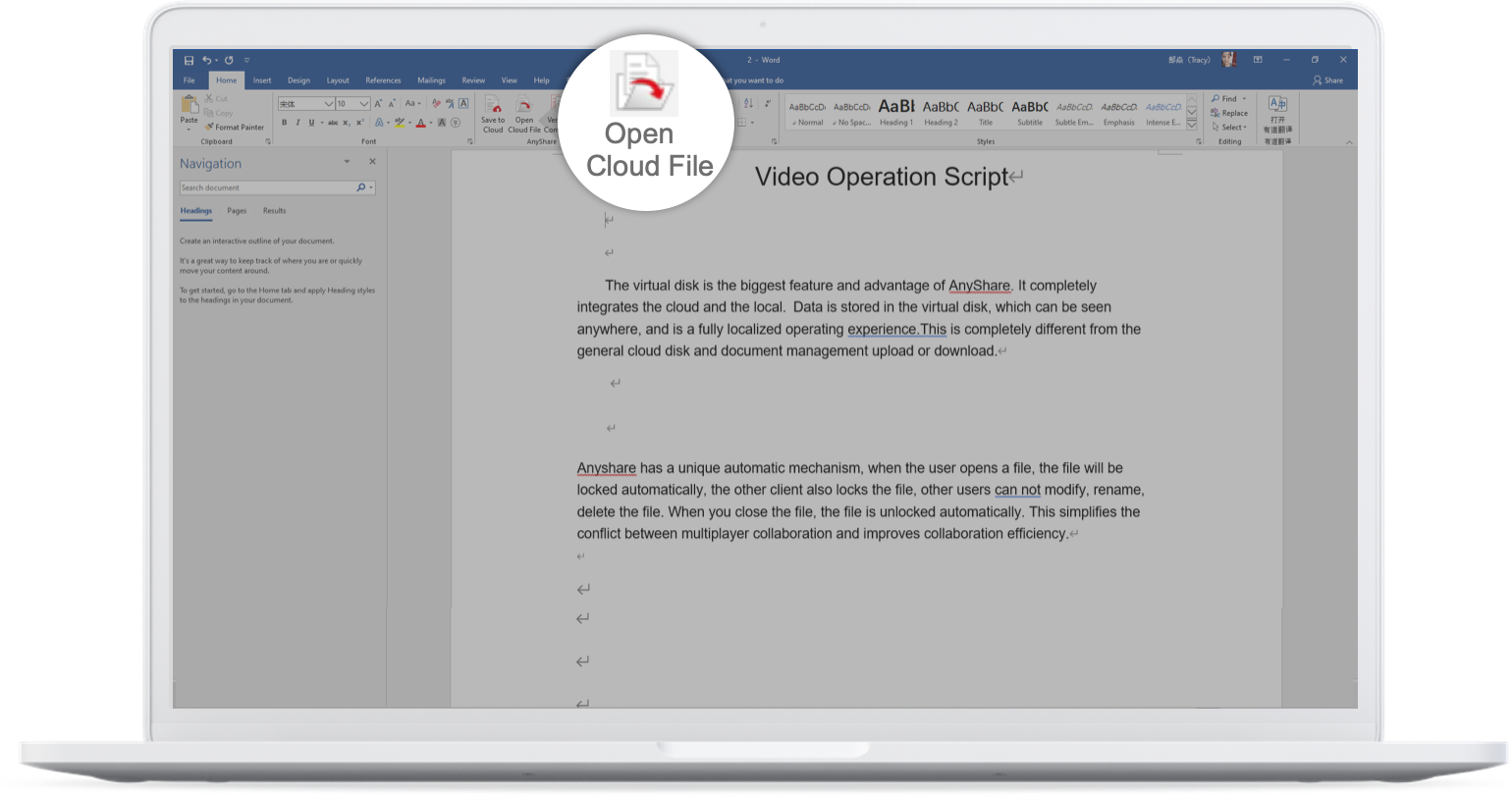
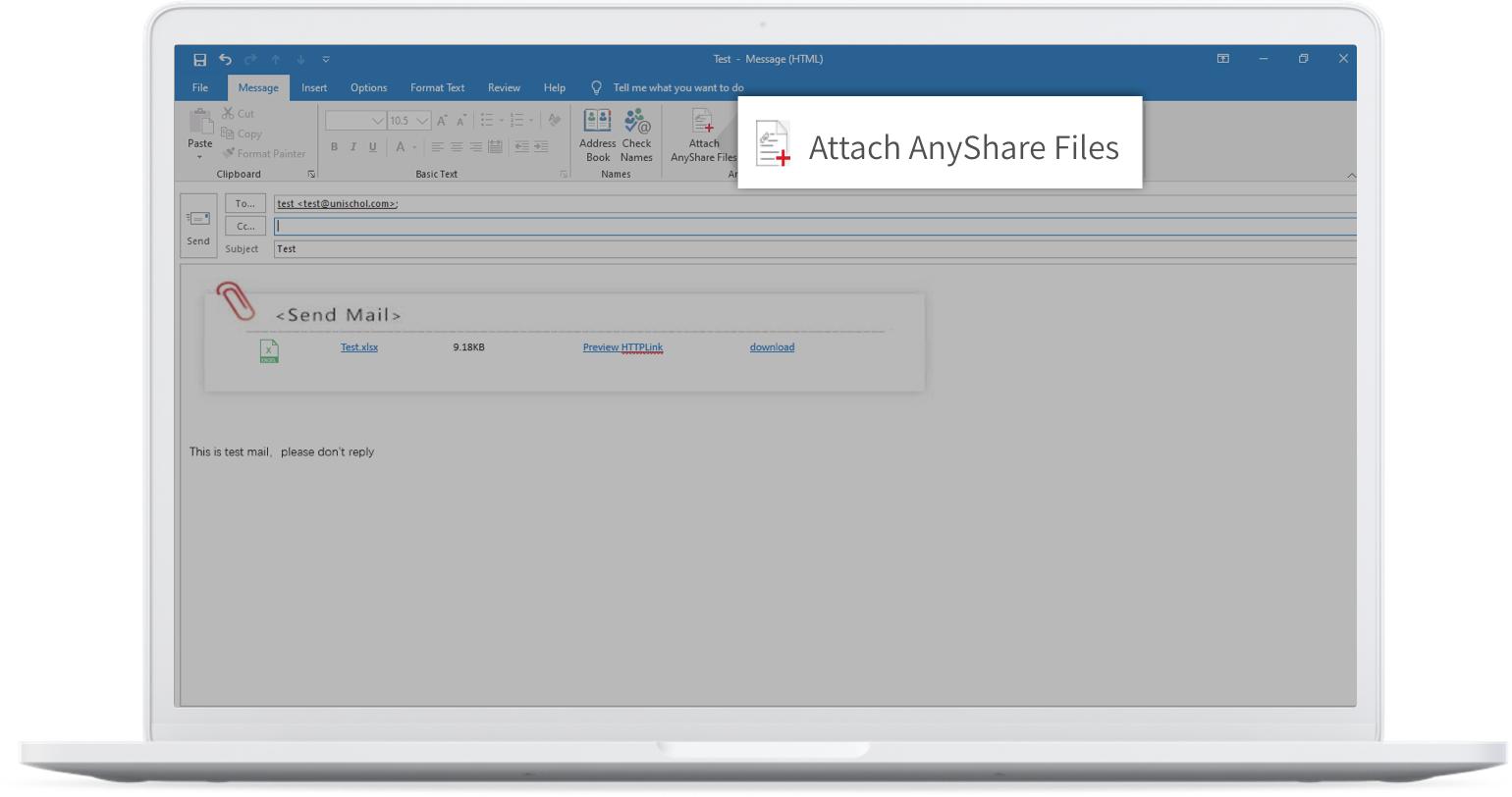
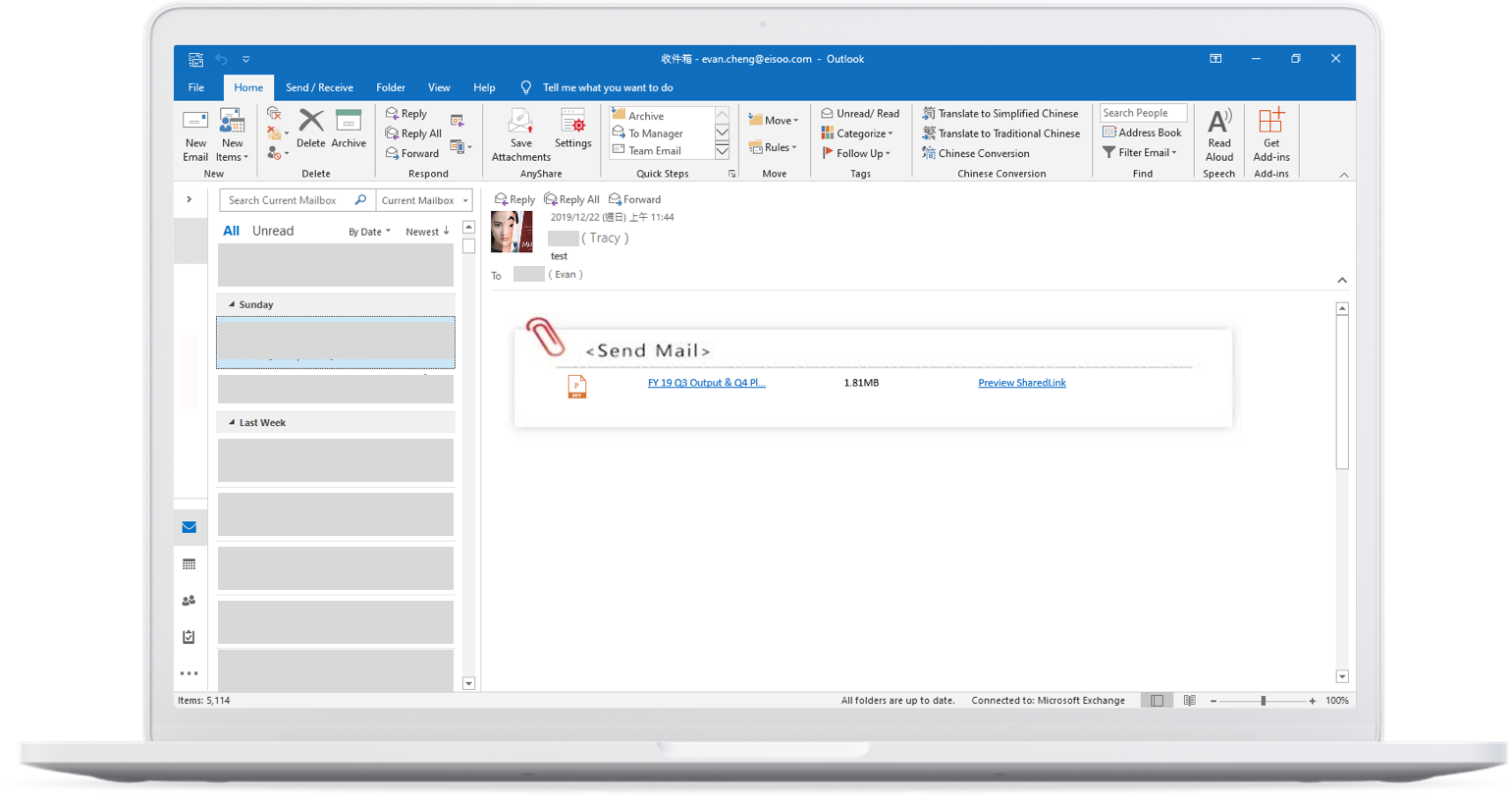
Restrictions
The supported versions of Office are Office 2010, Office 2013. The supported versions of WPS include the Personal Version, Trial Version, Commercial Version of WPS 2012, WPS 2013.
Scenarios
- One click to Open & Flies Saving
- Send Email with Large Attachment easily
The integration of AnyShare and Office Add-in
After you installed AnyShare, and start to use Outlook to send emails, you will need to check the settings of Add-in settings. Open Outlook client and click Settings on the top menu, and in the pop-up window, you can set account and plug-ins, and view the version information. Firstly, you need to input your account and password, server address and port number for AnyShare, and then click Log in. After that, you can set the saving location, size of the attachment as well as language. By setting Save Path, you can save your attachment in the specified location and check Save to the path by default. Limit refers to the size of the attachment, which will be uploaded to Cloud and sent as a link if its size exceeds the limit. For languages, currently, there are Simplified Chinese, Traditional Chinese and English. After language selection, you will need to restart AnyShare for the changes to take effect. In Version, you can view the current version and release date.
- Save Attachment to AnyShare
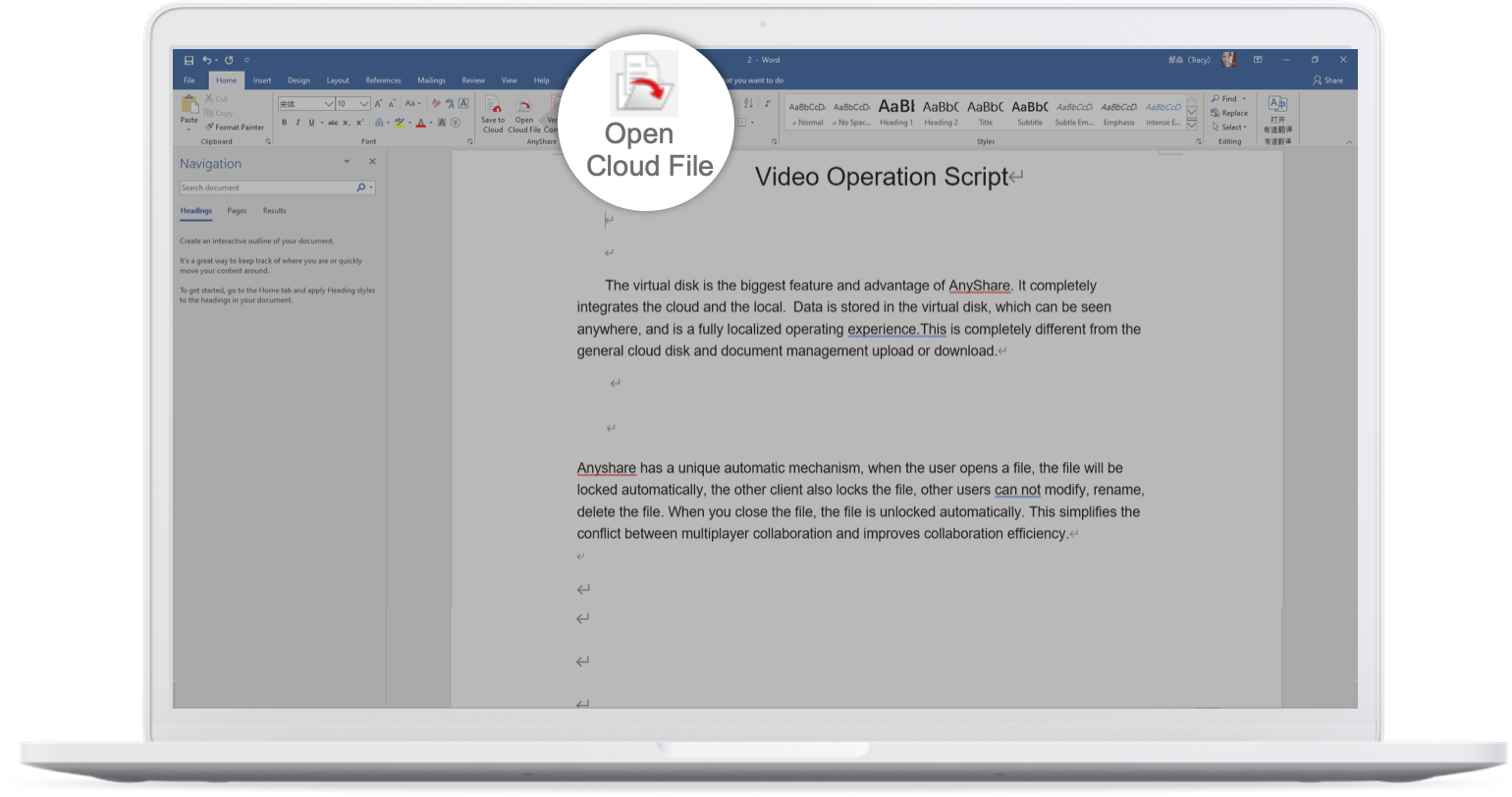
- Version Comparison
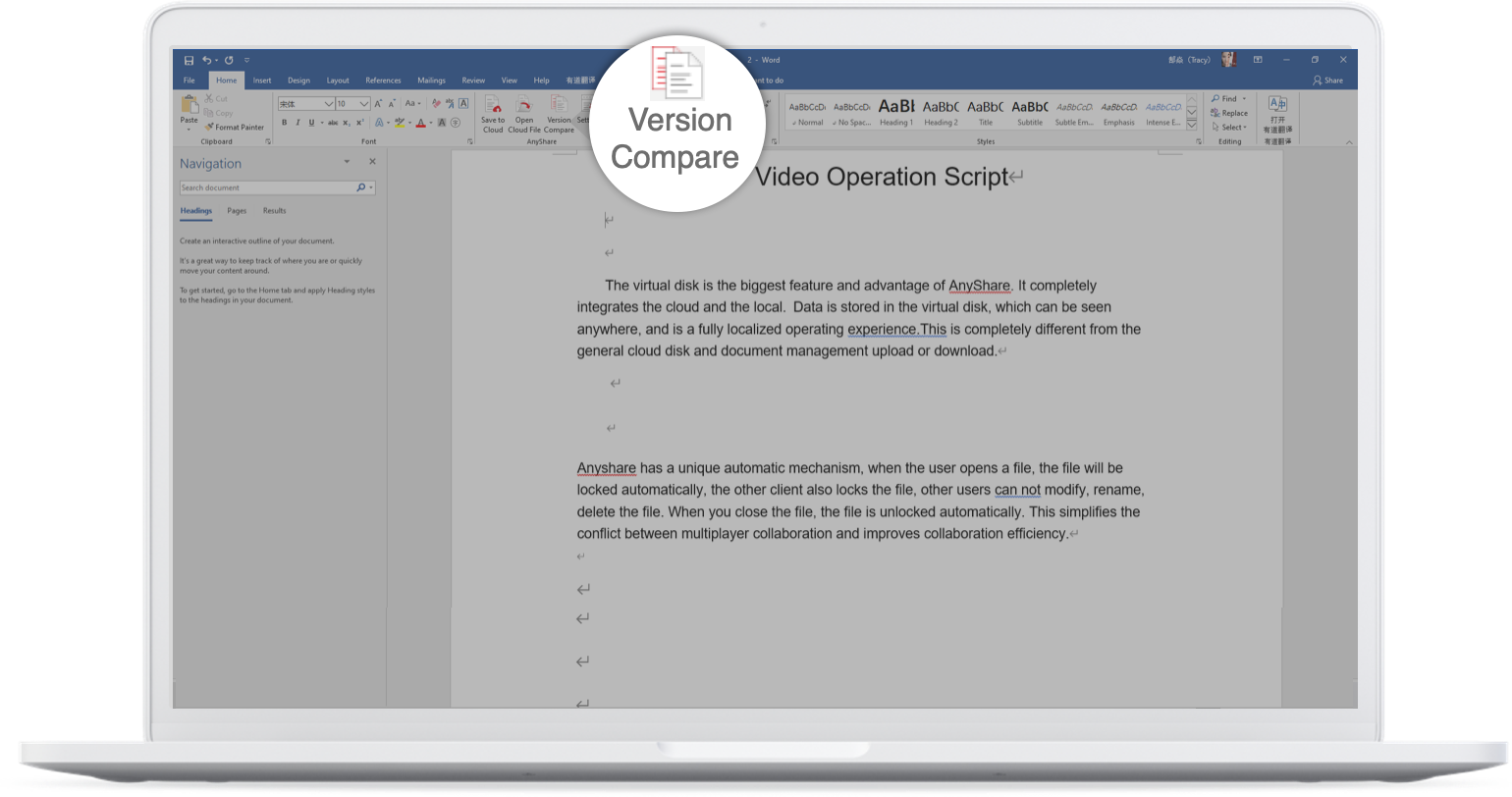
- Open the same type of Office files in AnyShare
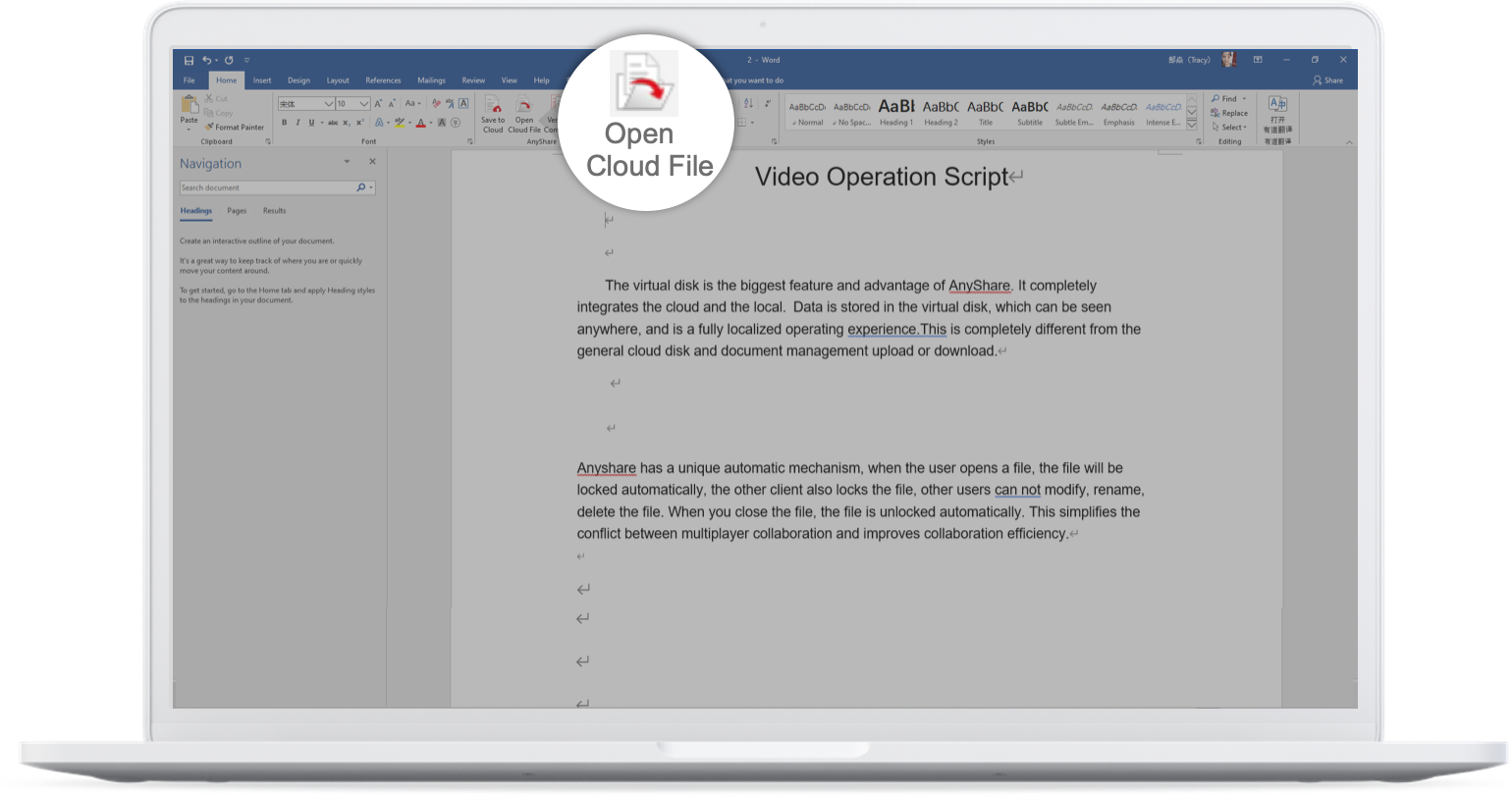
- Send emails with attachments from AnyShare
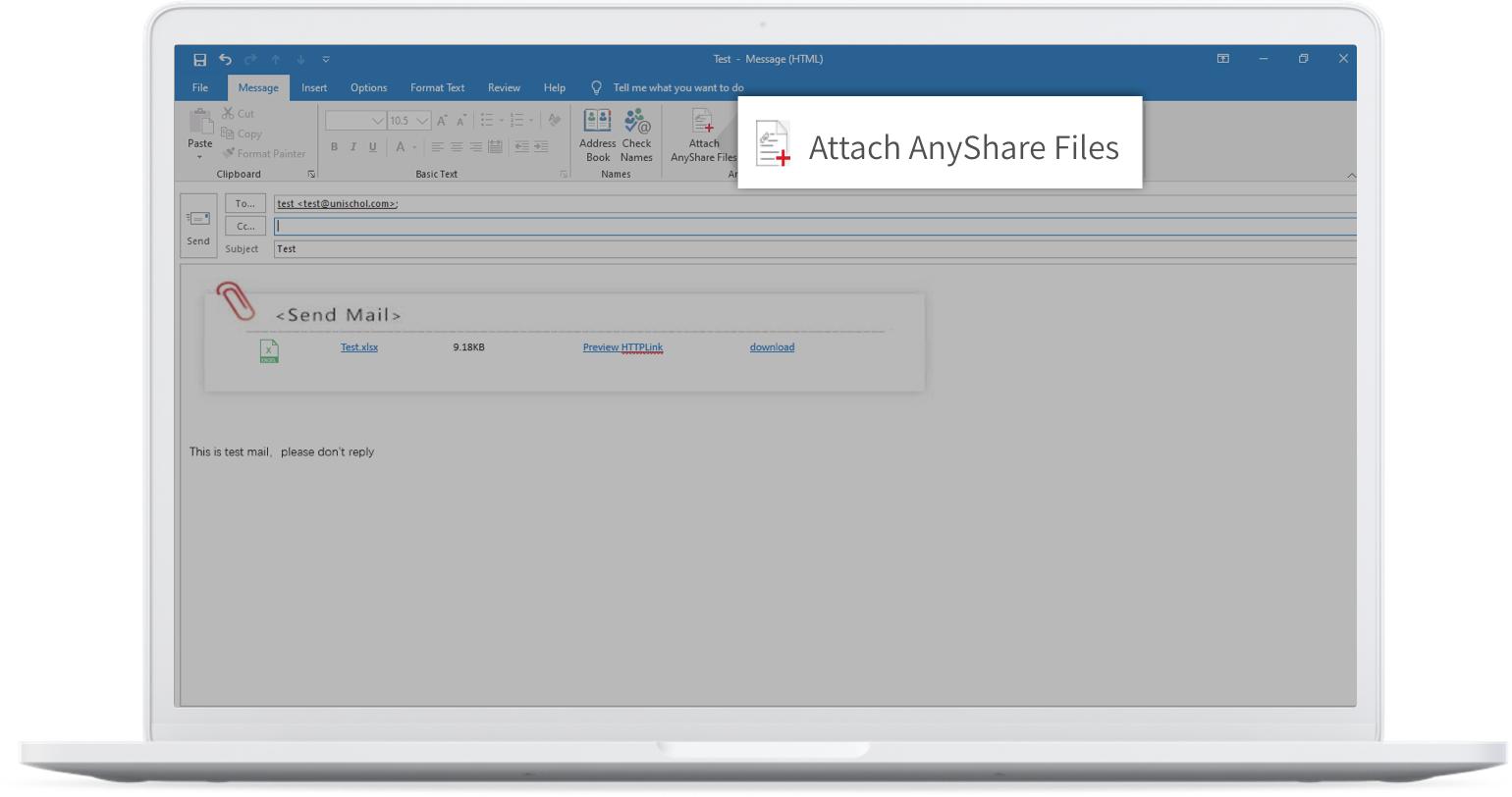
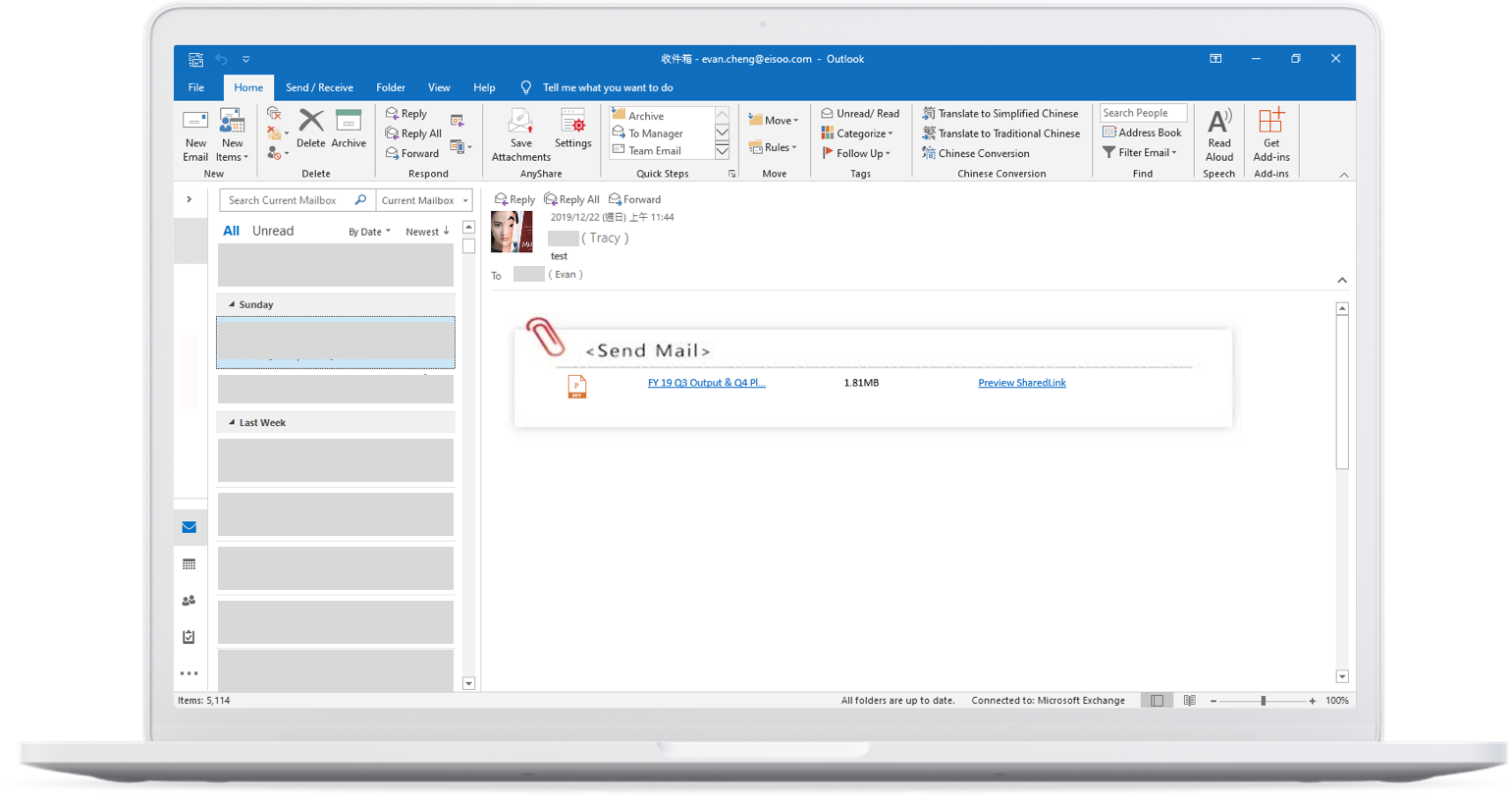
Restrictions
The supported versions of Office are Office 2010, Office 2013. The supported versions of WPS include the Personal Version, Trial Version, Commercial Version of WPS 2012, WPS 2013.
< Previous:
Next: >

















