Updated at: 2022-12-09 03:49:50
Scenarios
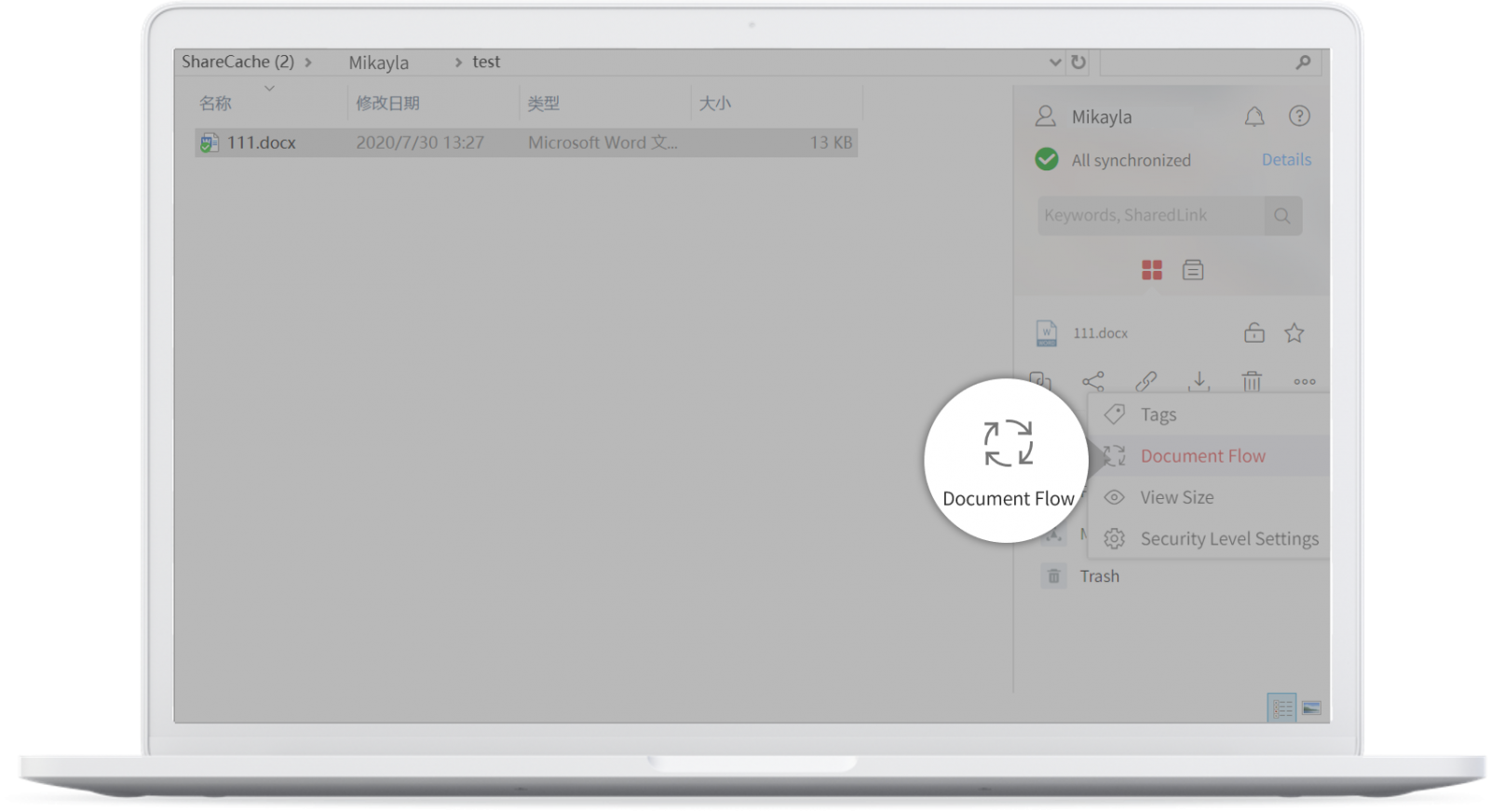
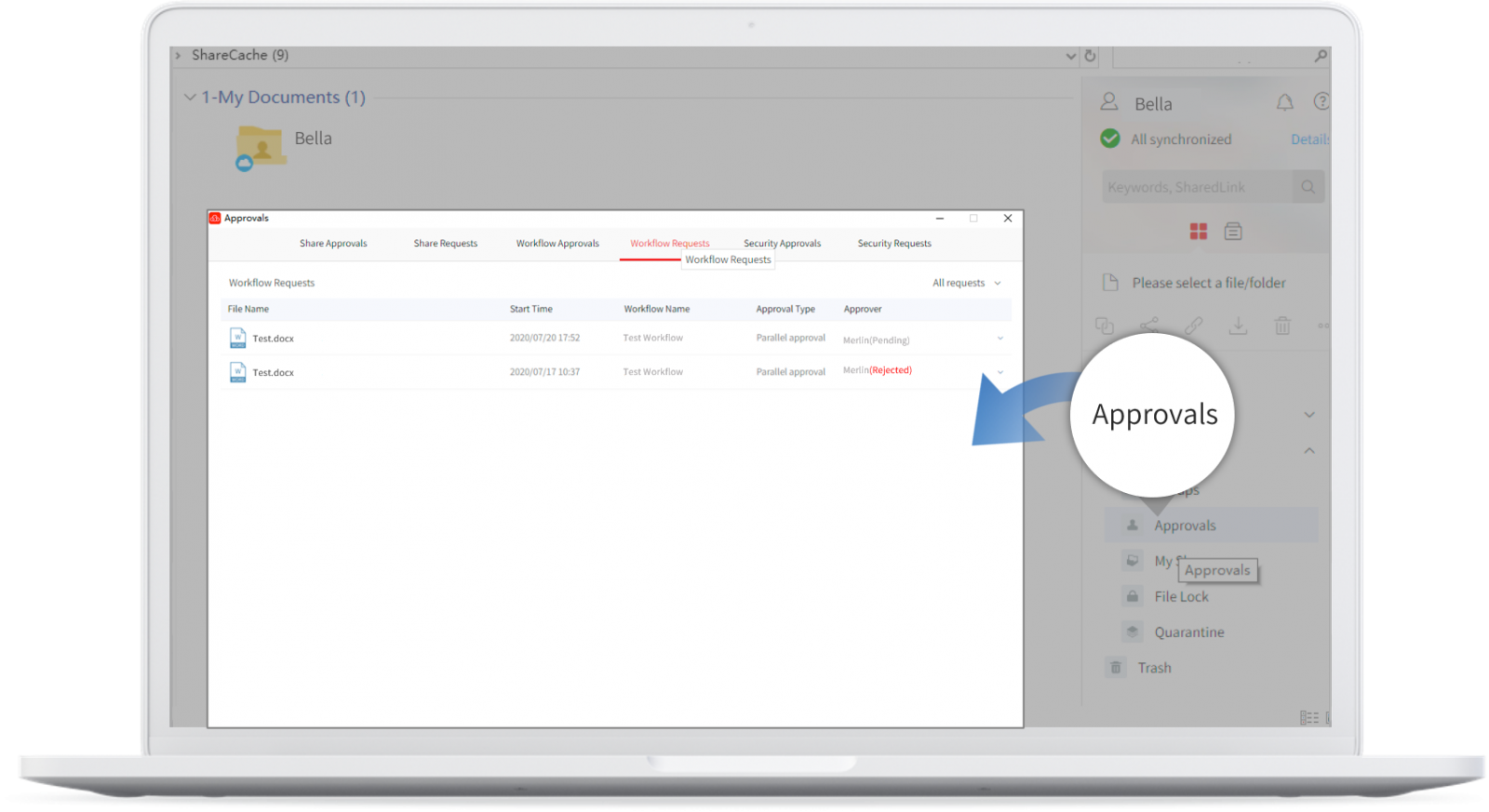
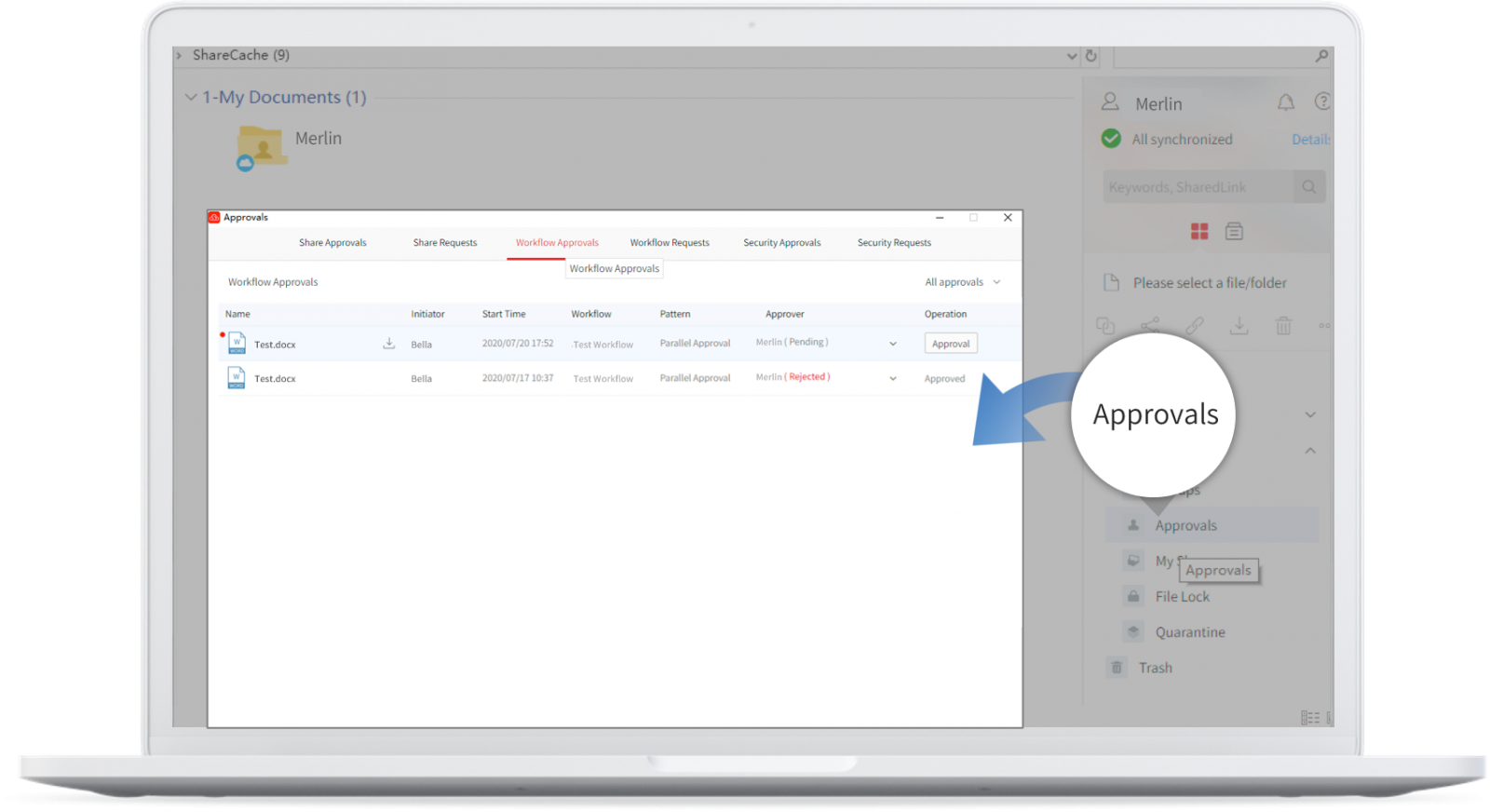
A message will be sent too when Document Approver has finished approval.
- Document Flow is mainly used when a user requires document exchange across networks.
- If Admin has enabled Document Flow Approval, you will need to submit approval for Document Flow.
- Submit Document Flow Approval
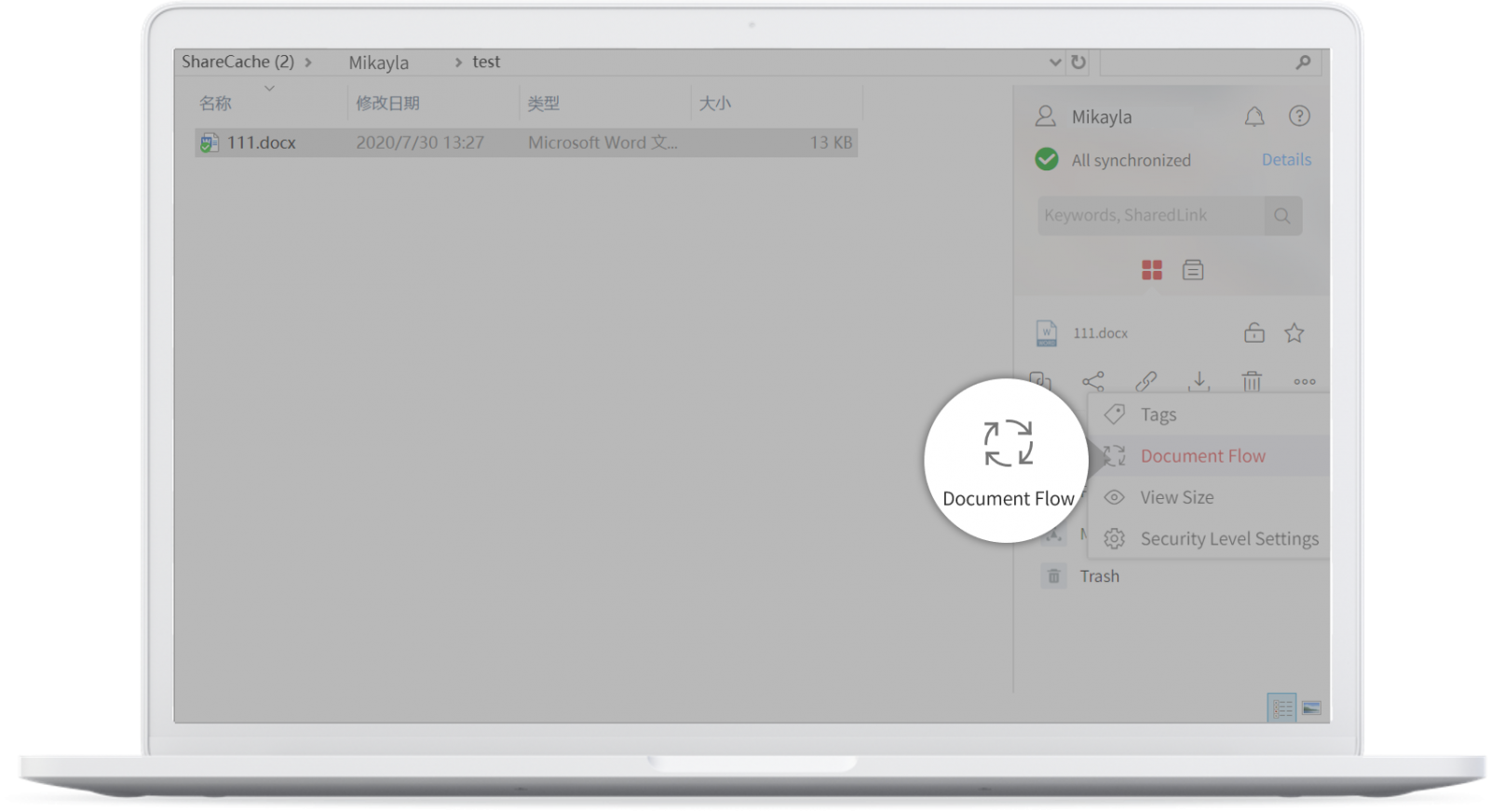
- View Status
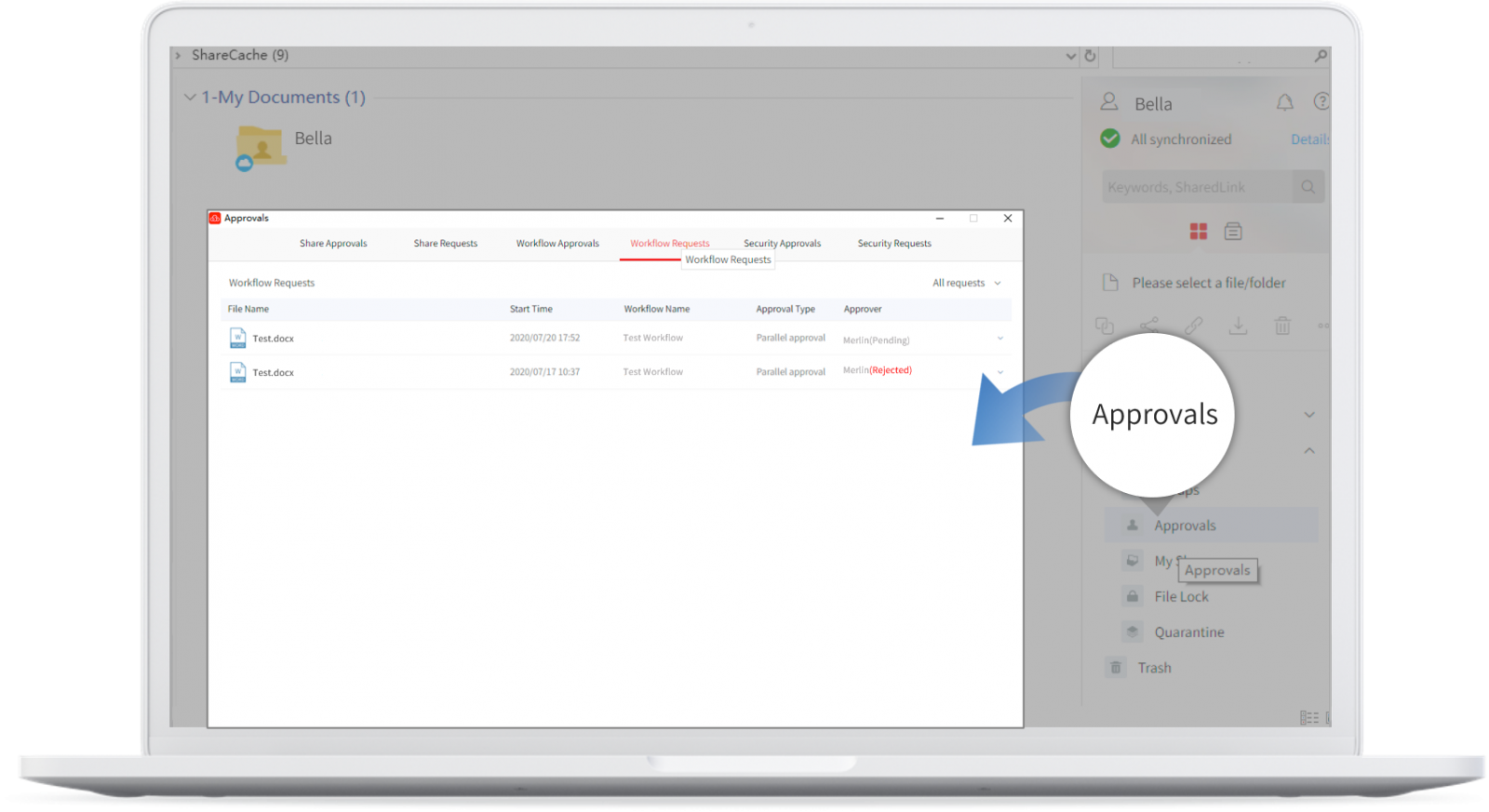
- Workflow Approval
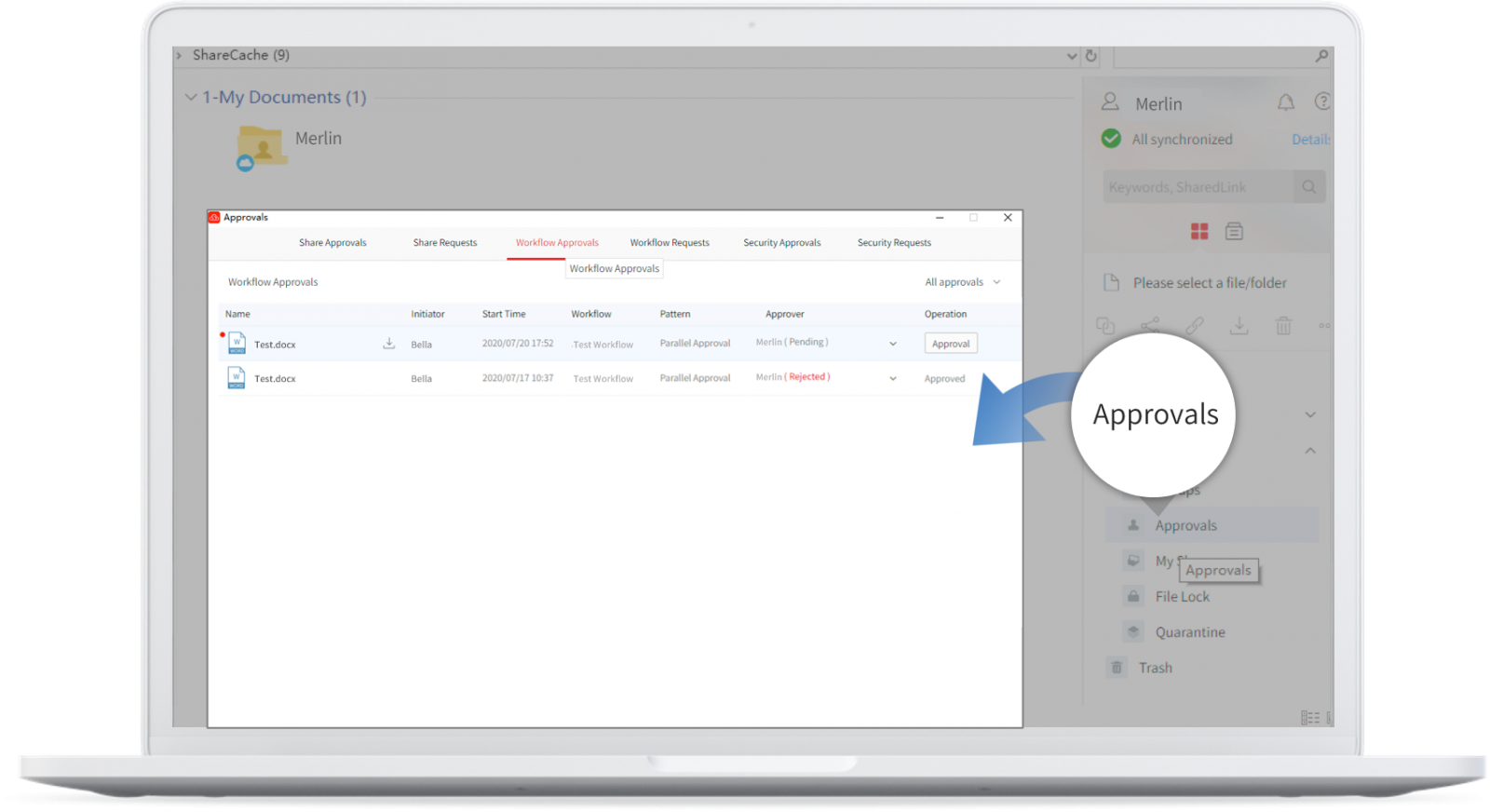
A message will be sent too when Document Approver has finished approval.
< Previous:
Next: >

















