AnyShare NAS Gateway provides a visual configuration interface for managed shared access policies across multiple protocol (SMB/FTP/SFTP/NFS).
Sharing Management
Administrators can access the [Nas Gateway Management] to batch configure document library/directory sharing policies by protocol.
Once configured, these policies automatically enforce access control when users connect to designated AnyShare document library/directory via SMB, FTP, SFTP, or NFS protocols.
For SMB/FTP/SFTP access, AnyShare will performs identity-based authentication, authorizing local and domain users (domain.com), while rejecting third-party and those from other AD domains’ users.
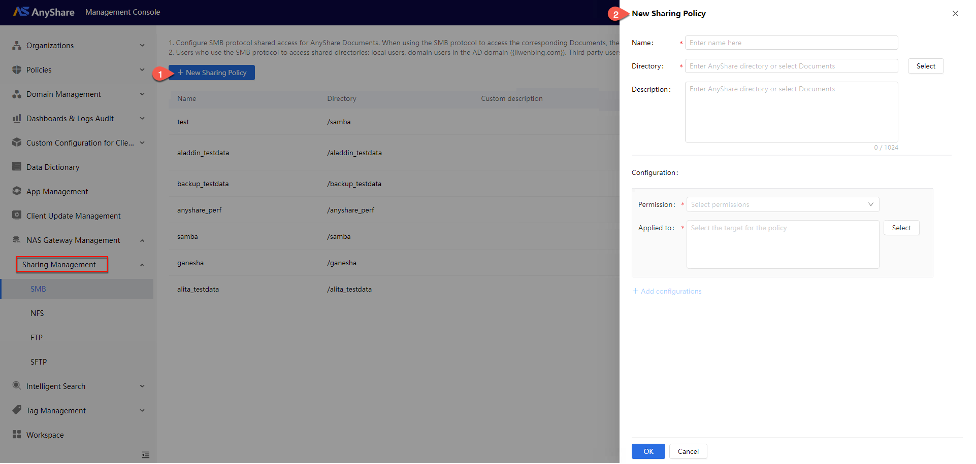
NFS protocol relies on IP-based access control. When accessing via NFS, AnyShare prioritizes IP permissions defined in sharing policies, falling back to default permissions if unconfigured.
Observability of NAS
Administrators can access the Management Console to query NAS gateway message synchronization logs, unsynchronized files, and conflict file records, providing multiple visual queries for troubleshooting.
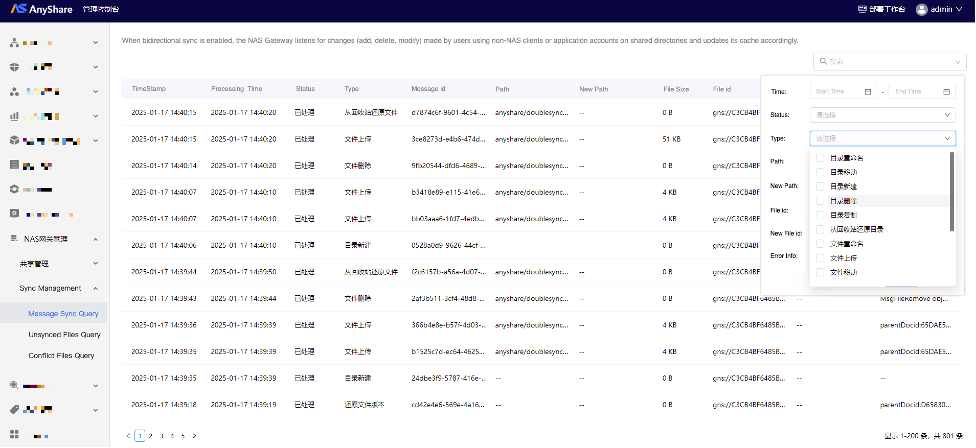
- Message Sync Query: Records file operations (create/delete/modify) performed on NAS-shared directories via non-NAS clients/gateway accounts when bidirectional sync is enabled.
- Unsynchronized Files Query: Files pending synchronization between NAS gateway and AnyShare.
- Conflict Files Query: Resolution records for operational conflicts caused by concurrent modifications through both NAS/non-NAS clients and the NAS system itself during bidirectional synchronization.

















