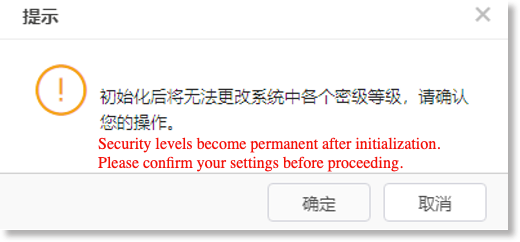Upon first login to the AnyShare Family 7 Management Console, the system automatically displays the "Initial Configuration" window, where administrators can configure security level policy, system protection Level, password policy, login policy.
Figure-Initial Configuration
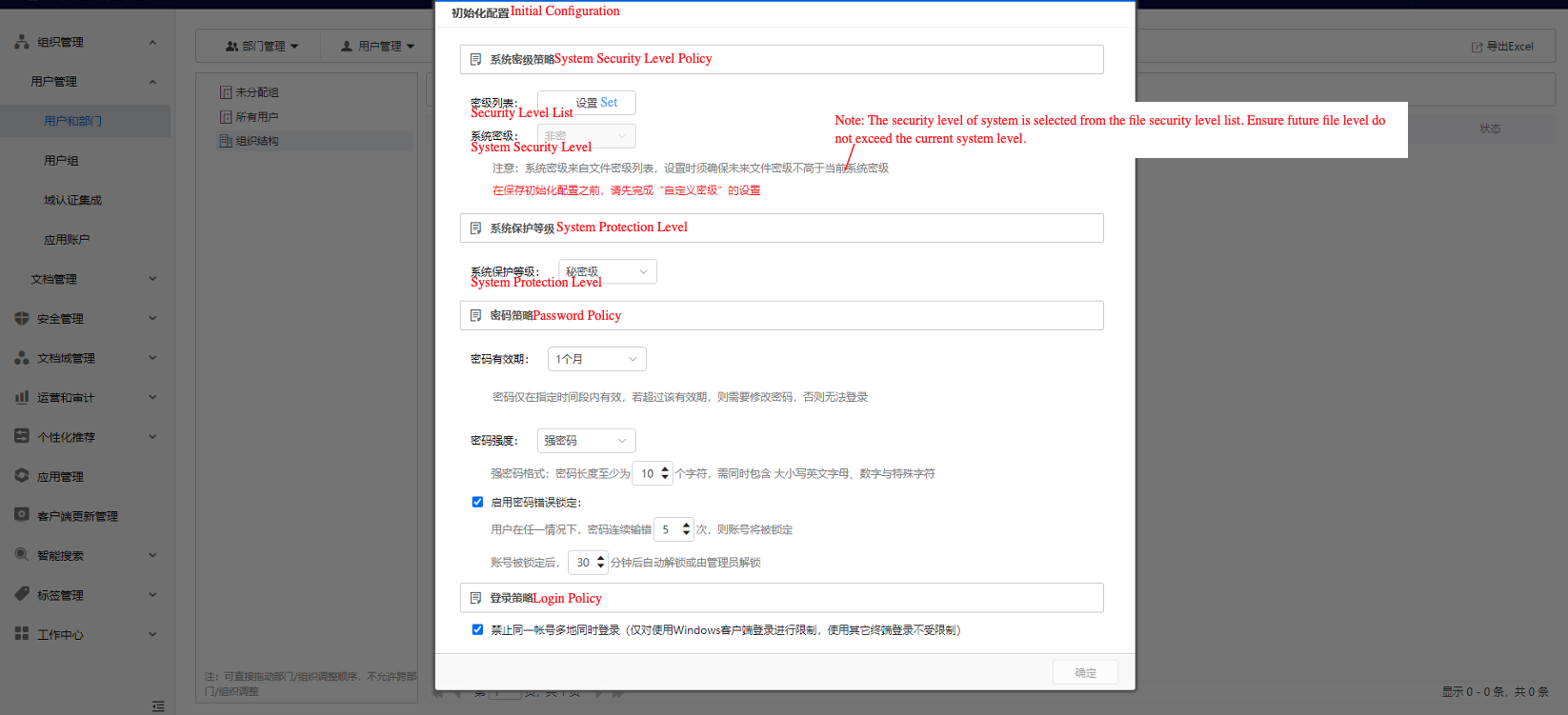
Configuration details:
• System Security Level Policy: Defines security levels for the system, users, and files to ensure users can only access files at or below their assigned level.
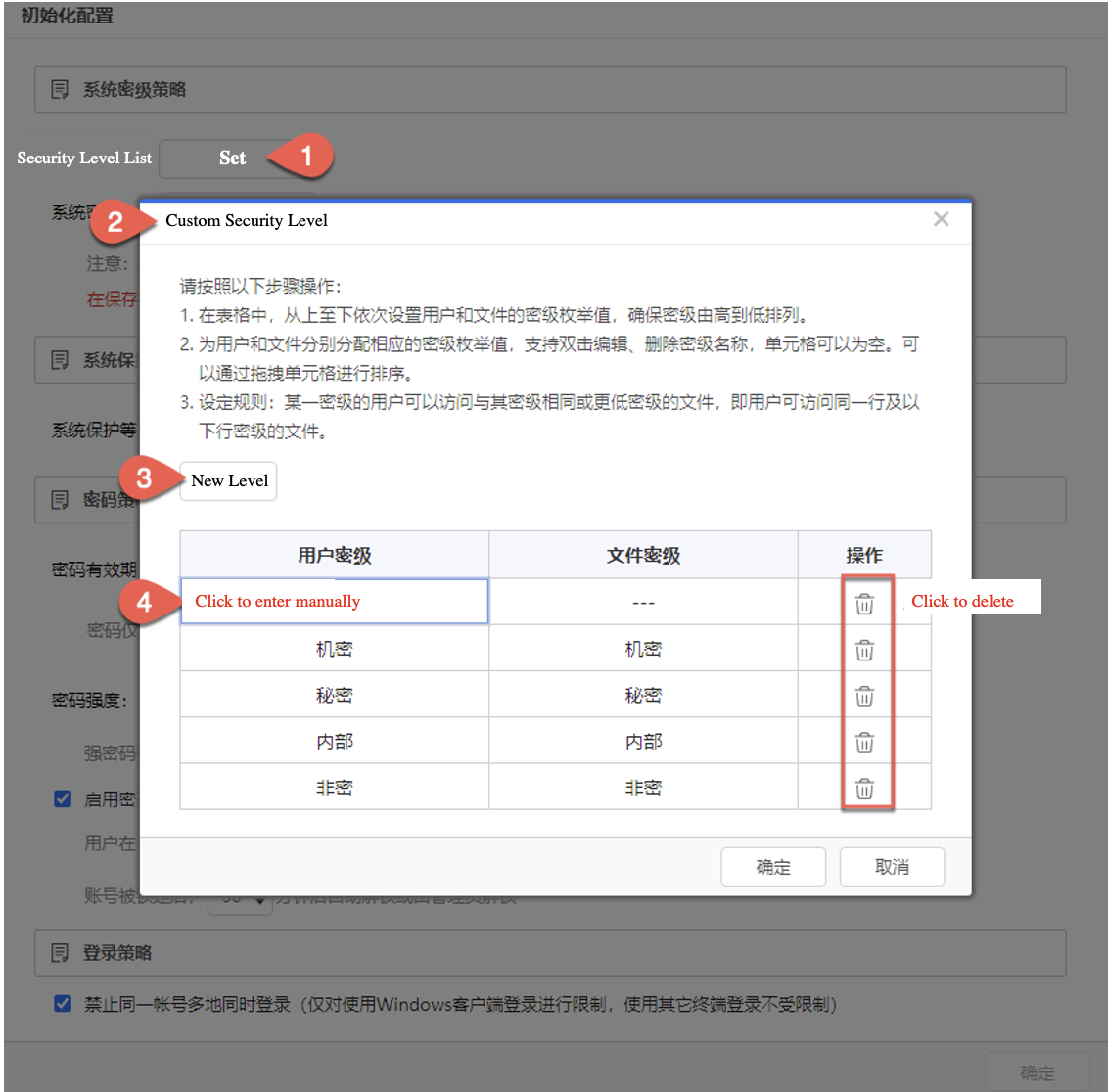
• Security Level List: Click [OK] to assign custom level values (default level: Secret, Confidential, Internal, Unclassified) to users and files through the “Custom Security Level” dialog.
Note:
1) Levels must be ordered from highest to lowest in the table.
2) Users can only access files classified at the same or lower levels, as illustrated below:
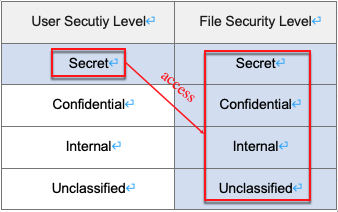
• System Security Level: It must be selected from the predefined security level list. When configuring, ensure that future file level will not exceed the current system security level. Once set, AnyShare will prohibits any subsequent creation.
• System Protection Level: Defines the security protection tier for AnyShare. Administrators may select from three predefined levels based on security requirements: Confidential-Basic, Secret-Standard, and Secret-Enhanced (each corresponding to different security control measures).
Recommendation: Use the default protection level unless specific requirements exist.
• Password Policy: Establishes security requirements for user passwords, including complexity, expiration periods, and account lockout after failed attempts, to ensure credential security.
Recommendation: Default policy parameters suffice for most implementations.
• Login Policy: Governs user/account authentication behaviors to ensure system access security, such as restricting concurrent multi-location logins for a single account.
Recommendation: Default policy parameters are typically adequate.
Note: AnyShare provides initialization parameters for all policies except "System Security Level Policy." Complete the System Security Level Policy > Custom Security Level configuration before saving initialization settings. After initialization takes effect, all related configuration items become permanent and cannot be modified.