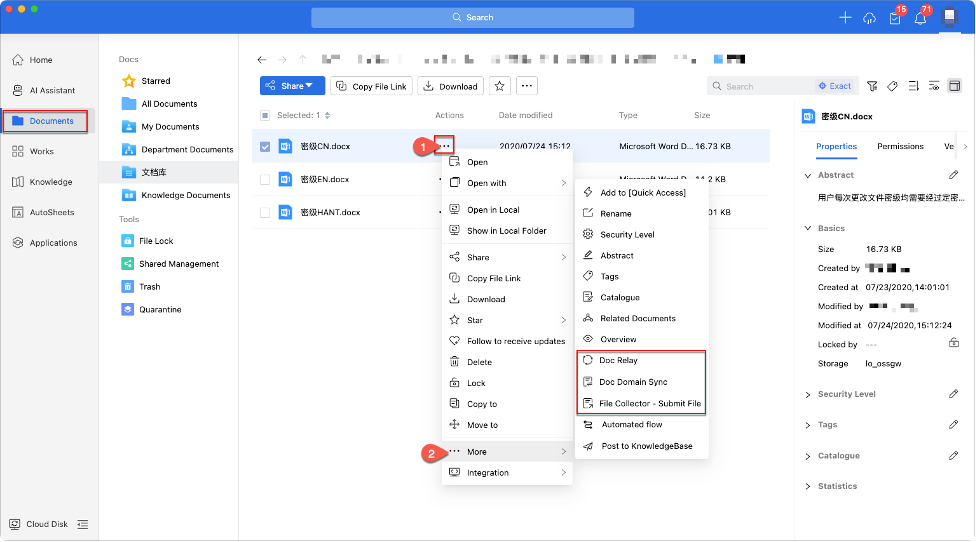The module serves as a unified control center for client application functionalities, including document relay and collection. Administrators can manage these features through toggle switches and user whitelist configurations to control which users can create document relay workflows and whether document collection is enabled.
Configuration permissions:
These functions are centrally controlled by security administrators, who may grant business users permission to create operation-specific workflows through granular permission management.
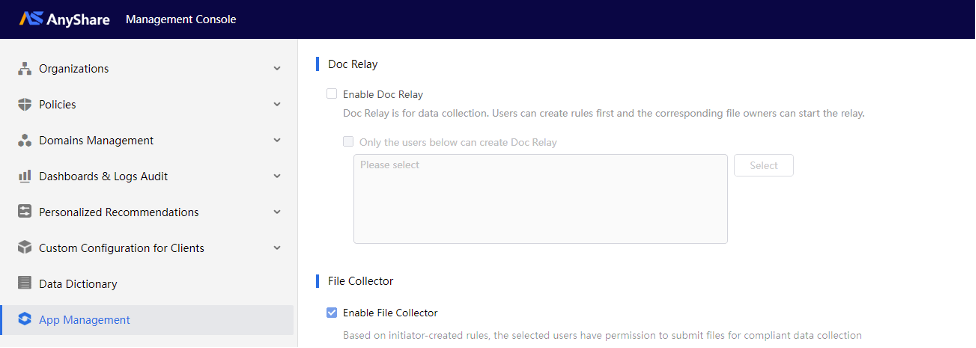
Doc Relay
This feature enables secure data transfer within the same Doc Domain. After activation in the Management Console, authorized users may create document relay workflows, which can then be initiated by users within the approved scope.
Implementation steps:
1. Administrator Actions (on the Management Console)
Enable the “Doc Relay” feature, and configure the user whitelist (optional, defaults to all users if unset).
Figure-Admin enable the Doc Relay function toggle (Management Console)
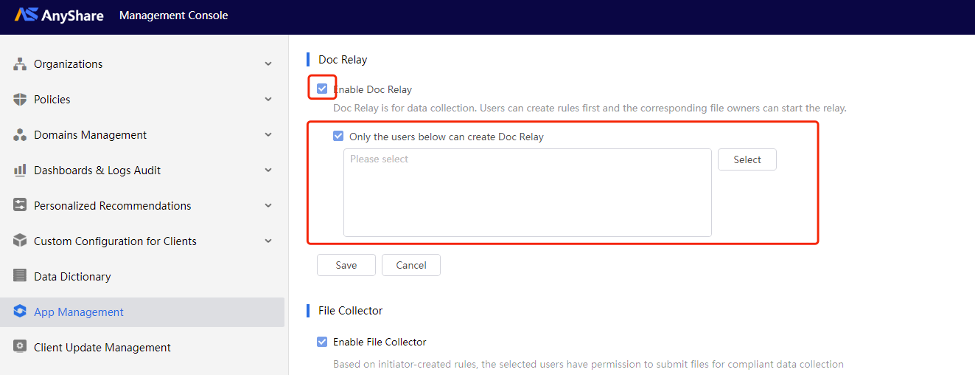
2. User workflow (on the AnyShare Client/Web)
Privileged users create doc relay workflows on the AnyShare client, then authorized participants execute document transfers
Figure-Privileged users create doc relay workflow in Application Center (Client/Web)
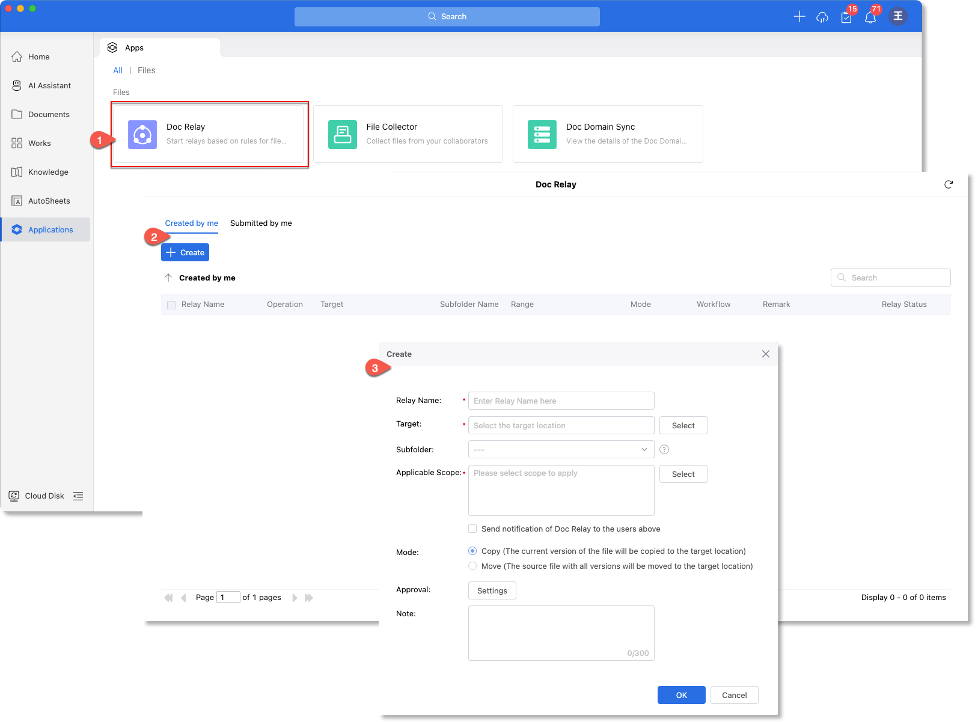
Figure-Users create file workflows in Document Center (Client/Web)
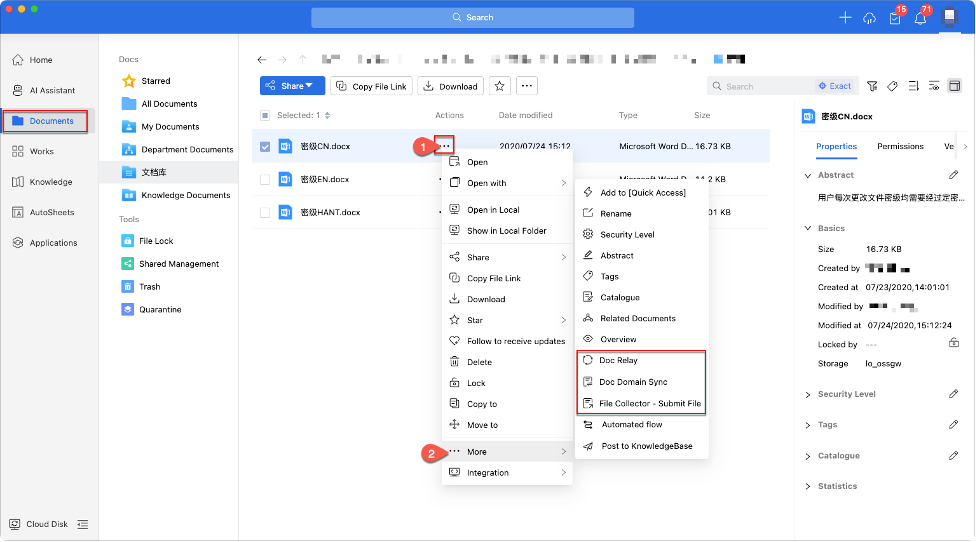
File Collection
Designed for centralized document aggregation within a Doc Domain. When enabled, all users may create collection tasks via the client portal to track submission progress from designated contributors.
Implementation Steps:
1. Administrator Actions (on the Management Console)
Activate the "Document Collection" feature in the Management Console.
Figure-Admin enable File Collector function toggle (Management Console)
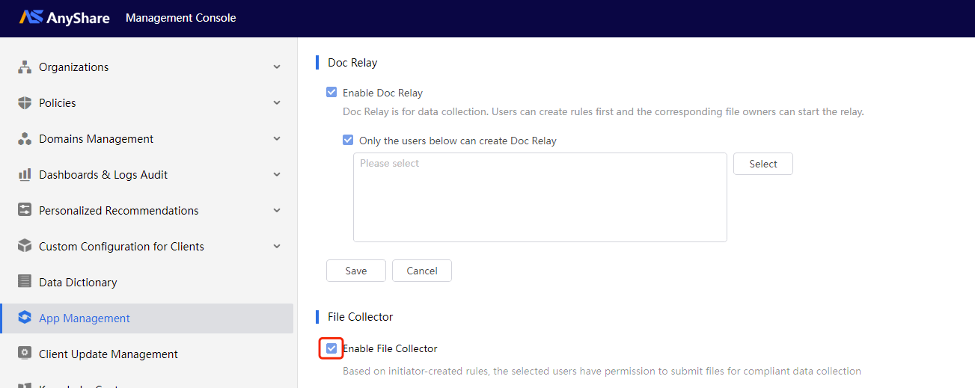
2. User Workflow (on the AnyShare Client/Web)
Create file collection tasks in the Document Center or Applications module on the AnyShare client/web, and you can monitor real-time submission progress (no additional permission configuration required for submitters).
Figure-Users create file collector workflow in Application Center (Client/Web)
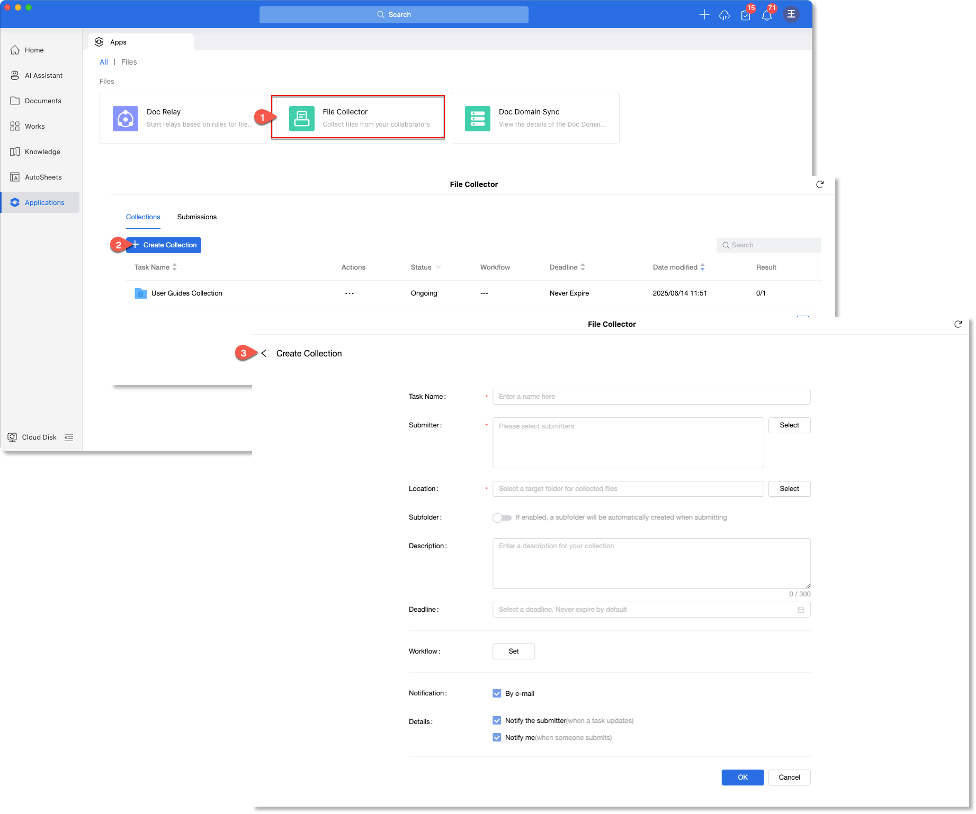
Figure-Users create file workflows in Document Center (Client/Web)