Index lexicon & Stopwords Lexicon
- Index Lexicon: Configuring the [Index Lexicon] enables the system to segment document content based on the lexicon during searches, improving keyword matching accuracy.
- Stopword Library: Filters out disruptive terms from search queries. When users input [Stopwords Lexicon], the system excludes them from matching.
- Upload Lexicons
Click [Upload Lexicon] to add either an index lexicon or stopwords lexicon.
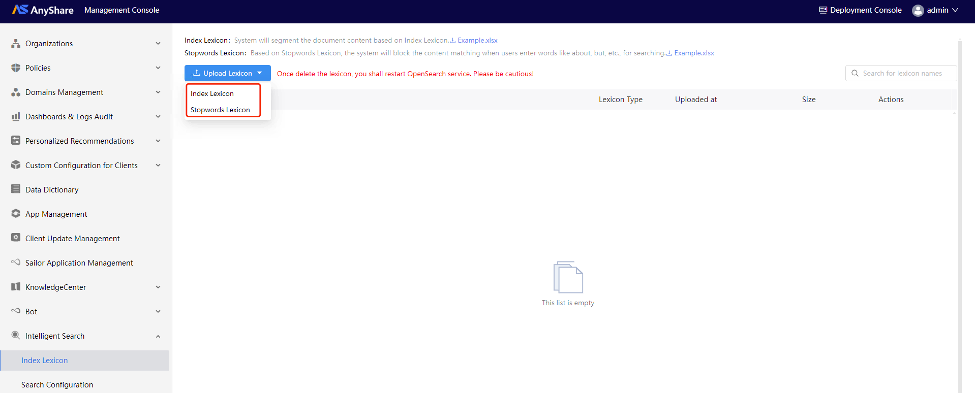
Then select and upload locally prepared lexicons (sample templates available for download).
Figure-Click to download example
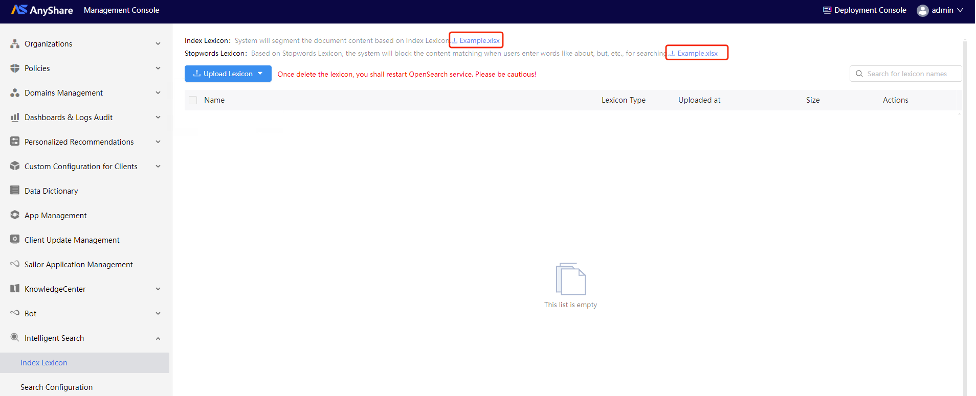
Once uploaded, the Administrators can download or delete uploaded lexicons as needed on the management page.
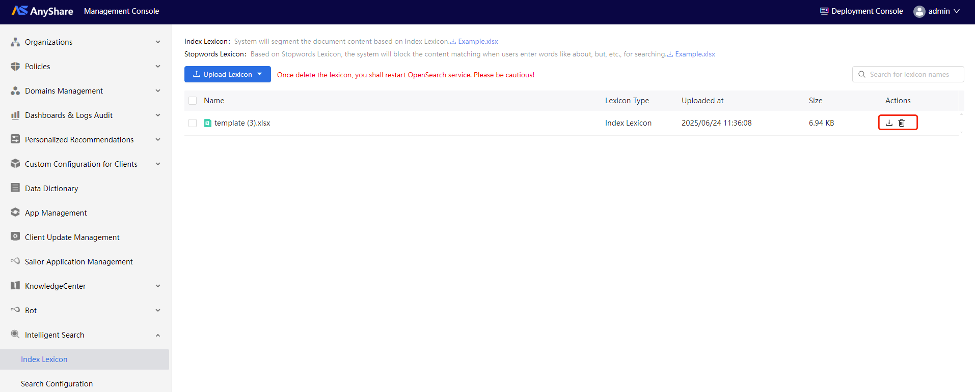
Search Configuration
Administrators can monitor hot search keywords used by end-users through the Management Console.
The [Search Configuration] module enables centralized management of trending search terms to maintain compliance by removing inappropriate terms (removed terms disappear from intelligent search results).
To configure most-searched keywords:
Navigate to Management Console > [Intelligent Search] > [Search Configuration], enable the “top 5 most-searched keyword option…” select “Mode: Add most-searched words manually” and click [+Add] to define keywords, set popularity ranking, and specify validity period.
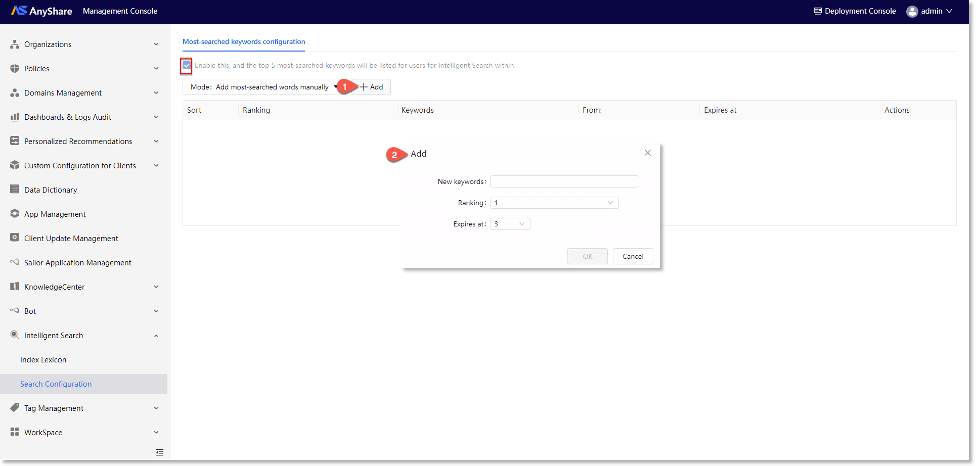
You can also switch the mode to “added by admin and recommended by system”. Administrators can add, delete the keywords or adjust the orders, and be recommended by system.

















